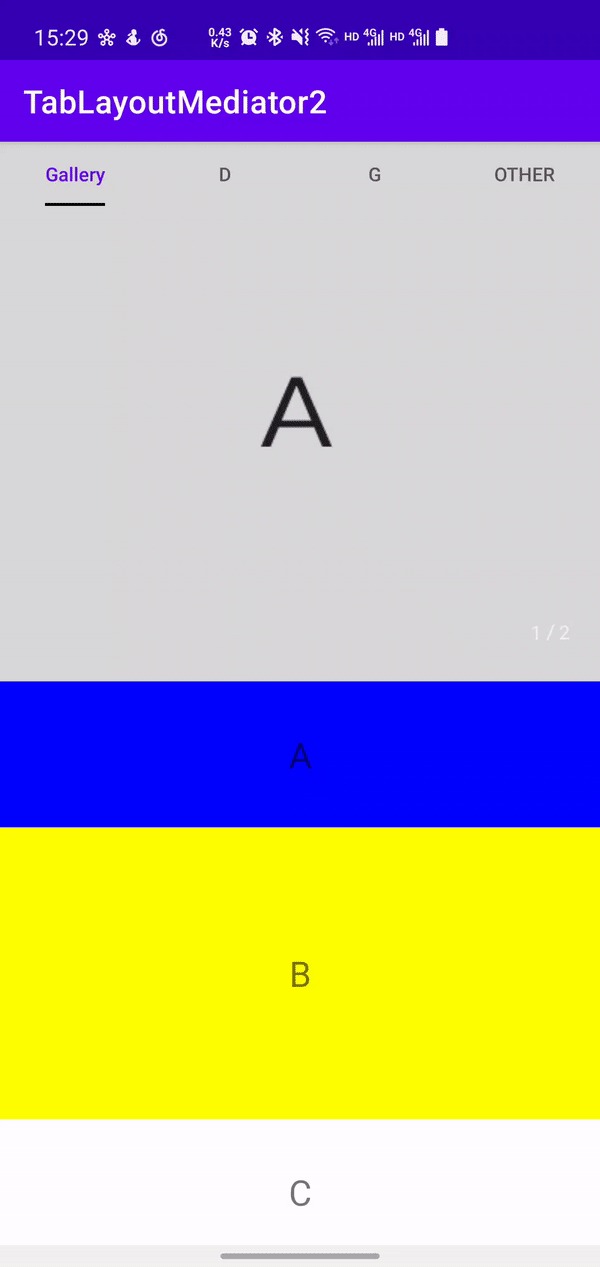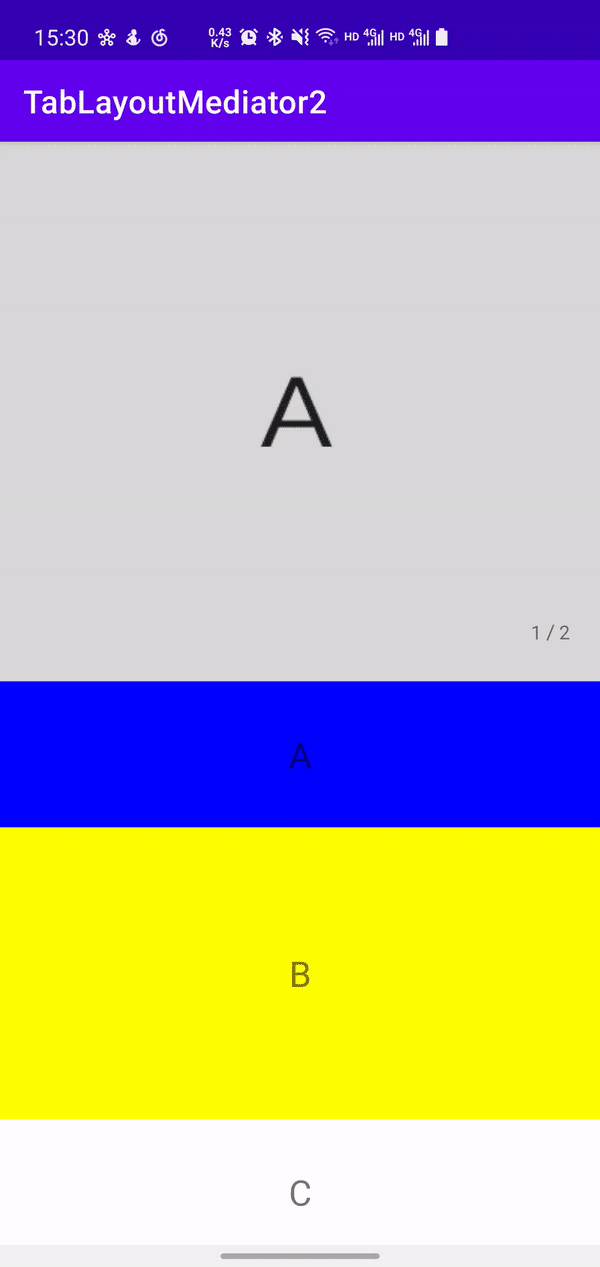相信大家现在都很了解TabLayout+ViewPager2的组合使用,其中TabLayout与ViewPager2的绑定类TabLayoutMediator可以很非常简单的实现TabLayout与ViewPager2的绑定,这次我们就是按照TabLayoutMediator的思路实现TabLayout与RecyclerView的绑定
TabLayoutMediator2是TabLayout与RecyclerView的绑定与锚点定位的仓库,非常适合电商App商品详情页的锚点定位使用,并且支持CoordinatorLayout+AppBarLayout+TabLayout+RecyclerView(TabLayout与RecyclerView不重叠的情况)和TabLayout+RecyclerView(TabLayout与RecyclerView的情况)。
上篇文章已经介绍过:文章地址,这次又增加了对TabLayout与RecyclerView重叠情况的支持,完善了demo
在gradle中添加
dependencies {
implementation 'io.kailuzhang.github.tablayoutmediator2:tablayoutmediator2:0.1.0'
}可以很简单的调用
// offset就是RecyclerView与TabLayout重叠的高度
TabLayoutMediator2(
tabLayout = binding.tabLayout,
recyclerView = binding.itemList,
tabCount = tabList.size,
appBarLayout = binding.appbar,
offset = 0,
autoRefresh = false,
tabConfigurationStrategy = object : TabLayoutMediator2.TabConfigurationStrategy {
override fun onConfigureTab(tab: TabLayout.Tab, position: Int): IntArray {
tabList[position].apply {
tab.text = title
// 返回当前tab对应RecyclerView Adapter的起始ViewType与结束ViewType
return intArrayOf(startViewType, endViewType)
}
}
}
).attach()