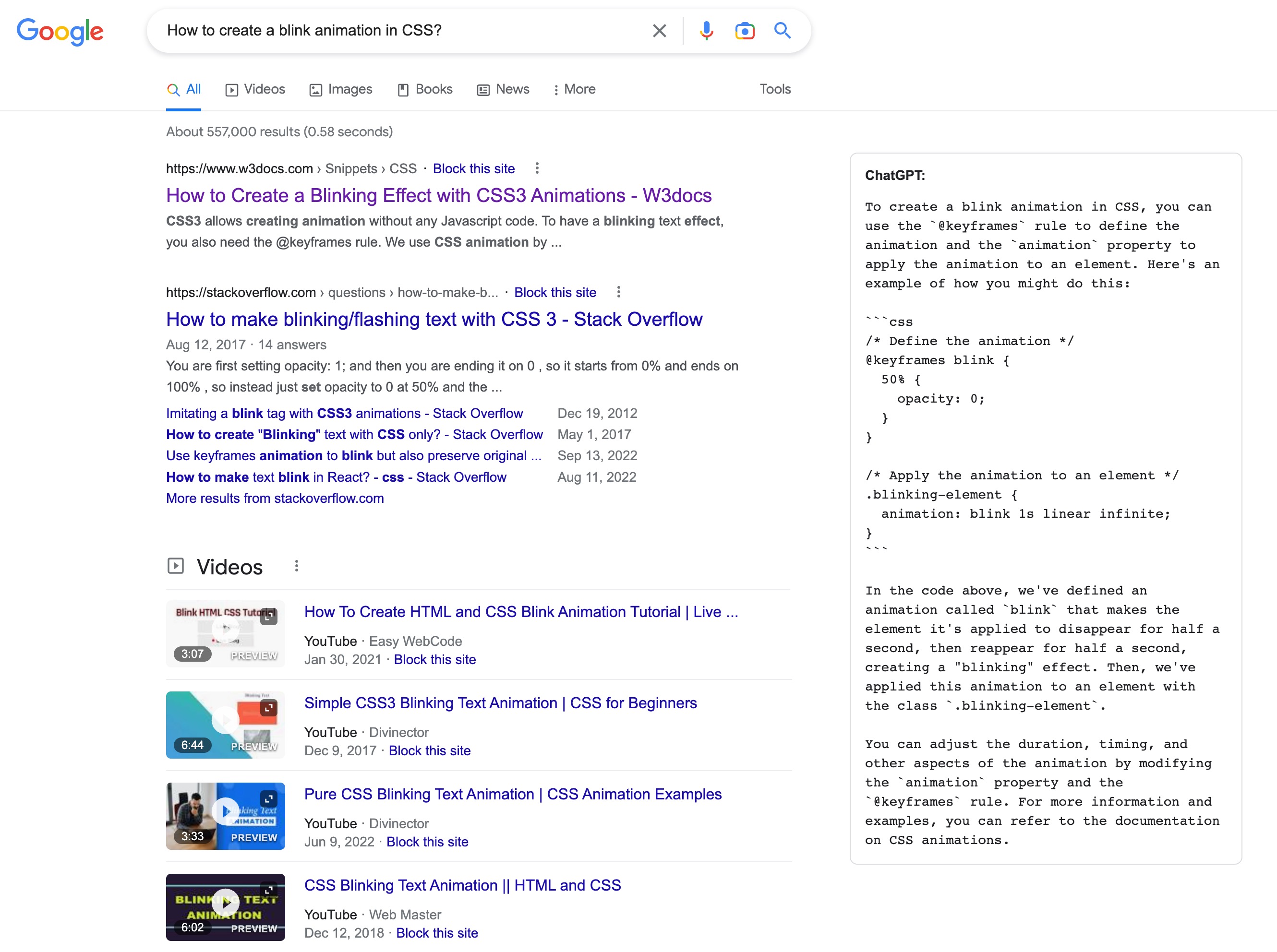A Chrome extension to show ChatGPT response in Google search results
- Download the
build.zipfile from Github releases - Unzip the file
- In Chrome/Edge go to the extensions page (
chrome://extensionsoredge://extensions). - Enable Developer Mode.
- Drag the unzipped folder anywhere on the page to import it (do not delete the folder afterwards).
Still waiting for review
- Clone the repo
- Install dependencies with
npm - Run
./build.sh - Load the
builddirectory to Chrome
This project is inspired by ZohaibAhmed/ChatGPT-Google