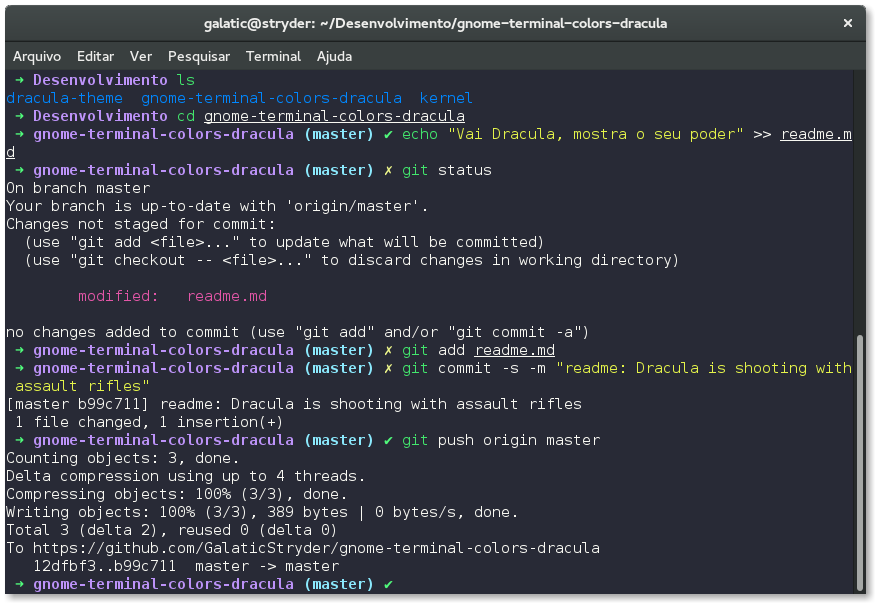A dark colorscheme for Gnome Terminal.
This colorscheme is based on the well-known Solarized Dark colorscheme for the Gnome Terminal, it was created using "Dracula palette".
Sexy!
This theme can be installed on Gnome 3 terminal and any other Gnome based terminal program like the Unity terminal bundled with Ubuntu.
You'll need the dconf command (if you run a recent Gnome version). In Ubuntu,this can be installed by running:
$ sudo apt-get install dconf-cli
In other distros you'll need to dig around to find it, search your repositories for dconf related packages.
After installing dconf, you can clone this repository to your machine.
$ git clone https://github.com/GalaticStryder/gnome-terminal-colors-dracula
$ cd gnome-terminal-colors-dracula
Then you can run the installation script:
$ ./install.sh
And just follow the steps.
To complement your user experience I recommend installing zsh-syntax-highlighting. This is going to allow commands to have their own colors and styles.
- Sigurd Gartmann [email protected]
- Anthony Ruhier [email protected]
- Paul Thomson [email protected]
- Techlive Zheng [email protected]
- Daniel Graña [email protected]
This project is licensed under GPL3. Vai Dracula, mostra o seu poder!