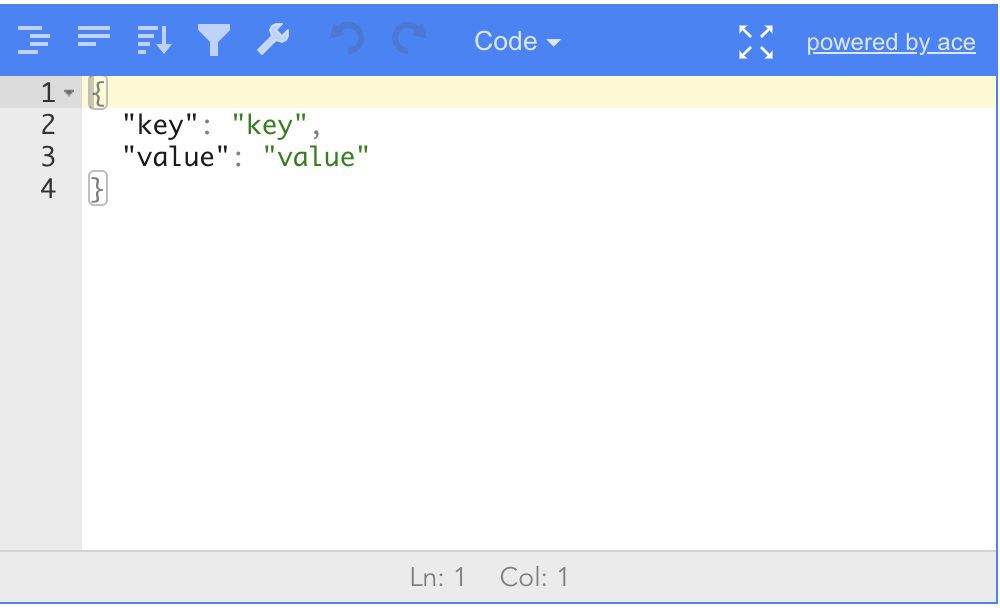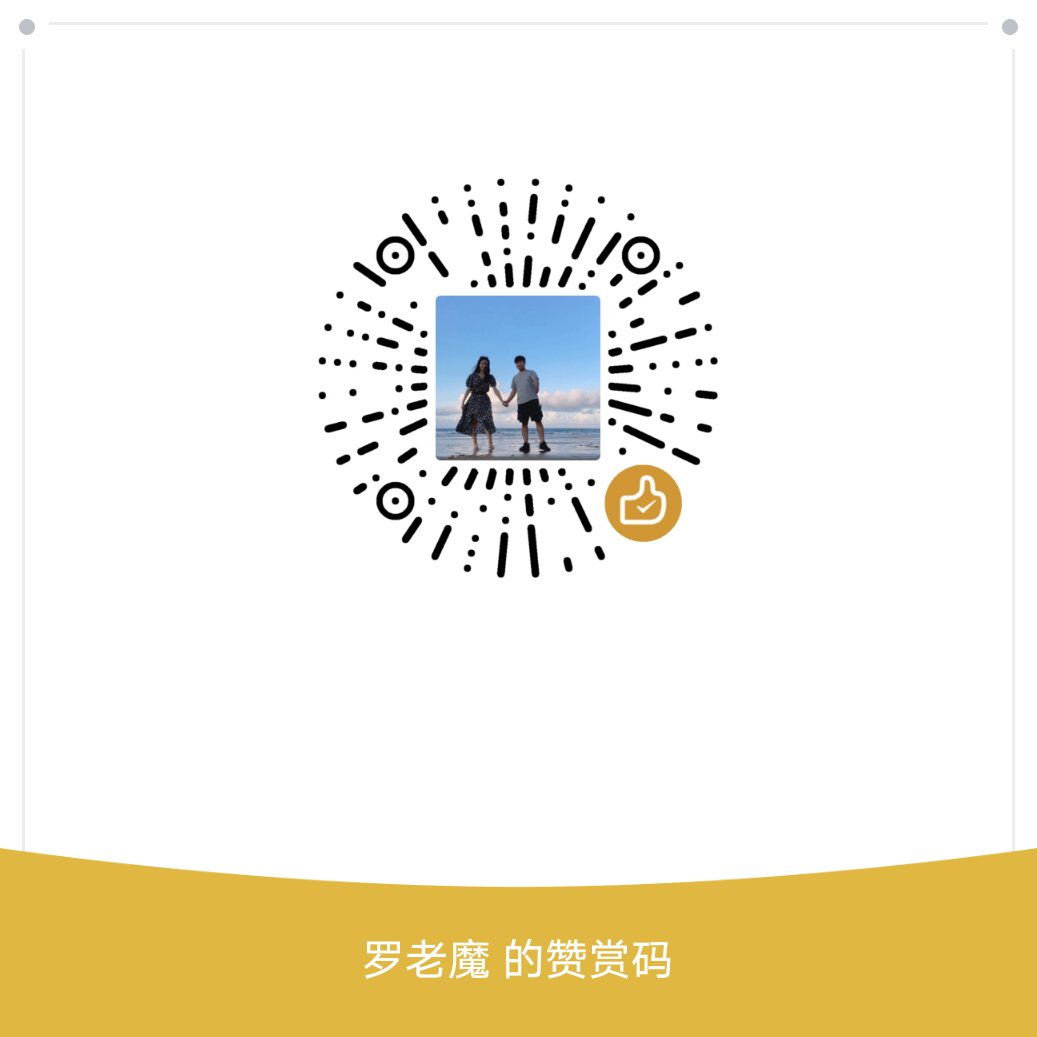基于 jsoneditor 开发的vue3 json editor,支持全屏编辑,有完善的事件回调,可以在失去焦点时,对编辑器内容做校验。
npm install json-editor-vue3import Vue from 'vue'
import JsonEditorVue from 'json-editor-vue3'
Vue.use(JsonEditorVue)import JsonEditorVue from 'json-editor-vue3'
export default {
name: 'app',
components: {
JsonEditorVue
},
data() {
return {
data: {
"hello": "vue"
}
}
},
methods: {}
}<json-editor-vue class="editor" v-model="data" />| Name | Type | Description | Default |
|---|---|---|---|
| modelValue | Object | 要编辑的json值 | -- |
| options | Object | jsoneditor 的options,参考configuration-options | -- |
| currentMode | String | 当前编辑模式 | code |
| modeList | Array | 可选的编辑模式列表 | ["tree", "code", "form", "text", "view"] |
| language | Array | 语言 | en |
| Name | Type | Description |
|---|---|---|
| update:modelValue | (json: Object) => void | json 更新 |
| change | (json: Object) => void; | json 更新 |
| textSelectionChange | (editor:Editor, start: number, end: number, text: string) => void; | 选择文本时触发的回调函数 |
| selectionChange | (editor:Editor, start: number, end: number) => void; | 选择节点时触发的回调函数 |
| focus | (editor:Editor, target: HTMLElement) => void; | 获取焦点 |
| blur | (editor:Editor, target: HTMLElement) => void; | 时区焦点 |
| colorPicker | (editor:Editor, parent: any, color: string, onChange: any) => void; | 当用户点击颜色时触发回调函数 |
| validationError | (editor:Editor, errors: ValidationError[]) => void; | 如果发现任何类型的错误,则会使用错误数据调用此回调 |
这是因为vite对commonjs兼容性太差,导致无法引入jsoneditor,可以使用@originjs/vite-plugin-commonjs插件解决。
// vite.config.js
import { viteCommonjs } from '@originjs/vite-plugin-commonjs'
export default defineConfig({
plugins: [vue(),viteCommonjs()],
})Vite的 官方文档 也有提到:Pre-bundle them to improve page loading speed and convert CommonJS / UMD modules to ESM.所以不需要这个plugin,不过得直接在项目源代码里 import 'jsoneditor' 才会转换。
参考 issue #4
欢迎关注作者公众号前端方程式,如果您有任何问题,也可以通过该公众号联系作者。
json-editor-vue3 的文档和代码完全开源,如果该项目有帮助到你的开发工作,你可以捐赠json-editor-vue3的研发工作,捐赠无门槛,哪怕是一杯可乐也好。