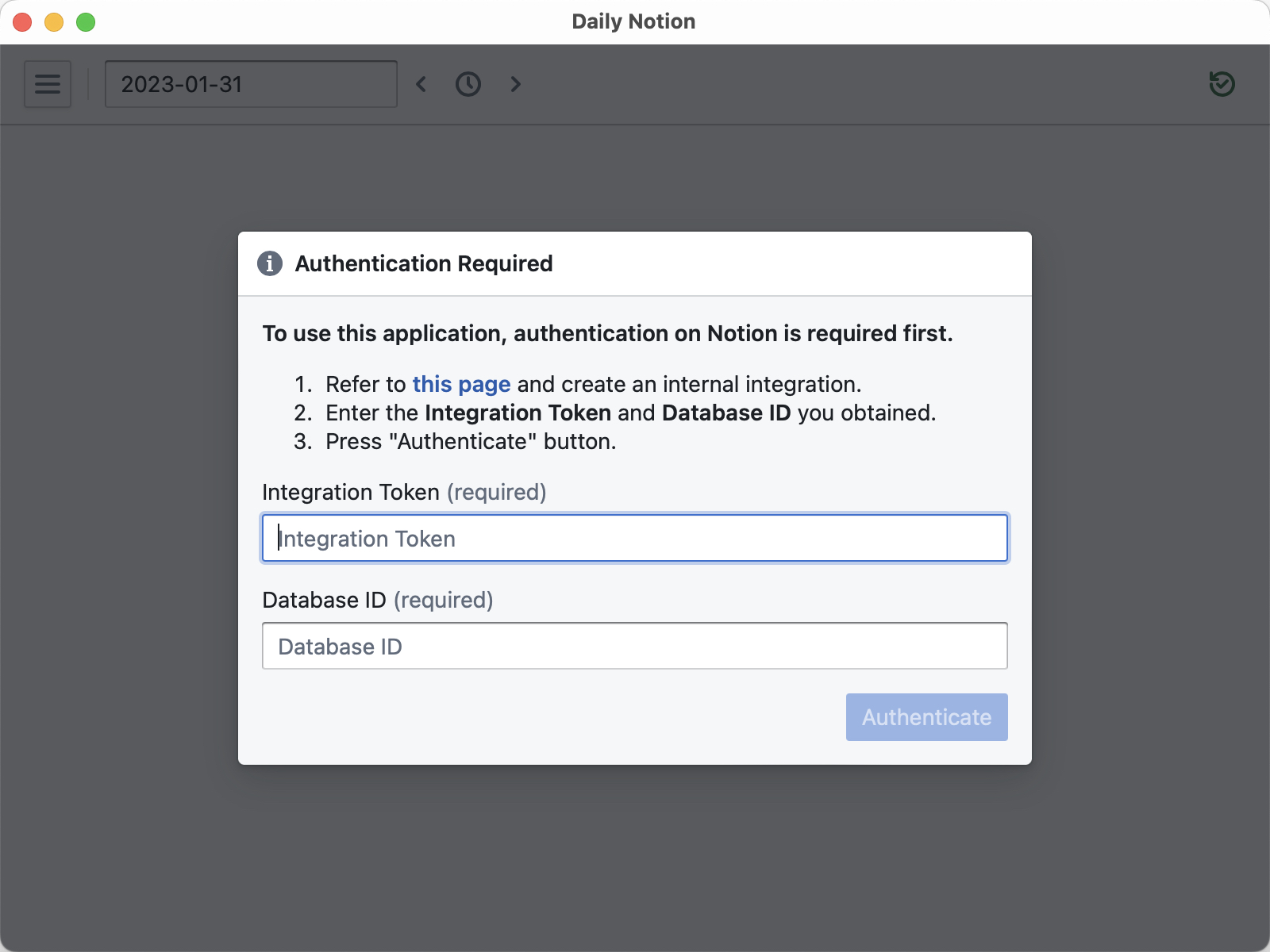A simple daily notes application using Notion API.
- Just open the application and take notes immediately.
- Real-time saving to Notion automatically.
- Create / Load pages automatically for each date.
- Real-time Markdown preview available.
Screenshot of the main screen:
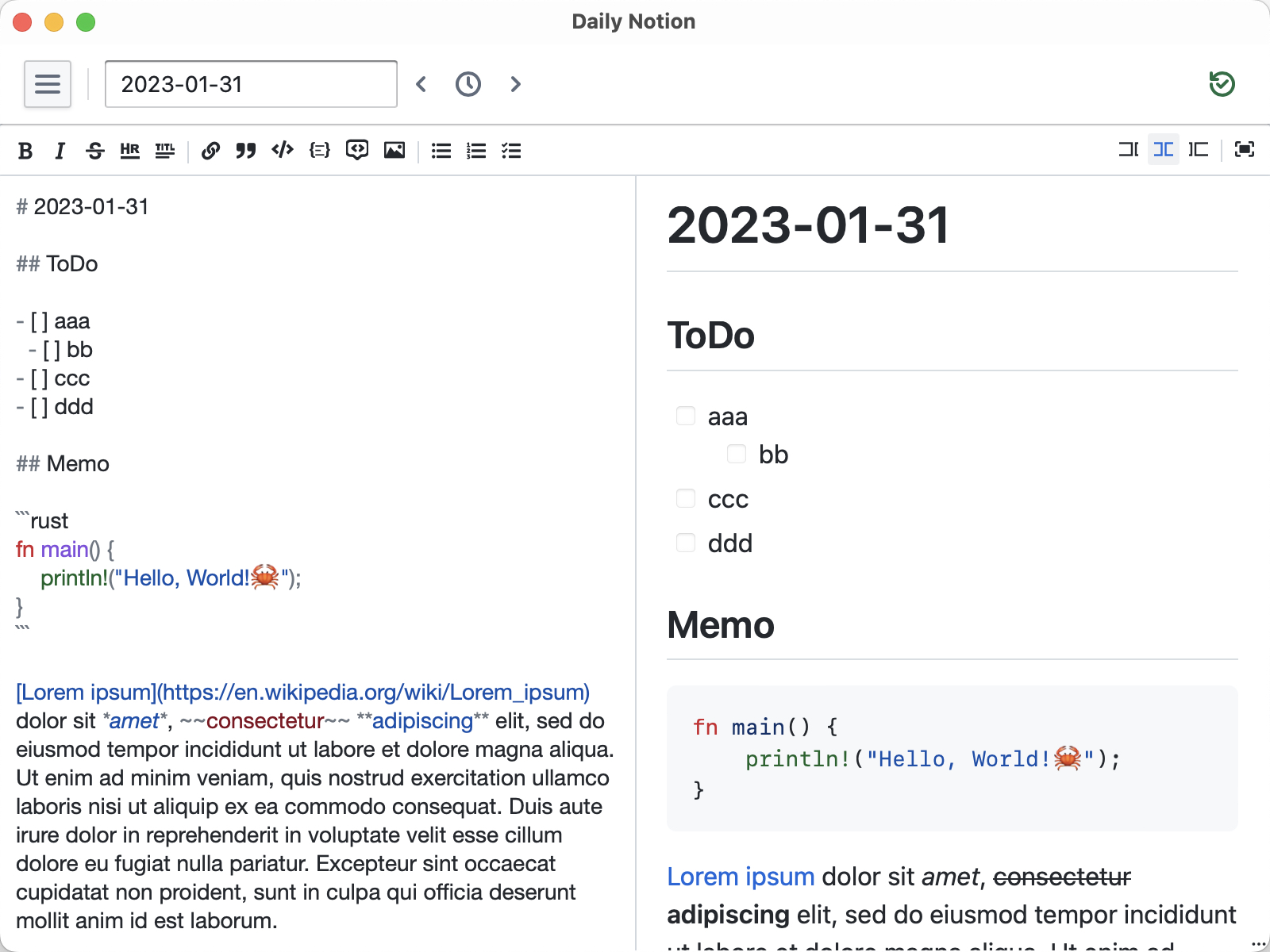
Dark theme available (Light and dark themes can be switched based on system settings):
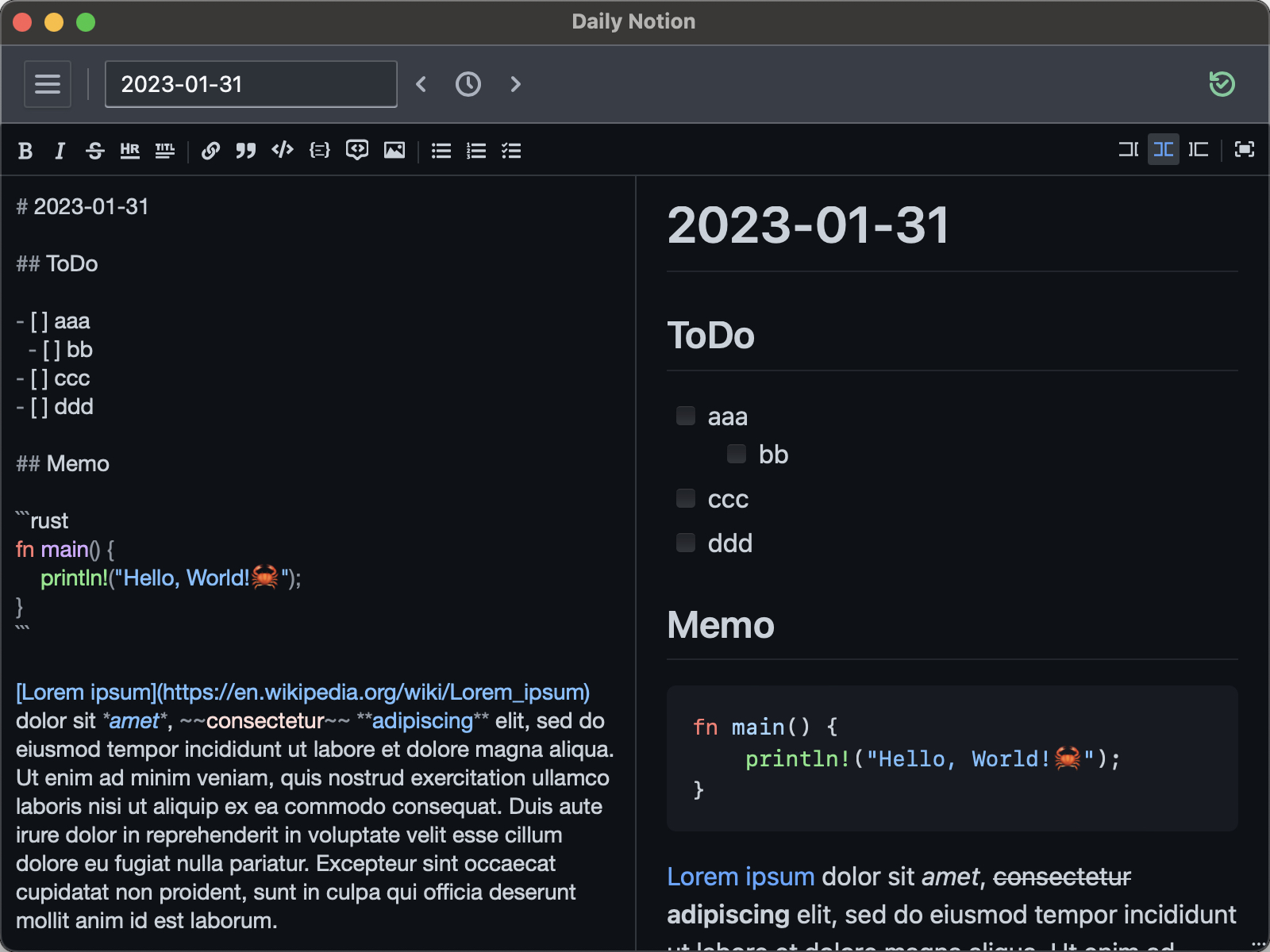
For detailed instructions in Japanese, please see here.
(日本語での詳細な使い方はこちらをご覧下さい。 )
- Download
Daily.Notion_x.x.x_x64_en-US.msifrom here. - Run the downloaded msi file.
- If Microsoft Defender SmartScreen prevents installation, click "More info" then "Run anyway".
- Download
Daily.Notion.app.tar.gzfrom here. - Run
xattr -c ./Daily.Notion.app.tar.gzto avoid "unknown developer" warning. - Run
tar xzvf ./Daily.Notion.app.tar.gzto extract. - Execute
Daily Notion.app.
- Download
daily-notion_x.x.x_amd64.debfrom here. - Run
sudo apt install ./daily-notion_x.x.x_amd64.debto install.
- Download
daily-notion_x.x.x_amd64.AppImagefrom here. - Run
chmod u+x daily-notion_x.x.x_amd64.AppImage && ./daily-notion_x.x.x_amd64.AppImageto execute.
Note: If you want to build from source code for reasons such as building for ARM64 (e.g. Apple Silicon), try building from source code.
When the program is launched for the first time, a dialog box will appear asking for authentication.
Please refer to this page to create an integration in your Notion working space.
After you get an integration token and a database ID, enter them and press the "Authentication" button.
Enjoy.
- The notes you write will be saved automatically.
- The location of the notes is the database you have selected in Notion.
- Saved on a page titled with a date in the format "YY-MM-DD".
Any contributions are welcome!
This application is built with the following structure:
- Install Rust, Cargo, Node.js, and yarn
- Install Tauri dependencies (cf. https://tauri.app/v1/guides/getting-started/prerequisites)
- Clone this repository like
git clone [email protected]:h1g0/daily-notion.git cd daily-notionyarn
- Run:
yarn tauri dev - Build:
yarn tauri build