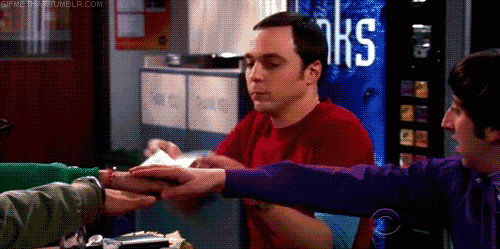Satpam is a javascript simple and effective object validation library.
npm install satpam --save
const satpam = require('satpam');
const rules = {
name: ['required'],
phone: ['required', 'numeric'],
email: ['required', 'email']
office: {
secondaryEmail: ['email'],
}
};
const input = {
name: 'Sendy',
title: 'Lord',
phone: 'hi there123',
email: '[email protected]',
office: {
secondaryEmail: 'invalid email',
}
};
const result = satpam.validate(rules, input);
if (result.success === true) {
// valid
} else {
// invalid
result.messages.office.secondaryEmail.email === 'Secondary Email must be email.';
result.messages.phone.number === 'Phone must be numeric.';
}Satpam create method will return an isolated Satpam instance based on current state of satpam validation rules and messages. The instance won't be affected when you setting up a custom validation rules or messages.
- Each instance will have cloned validation rules and messages, so it's safe to add or override validation rule without affecting other validator instances or the global satpam validator.
- The cloned validation rules and messages will be based on the current state of the global satpam validator. See Custom Rules
const satpam = require('satpam');
const validatorOne = satpam.create();
const validatorTwo = satpam.create();-
required -
numeric -
integer -
email -
notDisposableEmail(well suited with email validation) -
image -
alpha -
alphanumeric -
boolean -
creditCard -
containsAlphabet -
containsDigit -
containsLowerCase -
containsUpperCase -
date -
dateFormat:<format, e.g. DD-MM-YYYY> -
dateAfter:<the date input format, e.g. DD-MM-YYYY>:<date after e.g. 'now' or 20-1-2015>:<offset>:<unit of time e.g. 'days'> -
dateBefore:<the date input format, e.g. DD-MM-YYYY>:<date after e.g. 'now' or 20-1-2015>:<offset>:<unit of time e.g. 'days'> -
dateTimeAfter:<the date input format, e.g. YYYY-MM-DDTHH:mm:ss.SSS[Z]>:<date time after e.g. 'now' or 20-1-2015T18:30:00.000+07>:<offset>:<unit of time e.g. 'hours'> -
dateTimeAfterOrEqual:<the date input format, e.g. YYYY-MM-DDTHH:mm:ss.SSS[Z]>:<date time after or equal e.g. 'now' or 20-1-2015T18:30:00.000+07>:<offset>:<unit of time e.g. 'hours'> -
dateTimeBefore:<the date input format, e.g. YYYY-MM-DDTHH:mm:ss.SSS[Z]>:<date time before e.g. 'now' or 20-1-2015T18:30:00.000+07>:<offset>:<unit of time e.g. 'hours'> -
dateTimeBeforeOrEqual:<the date input format, e.g. YYYY-MM-DDTHH:mm:ss.SSS[Z]>:<date time before or equal e.g. 'now' or 20-1-2015T18:30:00.000+07>:<offset>:<unit of time e.g. 'hours'> -
timeAfter:<time after i.e. 'now' or time in unix form>:<offset>:<unit of time e.g. 'minutes'> -
timeAfterOrEqual:<time after or equal i.e. 'now' or time in unix form>:<offset>:<unit of time e.g. 'minutes'> -
timeBefore:<time before i.e. 'now' or time in unix form>:<offset>:<unit of time e.g. 'minutes'> -
timeBeforeOrEqual:<time before or equal i.e. 'now' or time in unix form>:<offset>:<unit of time e.g. 'minutes'> -
url -
urlProtocol:$1 -
string -
plainObjectCheck if the given value is a plain object (passing string, array, or anything will return to false) -
nonBlank -
mongoIdCheck if the given string is a valid mongodb object id -
phoneNumber(Currently only supports Indonesia phone number) -
mobilePhoneNumber(Currently only supports Indonesia mobile phone number) -
length:<length> -
fileType:<extension>Please check file-type -
maxLength:<length> -
minLength:<length> -
maxValue:<max value> -
minValue:<min value> -
memberOf:$1 -
some-memberOf:$1Check if the given value has at least one of items in the list -
equal:$1 -
equal-to-field:$1Use object notation for defining this rule examples
-
notEqual:$1 -
not-equal-email-domain:$1$1is the prohibited domains separated by comma (',') examples -
not-equal-to-field:$1Use object notation for defining this rule examples
-
requiredIf:<fieldName>:<value>var input = {message: 'hi!'}; // `subject` is required if message equals `hi!` satpam.validate({subject: 'requiredIf:message:hi!'});
For more complex example please see
-
requiredIfNot:<fieldName>:<value>var input = {message: 'hi!'}; // `subject` is required if message does not equal `hi!` satpam.validate({subject: 'requiredIfNot:message:hi!'});
For more complex example please see
-
minimumAge:<age>:<dateFormat> -
taxId:$1Currently only support indonesian tax id e.g.taxId:idUse object notation for defining this rule examples
-
beginWith:$1Use object notation for defining this rule examples
-
pattern:$1:$2$1is the pattern,$2is the regex flags examples -
uuid:$1$1is the version, available options v1, v3, v4, v5, all examples -
indonesiaIdCardNumberBirthDate:$1:$2$1is the Birth Date's key, $2 is the date format used examples -
indonesiaIdCardNumberGender:$1:$2:$3$1is the Gender's key, $2 is the value for male, $3 is the value for female examples -
indonesiaIdCardNumberProvince:$1$1is the Province's Key examples -
indonesiaIdCardNumberValidProvince -
indonesianName
To see complete example usage, please see the unit tests
Add custom validation rule(s) globally. Note that
everytime you add a custom validation rule it will affect every Satpam instance(s) that
is created after the custom rules addition, but not the old instance(s).
const satpam = require('satpam');
// oldValidator will not have `must-be-ironman` rule, because it's created
// before we add the custom validation.
const oldValidator = satpam.create();
// The global satpam validator will has updated validation rules.
// After this statement, we can do satpam.validate({name: ['must-be-ironman']}, ...);
satpam.addCustomValidation('must-be-ironman', val => val === 'ironman');
satpam.setValidationMessage('must-be-ironman', 'Not ironman D:');
// With parameters
satpam.addCustomValidation('range:$1:$2', (val, ruleObj) => {
return val >= ruleObj.params[0] && val <= ruleObj.params[1];
});
// If validation fails it will set message to:
// "PropertyName must between 0 and 30"
satpam.setValidationMessage('range:$1:$2', '<%= propertyName %> must between <%= ruleParams[0] %> and <%= ruleParams[1] %>');
// newValidator will have `must-be-ironman` rule because it's created
// after we add the custom validation.
const newValidator = satpam.create();Sometimes you want the validation to pass if any of the validation rule is satisfied, we can do this by supplying the validation rules in an array.
const rules = {
// It will pass if document is passed and either a pdf or an image
document: ['required', ['fileType:pdf', 'image']]
};There's also a case when you only want to run a validation rule only if a specific condition is fulfilled.
const shouldValidateZipCode = (ruleObj, inputObj) => {
return inputObj.livesInJakarta;
};
const rules = {
// Only require zip code if `livesInJakarta` is truthy
zipCode: [
{name: 'required', shouldValidate: shouldValidateZipCode}
]
};
satpam.validate(rules, {}); // {success: true}
satpam.validate(rules, {
livesInJakarta: true
}); // Will failYou can override each validation rule's message
satpam.setValidationMessage(
'minLength:$1',
'<%= propertyName %> must have length more than <%= ruleParams[0] %>'
);You can also pass a Function instead of a String
/**
* @example
* const satpam = require('satpam');
*
* const rules = {name: ['minLength:10']};
* const input = {name: 'wubwub'};
* satpam.validate(rules, input);
*
* expect(ruleObj.name).to.equal('minLength');
* expect(ruleObj.fullName).to.equal('minLength:$1');
* expect(ruleObj.params).to.deep.equal([10]);
* expect(propertyName).to.equal('name');
* expect(value).to.equal('wubwub');
*
* @param {Object} ruleObj
* @param {String} ruleObj.name - The validation rule name
* e.g. `minLength:10` will have name minLength
* @param {String} ruleObj.fullName - Validation rule fullname
* e.g. `minLength:10` will have fullName `minLength:$1`
* @param {Array} ruleObj.params - The rule parameters
* e.g. `minlength:10` will have params `[10]`
* @param {String} propertyName
* @param {*} value
*/
const message = (ruleObj, propertyName, value) => {
...
};
satpam.setValidationMessage('minLength:$1', message);MIT