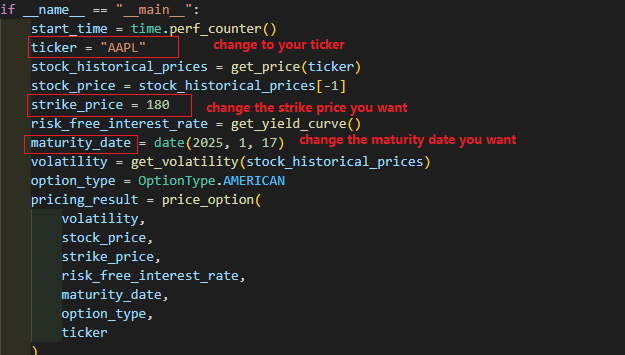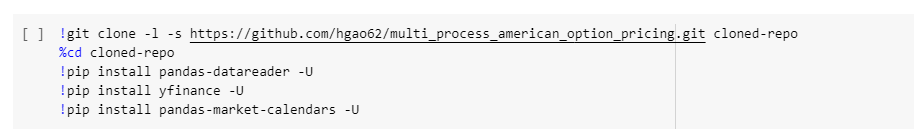Two options to run the code(Run them locally or run on Google Cloud). See instructions below for each
python -m venv .venv
pip install -r requirements.txt.venv\scripts\activate
4. Go to option_pricing_api.py and price your preferred option by changing parameters as shown in screenshot below and run this file( make sure your virtual environment is activated or selected)
- Go to Google Colaboratory in your browser
- Click "File" and then click "Open notebook" and then select
GitHub - Enter the URL of this repository's notebook, e.g.:
https://github.com/hgao62/multi_process_american_option_pricing/blob/develop/price_option.ipynb - Click the search icon
- As you open the notebook in Google Colaboratory,不要忘了run 第一个cell 的代码