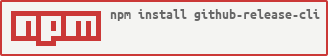A command-line tool for managing release assets on a GitHub repository.
npm install -g github-release-cli
Run github-release with -h or --help options:
Usage: github-release <command> [<args>]
Options:
-V, --version output the version number
--baseurl <baseurl> API endpoint (default: "https://api.github.com")
-T, --token <token> OAuth2 token (default: null)
-o, --owner <owner> The repository owner. (default: "")
-r, --repo <repo> The repository name. (default: "")
-t, --tag <tag> The name of the tag.
--release-id <id> The release id.
-c, --commitish <value> Specifies the commitish value for tag. Unused if the tag already exists.
-n, --name <name> The name of the release. (default: "")
-b, --body <body> Text describing the contents of the tag.
-d, --draft [value] `true` makes the release a draft, and `false` publishes the release.
-p, --prerelease [value] `true` to identify the release as a prerelease, `false` to identify the release as a full release.
-h, --help output usage information
github-release list
--owner cheton \
--repo github-release-cligithub-release upload \
--owner cheton \
--repo github-release-cli \
--tag "v0.1.0" \
--name "v0.1.0" \
--body "This release contains bug fixes and imporvements, including:\n..." \
archive.zip index.html app.min.css app.min.jsgithub-release upload \
--owner cheton \
--repo github-release-cli \
--commitish 6a8e375 \
--tag "v0.1.0" \
--name "v0.1.0" \
--body "The commitish value for tag"github-release upload \
--owner cheton \
--repo github-release-cli \
--tag "v0.1.0" \
--name "v0.1.0" \
--body "This is a prerelease" \
--prereleasegithub-release upload \
--owner cheton \
--repo github-release-cli \
--tag "v0.1.0" \
--name "v0.1.0" \
--body "This is a published release" \
--prerelease=falseYou can use glob expressions to match files:
github-release delete \
--owner cheton \
--repo github-release-cli \
--tag "v0.1.0" \
archive.zip index.html "app.*"github-release delete \
--owner cheton \
--repo github-release-cli \
--tag "v0.1.0"github-release delete \
--owner cheton \
--repo github-release-cli \
--release-id 17994985https://github.com/cncjs/cncjs-pendant-tinyweb/blob/master/.travis.yml
First you will need to get an OAuth Token from GitHub using your own username and "note":
curl \
-u 'username' \
-d '{"scopes":["repo"], "note":"Publish to GitHub Releases"}' \
https://api.github.com/authorizationsFor users with two-factor authentication enabled, you must send the user's authentication code (i.e., one-time password) in the X-GitHub-OTP header:
curl \
-u 'username' \
-H 'X-GitHub-OTP: 000000' \
-d '{"scopes":["repo"], "note":"Publish to GitHub Releases"}' \
https://api.github.com/authorizationsFor reducing security risks, you can store your OAuth token in an environment variable.
Export the token using the one you got from above:
export GITHUB_TOKEN=your_tokenNow you're ready to upload assets to a GitHub repository from a CI server. For example:
COMMIT_LOG=`git log -1 --format='%ci %H %s'`
github-release upload \
--owner=cheton \
--repo=github-release-cli \
--tag="latest" \
--name="${TRAVIS_BRANCH}" \
--body="${COMMIT_LOG}" \
"releases/myapp-0.1.0-win-x32.exe" \
"releases/myapp-0.1.0-win-x64.exe"If you're using Travis CI, you may want to encrypt environment variables:
travis encrypt GITHUB_TOKEN=your_tokenLearn how to define encrypted variables in .travis.yml:
https://docs.travis-ci.com/user/environment-variables/#Defining-encrypted-variables-in-.travis.yml
MIT