-
Go to Hugo Release find the right version for you (mine is
hugo_extended_0.110.0_windows-amd64.zip) download and extract it toC:\Hugo\bin(create 2 folder if not exited)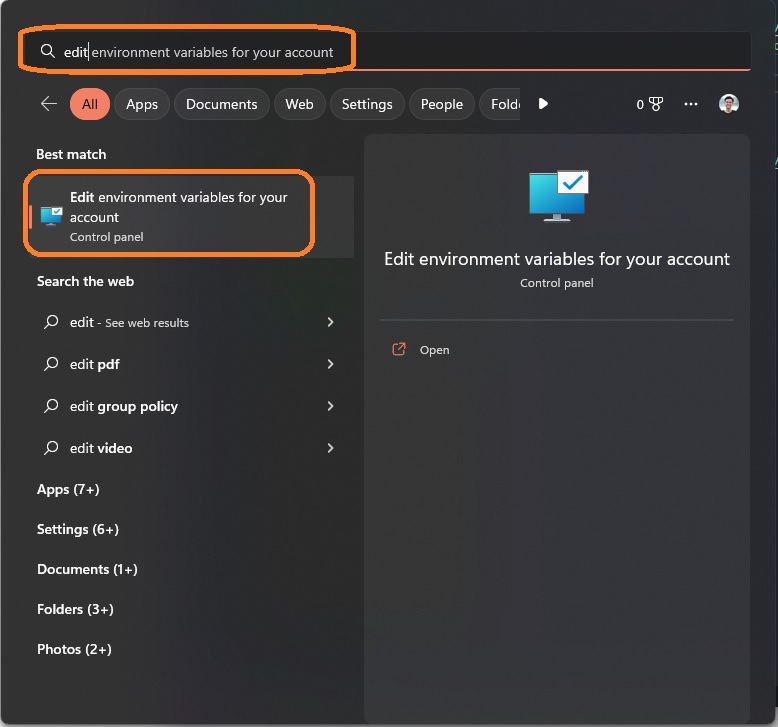
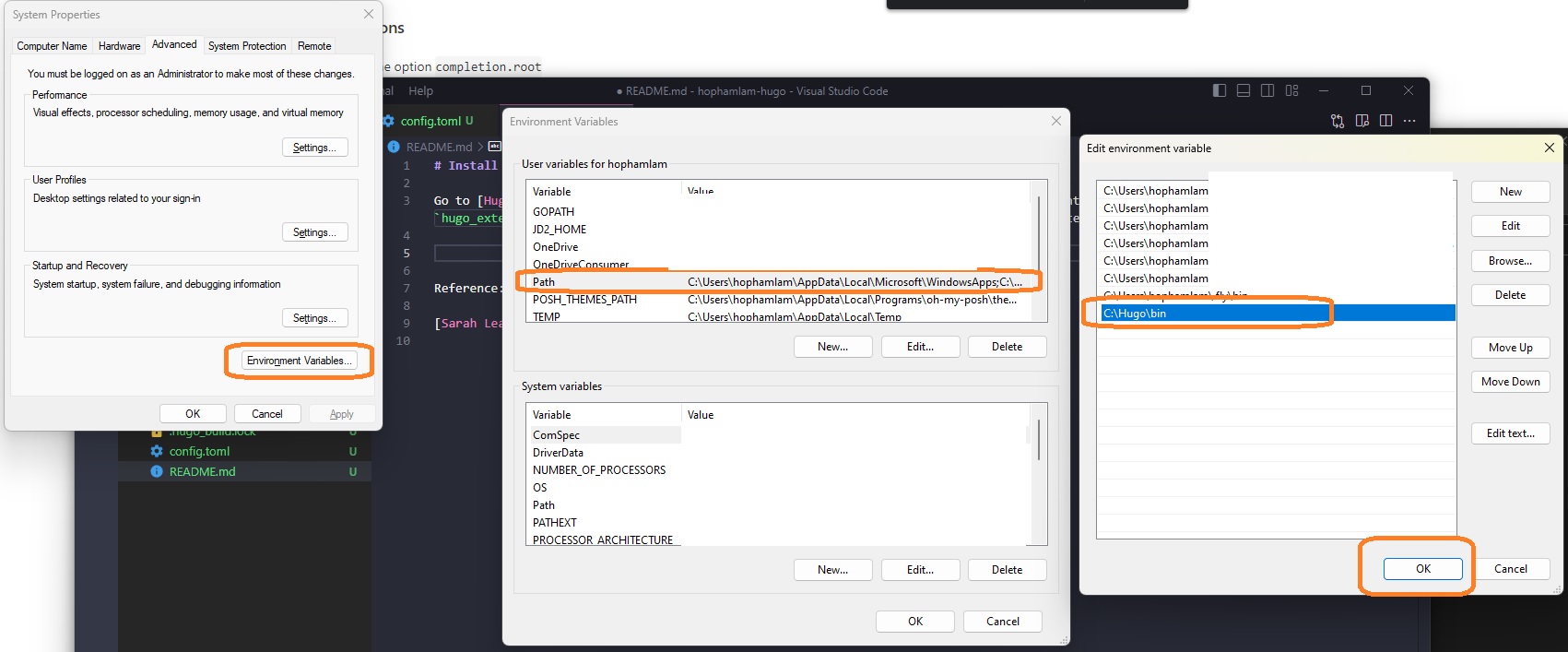 Remember to re-open terminal to check
Remember to re-open terminal to check hugo version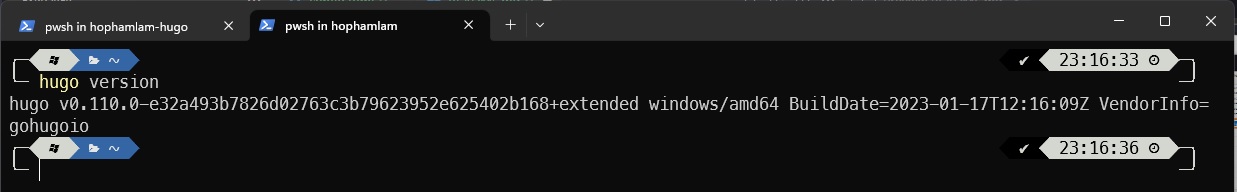 Read Hugo Guide Quick Start to keep going (Above is the hardest part I think) and stop at
Read Hugo Guide Quick Start to keep going (Above is the hardest part I think) and stop at git initand follow jpanther repo to get this done
-
Notifications
You must be signed in to change notification settings - Fork 0
Used jpanther/lynx and hugo SSG to create my homepage
hophamlam/hophamlam-hugo-lynx
Folders and files
| Name | Name | Last commit message | Last commit date | |
|---|---|---|---|---|
Repository files navigation
About
Used jpanther/lynx and hugo SSG to create my homepage