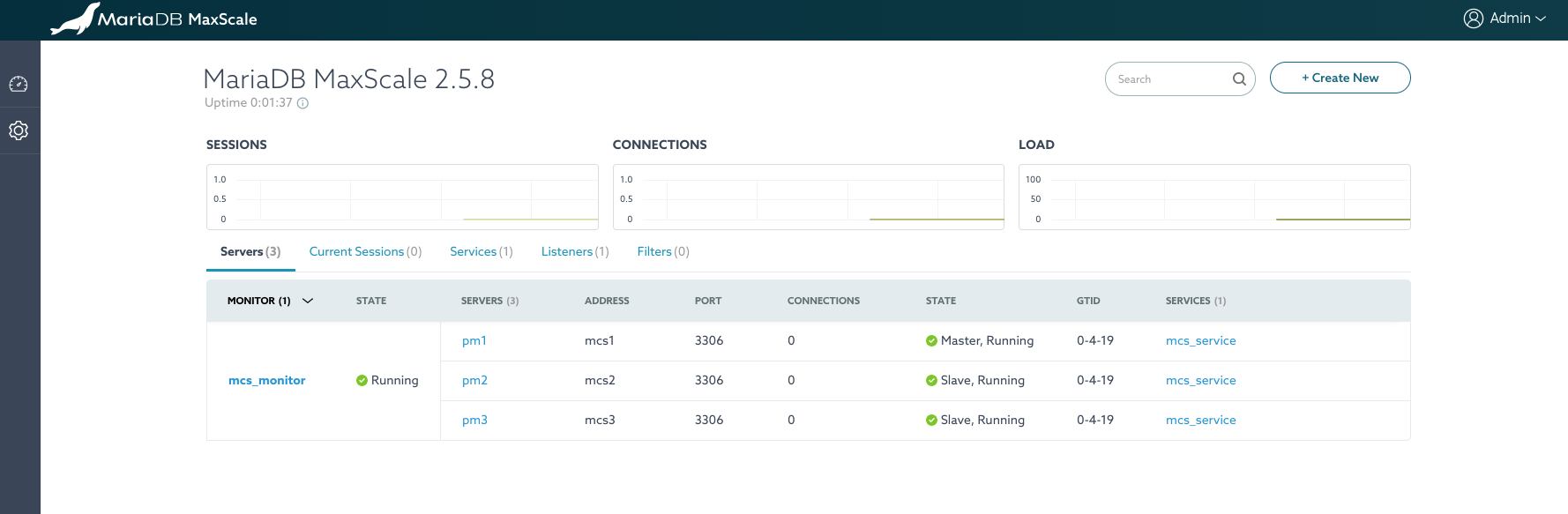MariaDB ColumnStore is a columnar storage engine that utilizes a massively parallel distributed data architecture. It was built by porting InfiniDB to MariaDB and has been released under the GPL license.
MariaDB ColumnStore is designed for big data scaling to process petabytes of data, linear scalability and exceptional performance with real-time response to analytical queries. It leverages the I/O benefits of columnar storage, compression, just-in-time projection, and horizontal and vertical partitioning to deliver tremendous performance when analyzing large data sets.
Please install the following software packages before you begin.
Also make sure to grab your download credentials from our website:
$ git clone https://github.com/mariadb-corporation/mariadb-enterprise-columnstore-docker.git$ cd mariadb-enterprise-columnstore-dockerdocker build . --tag mcs_image --build-arg TOKEN=your_token_goes_heredocker run -p 3306:3306 --name mcs1 mcs_image
| Variable | Type | Default | Required |
|---|---|---|---|
| ADMIN_HOST | String | % | No |
| ADMIN_PASS | String | C0lumnStore! | No |
| ADMIN_USER | String | Admin | No |
| CEJ_PASS | String | C0lumnStore! | No |
| CEJ_USER | String | cej | No |
| CMAPI_KEY | String | somekey123 | No |
| MARIADB_ENTERPRISE_TOKEN | String | None | Yes |
| PM1 | Hostname | mcs1 | No |
| S3_ACCESS_KEY_ID | String | None | No |
| S3_BUCKET | String | None | No |
| S3_ENDPOINT | URL | None | No |
| S3_REGION | String | None | No |
| S3_SECRET_ACCESS_KEY | String | None | No |
| USE_S3_STORAGE | Boolean | false | No |
docker run -d -p 3306:3306 \
-e USE_S3_STORAGE=true \
-e S3_BUCKET=my-bucket \
-e S3_ENDPOINT=s3.myendpoint.com \
-e S3_ACCESS_KEY_ID=myAccessKeyId \
-e S3_SECRET_ACCESS_KEY=mySuperSecr3tAcceS$key \
--name mcs1 mcs_image
- PM1:
$ docker exec -it mcs1 mariadb
This project will produce a 3 node MariaDB Columnstore cluster fronted by a MaxScale load balancer.
$ git clone https://github.com/mariadb-corporation/mariadb-enterprise-columnstore-docker.git$ cd mariadb-enterprise-columnstore-docker- Customize the included .env file
$ docker-compose up -d && docker exec -it mcs1 provision
If you have configured your .env file properly, you should now see an output like this:
Waiting for PM1 to be initialized ................... done
Adding PM1 to cluster ... done
Adding PM2 to cluster ... done
Adding PM3 to cluster ... done
Validating ... done
Adding PM3 to MaxScale ... done
Adding PM2 to MaxScale ... done
Adding PM1 to MaxScale ... done
Adding service ... done
Adding listener ... done
Adding monitor ... done
- PM1:
$ docker exec -it mcs1 mariadb - PM2:
$ docker exec -it mcs2 mariadb - PM3:
$ docker exec -it mcs3 mariadb - MX1:
$ docker exec -it mx1 maxctrl
The following commands are a collection of aliases provided as shortcuts to common Columnstore management tools.
coreChange directory to /var/log/mariadb/columnstore/corefilesdbrmChange directory to /var/lib/columnstore/data1/systemFiles/dbrmextentSaveBackup extent mapmcsModuleView current module namemcsStartStart cluster via CMAPImcsStatusGet cluster status via CMAPImcsShutdownShutdown cluster via CMAPImcsReadOnlySet Columnstore to read onlymcsReadWriteSet Columnstore to read/writetcritTail crit.logtdebugTail debug.logterrorTail error.logtinfoTail info.logtwarningTail warning.log
PM: Performance Module (MariaDB Node) PM1: Primary Node PM2: Second Replica PM3: Third Replica MX1: MaxScale Node
https://{server}:{port}/cmapi/{version}/{route}/{command}https://127.0.0.1:8640/cmapi/0.4.0/cluster/statushttps://127.0.0.1:8640/cmapi/0.4.0/cluster/starthttps://127.0.0.1:8640/cmapi/0.4.0/cluster/shutdownhttps://127.0.0.1:8640/cmapi/0.4.0/cluster/add-nodehttps://127.0.0.1:8640/cmapi/0.4.0/cluster/remove-nodehttps://127.0.0.1:8640/cmapi/0.4.0/cluster/mode-set
- 'x-api-key': 'somekey123'
- 'Content-Type': 'application/json'
Note: x-api-key can be set to any value of your choice during the first call to the server. Subsequent connections will require this same key
curl -s https://127.0.0.1:8640/cmapi/0.4.0/cluster/status --header 'Content-Type:application/json' --header 'x-api-key:somekey123' -k | jq .
curl -s -X PUT https://127.0.0.1:8640/cmapi/0.4.0/cluster/start --header 'Content-Type:application/json' --header 'x-api-key:somekey123' --data '{"timeout":20}' -k | jq .
curl -s -X PUT https://127.0.0.1:8640/cmapi/0.4.0/cluster/shutdown --header 'Content-Type:application/json' --header 'x-api-key:somekey123' --data '{"timeout":20}' -k | jq .
curl -s -X PUT https://127.0.0.1:8640/cmapi/0.4.0/cluster/add-node --header 'Content-Type:application/json' --header 'x-api-key:somekey123' --data '{"timeout":20, "node": "<replace_with_desired_hostname>"}' -k | jq .
curl -s -X PUT https://127.0.0.1:8640/cmapi/0.4.0/cluster/remove-node --header 'Content-Type:application/json' --header 'x-api-key:somekey123' --data '{"timeout":20, "node": "<replace_with_desired_hostname>"}' -k | jq .
curl -s -X PUT https://127.0.0.1:8640/cmapi/0.4.0/cluster/mode-set --header 'Content-Type:application/json' --header 'x-api-key:somekey123' --data '{"timeout":20, "mode": "readonly"}' -k | jq .
curl -s -X PUT https://127.0.0.1:8640/cmapi/0.4.0/cluster/mode-set --header 'Content-Type:application/json' --header 'x-api-key:somekey123' --data '{"timeout":20, "mode": "readwrite"}' -k | jq .
- url:
http://127.0.0.1:8989 - username:
admin - password:
mariadb