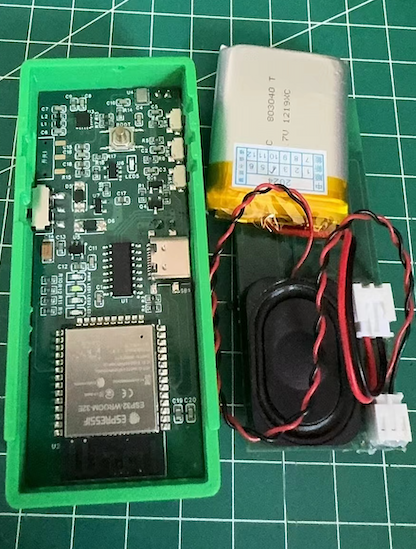Welcome to the YunDo project GitHub page! YunDo is an open-source intelligent dialogue system based on large models.
+------------------+ +-----------------+
| Client (ESP32) | | Server |
| | | |
| +--------------+ | | +-------------+ |
| | Audio Capture | | | | MQTT Broker | |
| +--------------+ | | +------+------+ |
| | | | ^ |
| v | | | |
| +--------------+ | | +------+------| |
| | MQTT Publish | +-------------------------------> | | Receive Audio| |
| +--------------+ | | +------+------| |
| | +------+------| |
| | | v |
| | | +-------------+ |
| | | | Speech-to-Text| <----> Azure Speech-to-Text API
| | | +-------------+ |
| | | v |
| | | +-------------+ |
| | | | LLM Model | <----> Dify.ai
| | | +-------------+ |
| | | v |
| | | +-------------+ |
| | | | Text-to-Speech| <----> Azure Text-to-Speech API
| | | +-------------+ |
| v | v |
| +--------------+ <---------------------------------+ | +-------------+ |
| | Audio Playback| | | MQTT Publish |
| +--------------+ | +-------------+ |
+------------------+ +-----------------+
- Complete Hardware with Enclosure:
- Based on the open-source project Esp32_VoiceChat_LLMs
- Based on MicroPython
- Provides complete firmware code and detailed configuration instructions
- Based on Python
- Integrates dify.ai's large model capabilities
- Supports multiple models as described in dify.ai
- Utilizes Azure's TTS (Text-to-Speech) and STT (Speech-to-Text) services
- Voice Interaction: Implements natural language understanding and generation through large models, providing intelligent voice interaction experiences.
- Voice Recognition and Synthesis: Utilizes Azure's TTS and STT services for high-quality voice recognition and voice synthesis.
- Open Source and Community-Driven: All code are open-source, welcoming community contributions and collaboration.
- Clone this repository:
git clone https://github.com/hx23840/YunDo.git
- Assemble the development board and flash the firmware according to the documentation.
-
Flashing MicroPython onto ESP32
-
Download the MicroPython Firmware:
- Visit the MicroPython downloads page for ESP32: MicroPython for ESP32
- Download the latest firmware binary file for ESP32.
-
Flash Firmware to ESP32:
- Follow the instructions on the MicroPython site to flash the firmware onto your ESP32 device.
-
-
Setting Up Thonny IDE
- Install Thonny:
- Download and install Thonny IDE from Thonny's website.
- Install Thonny:
-
Copy Firmware Files:
- Open Thonny, and connect your ESP32 device via USB.
- Use Thonny's file manager to navigate to the firmware folder.
- Copy the MicroPython code from the firmware folder on your computer to the ESP32.
- Server Configuration
-
Deploy the EMQX Broker:
- Follow the official deployment steps: Install EMQX
- Configure user authentication as described here: EMQX Authentication
-
Register with dify.ai and set up your application:
- Register at dify.ai Registration
- Create an application at Creating an Application
- Obtain API keys from Developing with APIs
-
Utilizes Azure's TTS and STT services:
- Register with Azure: Azure Registration
- Create Azure TTS and STT services and obtain API keys
-
Configure the parameters:
- Copy the
.env.examplefile to.envand update the parameters as needed.
- Copy the
cd Server
cp .env.example .env- Install dependencies and start the server:
pip install -r requirements.txt
python main.py- Start interacting with the intelligent dialogue system!
We welcome any form of contribution, including but not limited to:
- Bug fixes
- New feature submissions
- Improvement suggestions
- Documentation enhancements
This project is licensed under the GNU General Public License v3.0.
If you have any questions or suggestions, please submit them via issues, or email our development team.
Thank you for your attention and support! Let's build a smarter and more open future together.