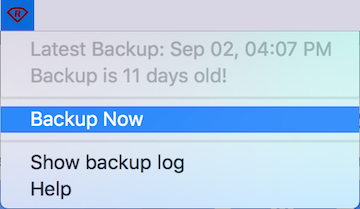Hammerspoon module to manage restic backups with the menu bar
Install the spoon with:
git clone https://github.com/icgood/Restic.spoon.git ~/.hammerspoon/Spoons/Restic.spoonUpdate your ~/.hammerspoon/init.lua with the following:
hs.loadSpoon("Restic")
spoon.Restic:setRepository("s3:s3.amazonaws.com/bucket_name")
spoon.Restic:setPassword("<restic-repo-password>")
spoon.Restic:setS3Credentials("<aws-access-key>", "<aws-secret-key>")
spoon.Restic:start()Finally, reload your Hammerspoon config to see Restic.spoon in the menu bar.
See Help in the menu bar for documentation on additional settings and console commands.
Once you have a working configuration, save them to ~/restic.spoon from the
Hammerspoon console:
spoon.Restic:saveSettings()You can then modify your ~/.hammerspoon/init.lua script and replace all of
the spoon initialization with:
hs.loadSpoon("Restic"):start()