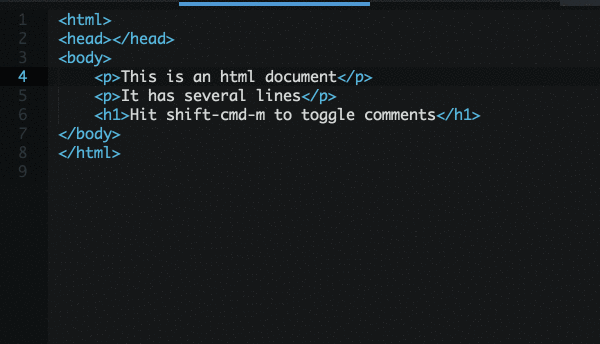Atom package for inserting block- or single line comments via keyboard shortcut
Select the text you want to comment, and hit shift-cmd-m.
If selection is empty, an empty comment block will be inserted.
Both block comments and single line comments are toggled on/off on shift-cmd-m
by default. if you want to add It to your own keymap, you can do so using:
comment:toggle
...is based on file extensions and will be added incrementally. Latest version supports
- .class
- .coffee
- .cs
- .css
- .html/.htm
- .js
- .less
- .md
- .rb
- .yml
- .php
- .py
and more!