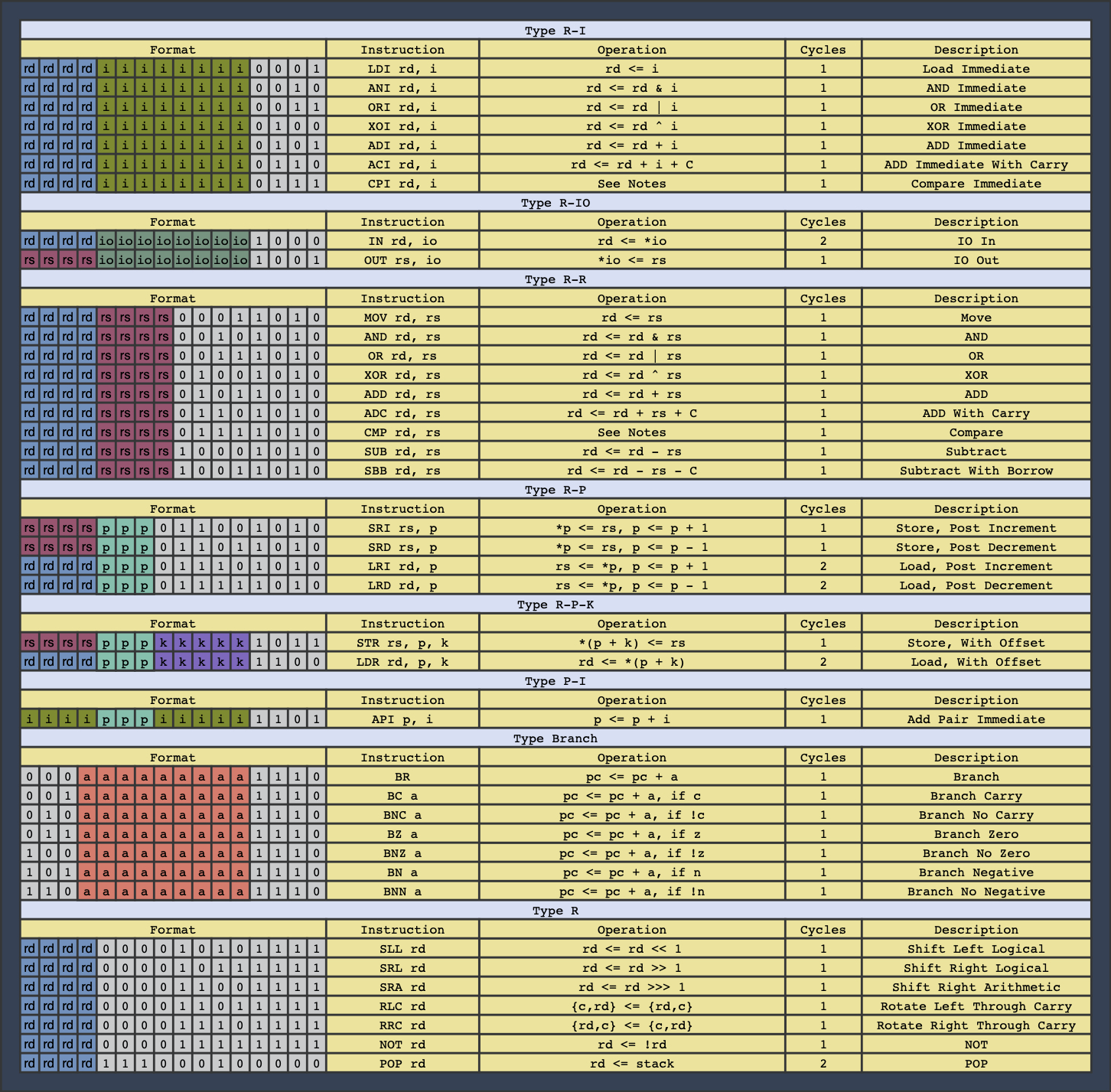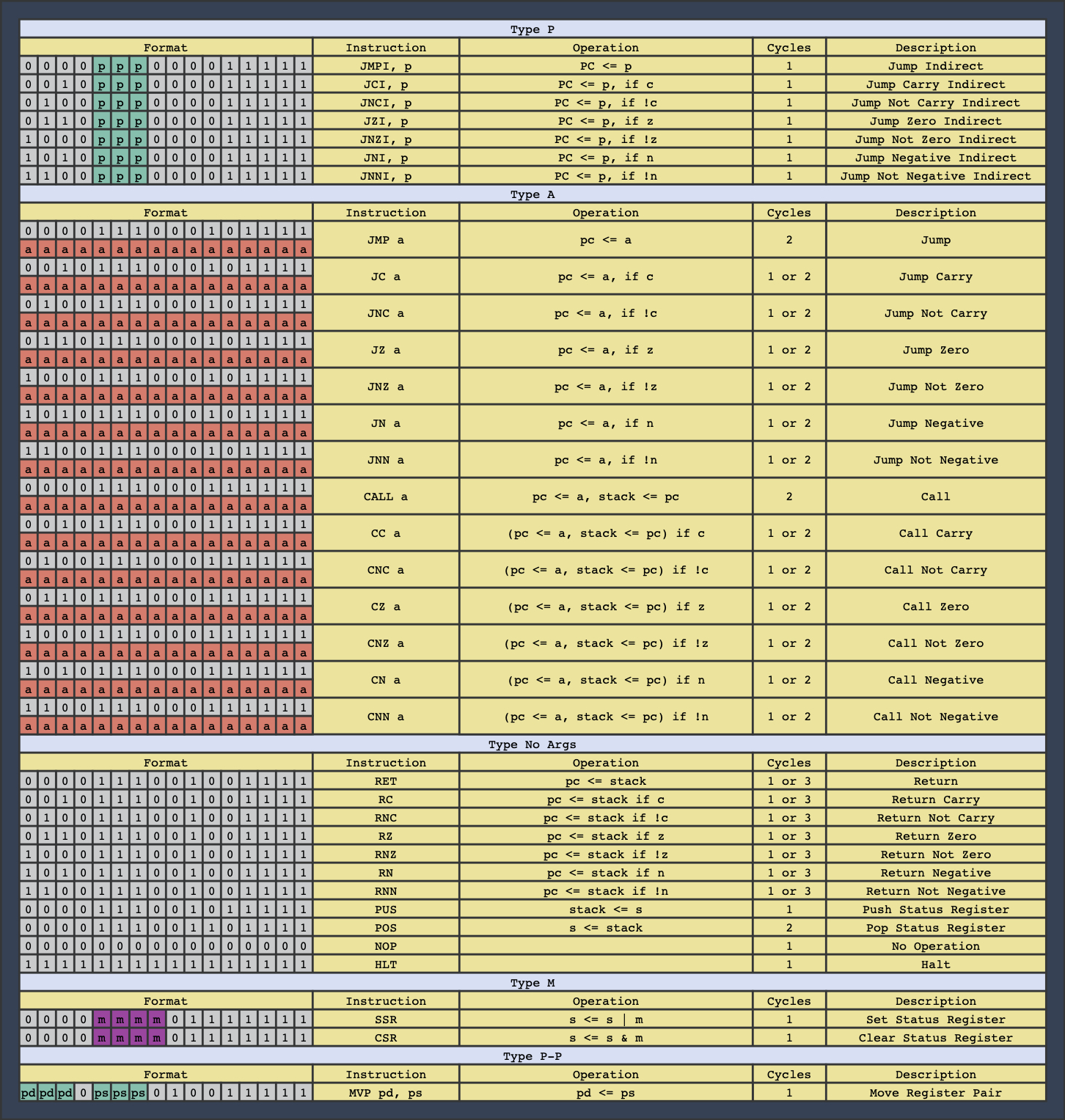Pet on a chip is a project which aims to condense the control logic the robot described in Frank DaCosta's book "How to Build Your Own Working Robot Pet" onto a single chip. This will be done by utilizing the tinySoC project by implementing all control onto an FPGA.
tinySoC is a small system on a chip consisting of an 8-bit CPU, an 80 column VGA graphics card, GPIO and counter/timer peripherals, and a UART, all implemented on an ice40 FPGA. It also comes with an assembler and utilities for loading programs into the internal block memory without having to rerun synthesis and place-and-route.
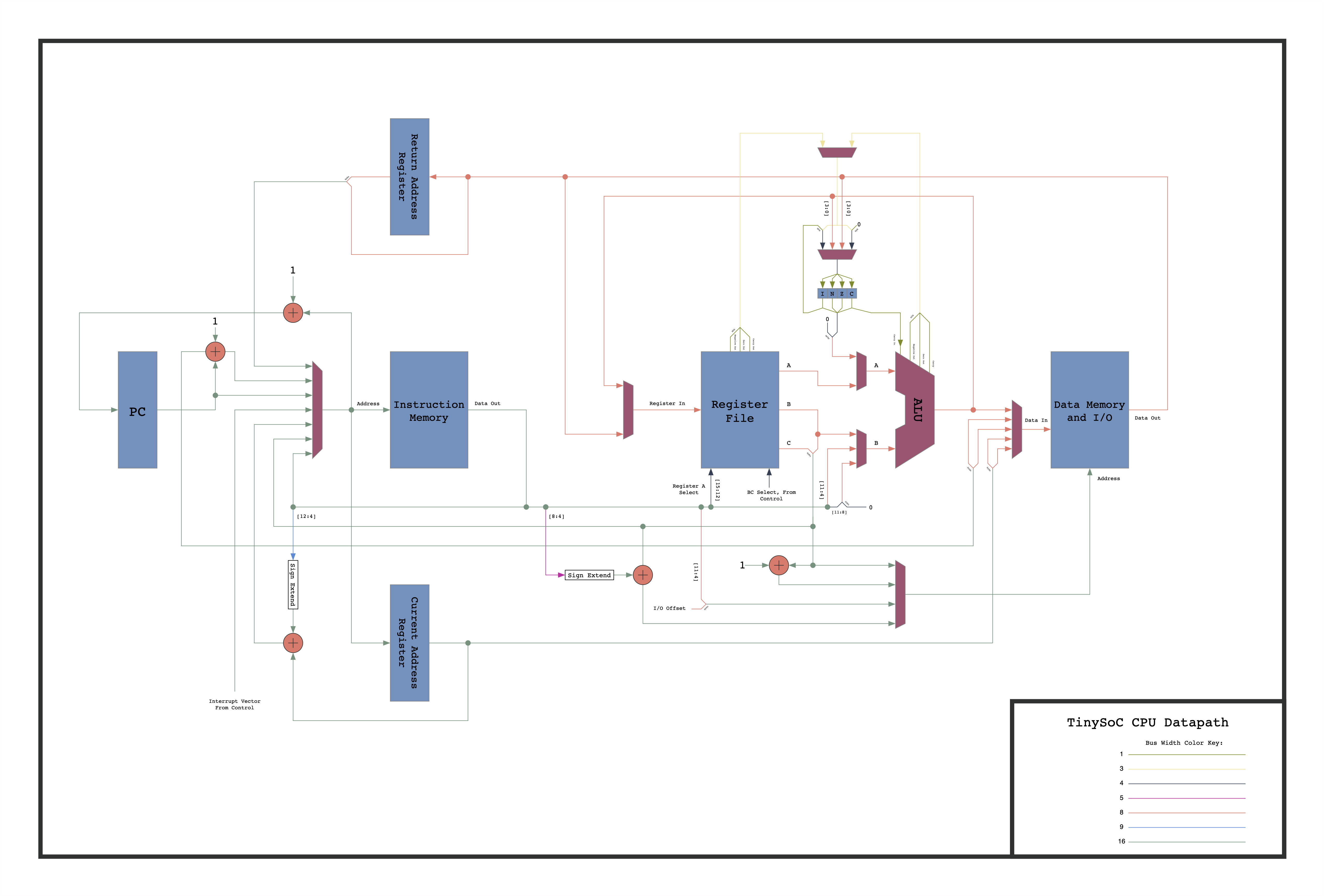 The CPU is an 8-bit RISC core, with a Harvard architecture. It has a 16-bit wide instruction memory, an 8-bit wide data memory, and both have a 16-bit address. The CPU has 16 general purpose 8-bit registers along with a 4-bit status register. The processor is not fully pipelined, but does fetch the next instruction while executing the current one. Most instructions execute in a single clock cycle, but a few take two or three.
The CPU is an 8-bit RISC core, with a Harvard architecture. It has a 16-bit wide instruction memory, an 8-bit wide data memory, and both have a 16-bit address. The CPU has 16 general purpose 8-bit registers along with a 4-bit status register. The processor is not fully pipelined, but does fetch the next instruction while executing the current one. Most instructions execute in a single clock cycle, but a few take two or three.
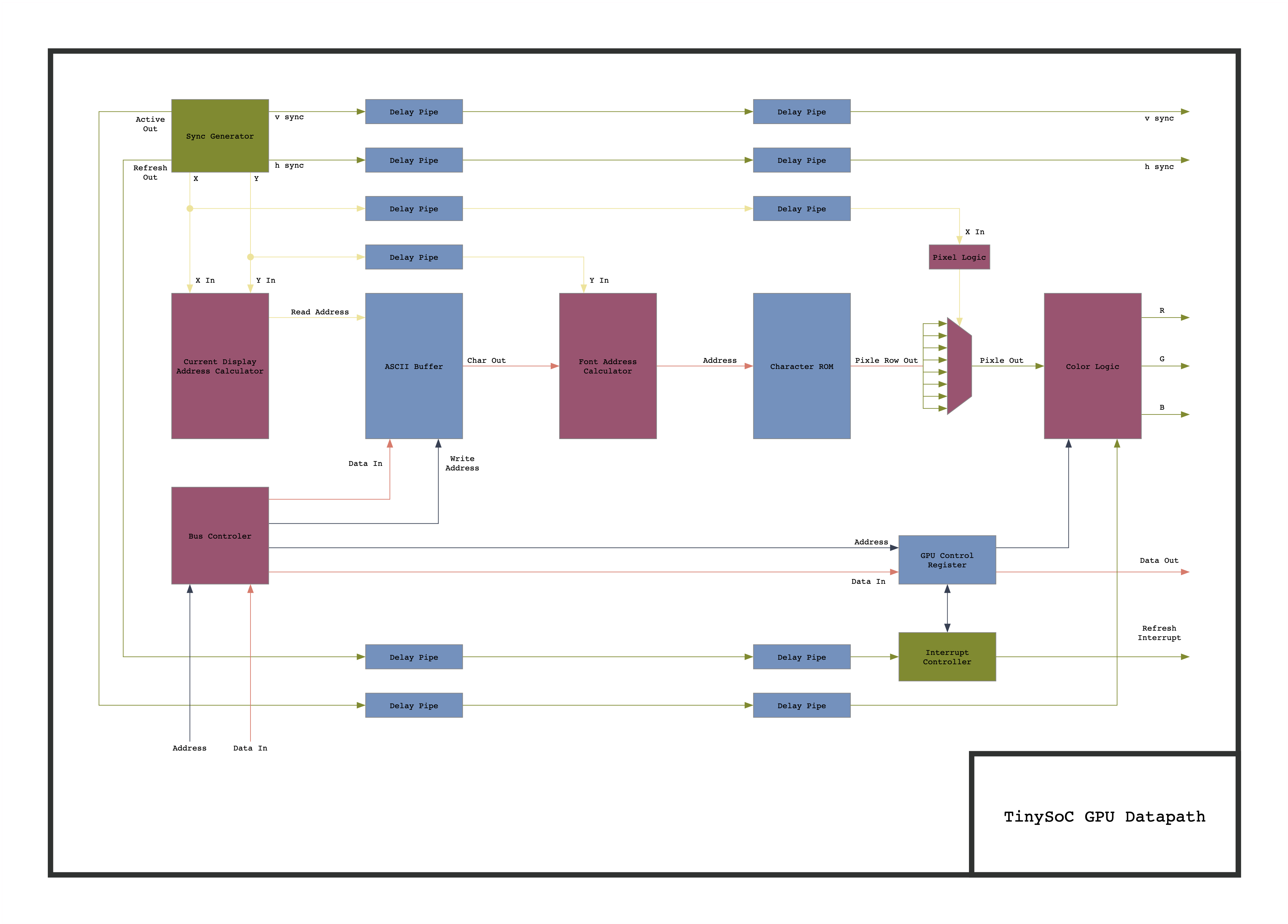 The GPU operates in a monochrome 80 column text mode, and outputs a VGA signal at a resolution of 640 by 480 at 60 frames per second. The GPU contains an ASCII buffer which the user can write to in order to display messages on the screen. A control register allows the user to set the text to one of 7 colors, and to enable an interrupt to the CPU which fires every time a frame finishes and enters the blanking period.
The GPU operates in a monochrome 80 column text mode, and outputs a VGA signal at a resolution of 640 by 480 at 60 frames per second. The GPU contains an ASCII buffer which the user can write to in order to display messages on the screen. A control register allows the user to set the text to one of 7 colors, and to enable an interrupt to the CPU which fires every time a frame finishes and enters the blanking period.
The main board:
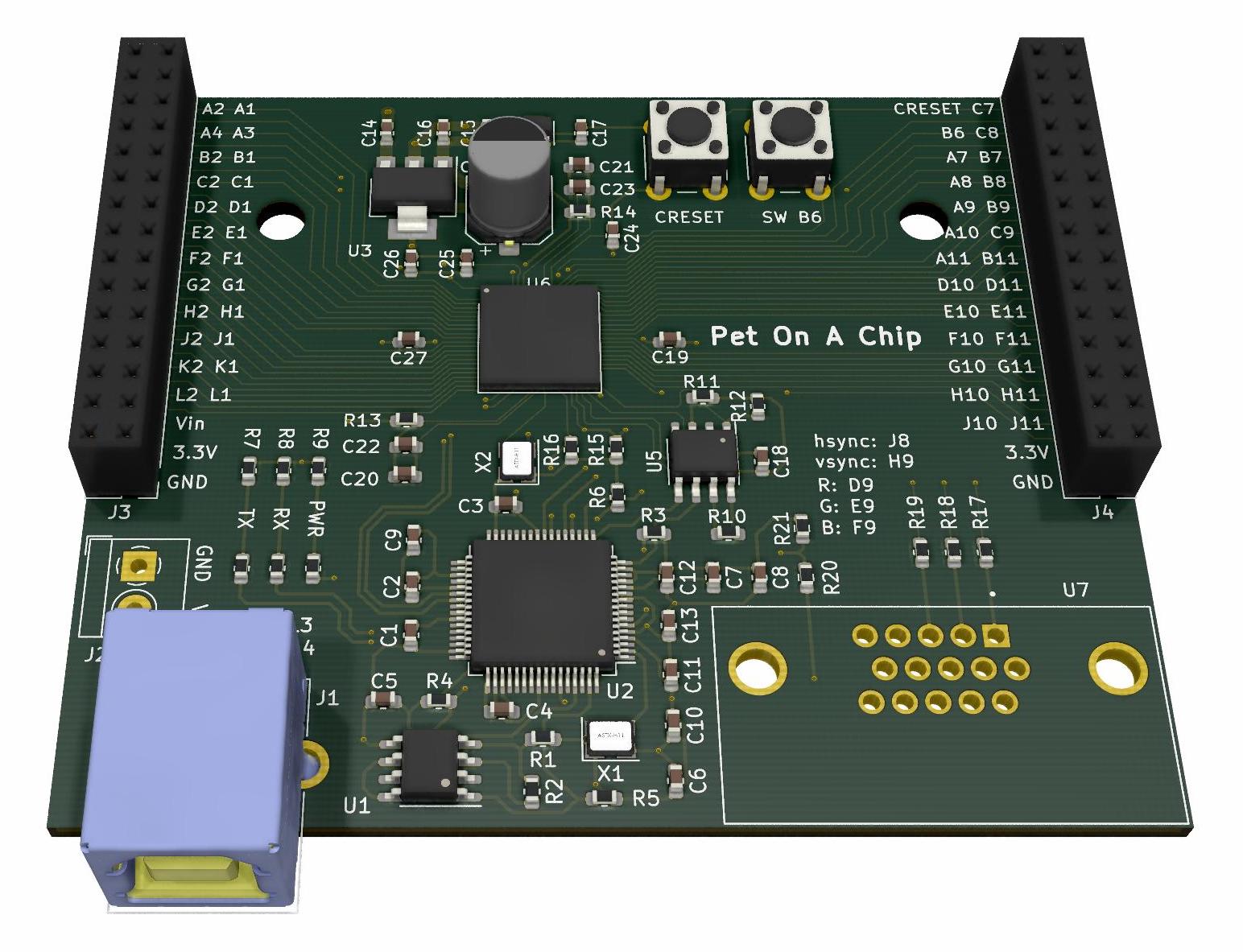 The expantion board:
The expantion board:

The assembler is case insensitive.
Comments begin with semicolons.
.code
ldi r0, 1 ; This is a commentConstants are in decimal by default, but hexadecimal and binary are also supported. Constants can also be negative and are stored in two's complement form when assembled.
.code
ldi r0, 10 ; Decimal constant
ldi r0, 0x0A ; Hexadecimal constant
ldi r0, 0b1010 ; Binary constant
ldi r0, -10 ; A negative constantLabel definitions may be any string ending with a colon, as long as the string is not in the form of a constant or is one of the reserved keywords
.code
ldi r0, 10
loop: adi r0, -1
bnz loop
hltSets the origin to the given address. Only forward movement of the origin is permitted.
.code
ldi r0, 1
out r0, 0
br foo
.org 0x0B
foo: out r0, 1
hlt
;*************************************************************************
; Assembles to the following:
; Address Label Code Source
; ------------------------------------------------------------------------
; 0x0000 0b0000000000010001 LDI R0, 1
; 0x0001 0b0000000000001001 OUT R0, 0
; 0x0002 0b0000000010011110 BR FOO
; 0x000B FOO: 0b0000000000011001 OUT R0, 1
; 0x000C 0b1111111111111111 HLT Writes one or more data bytes sequentially into data memory.
.data
.db 0x01, 0x44, 0x73
;*************************************************************************
; Assembles to the following:
; Address Label Data
; ------------------------------------------
; 0x0000 0x01
; 0x0001 0x44
; 0x0002 0x73Writes a null terminated ASCII string into data memory. Double quotes and backslashes must be escaped with a backslash.
.data
.string "The robot says \"Hi!\""
;*************************************************************************
; Assembles to the following:
; Address Label Data
; ------------------------------------------
; 0x0000 0x54
; 0x0001 0x68
; 0x0002 0x65
; 0x0003 0x20
; 0x0004 0x72
; 0x0005 0x6F
; 0x0006 0x62
; 0x0007 0x6F
; 0x0008 0x74
; 0x0009 0x20
; 0x000A 0x73
; 0x000B 0x61
; 0x000C 0x79
; 0x000D 0x73
; 0x000E 0x20
; 0x000F 0x22
; 0x0010 0x48
; 0x0011 0x69
; 0x0012 0x21
; 0x0013 0x22
; 0x0014 0x00Write a ASCII string into data memory. The string is open, which means that it is not null terminated. This is useful if you have a long string that you want to split up into multiple lines in the assembly source file.
.data
.ostring "Hi! "
.string "Bye!"
;*************************************************************************
; Assembles to the following:
; Address Label Data
; ------------------------------------------
; 0x0000 0x48
; 0x0001 0x69
; 0x0002 0x21
; 0x0003 0x20
; 0x0004 0x42
; 0x0005 0x79
; 0x0006 0x65
; 0x0007 0x21
; 0x0008 0x00Equates a symbol with a number.
.code
.define foo, 5
ldi r0, foo
hlt
;*************************************************************************
; Assembles to the following:
; Address Label Code Source
; ------------------------------------------------------------------------
; 0x0000 0b0000000001010001 LDI R0, FOO
; 0x0001 0b0000000011110000 HLT Anytime an instruction or directive requires a numerical argument, an expression can be used. Supported operations inside expressions include addition and subtraction. The location counter $ is also made available. If an instruction is two bytes long then $ refers to the address of the second byte. Expressions may contain symbols, but must resolve within two passes of the assembler, and if used for directive arguments, must resolve in a single pass.
; Example resolution in one pass
.code
.define foo, 5
ldi r0, foo + 7
hlt
;*************************************************************************
; Assembles to the following:
; Address Label Code Source
; ------------------------------------------------------------------------
; 0x0000 0b0000000011000001 LDI R0, FOO + 7
; 0x0001 0b0000000011110000 HLT; Example resolution in two passes
.code
ldi r0, foo + 7
hlt
.define foo, 5
;*************************************************************************
; Address Label Code Source
; Assembles to the following:
; ------------------------------------------------------------------------
; 0x0000 0b0000000011000001 LDI R0, FOO + 7
; 0x0001 0b0000000011110000 HLT; Example resolution in two passes with $
.code
ldi r0, $
jmp $ + foo
.define foo, 2
nop
nop
nop
hlt
;*************************************************************************
; Assembles to the following:
; Address Label Code Source
; ------------------------------------------------------------------------
; 0x0000 0b0000000000000001 LDI R0, $
; 0x0001 0b0000000010111000 JMP $ + FOO
; 0x0002 0b0000000000000100
; 0x0003 0b0000000000000000 NOP
; 0x0004 0b0000000000000000 NOP
; 0x0005 0b0000000000000000 NOP
; 0x0006 0b0000000011110000 HLTTo perform synthesis and place-and-route, run:
make synth
make pnrTo assemble a demo program, run:
./assemble programs/shell.asmTo upload the configuration bitstream for the previously assembled program, run:
./upload shell- Yosys for synthisis
- nextpnr for place and route
- icestorm tools for icebram and iceprog