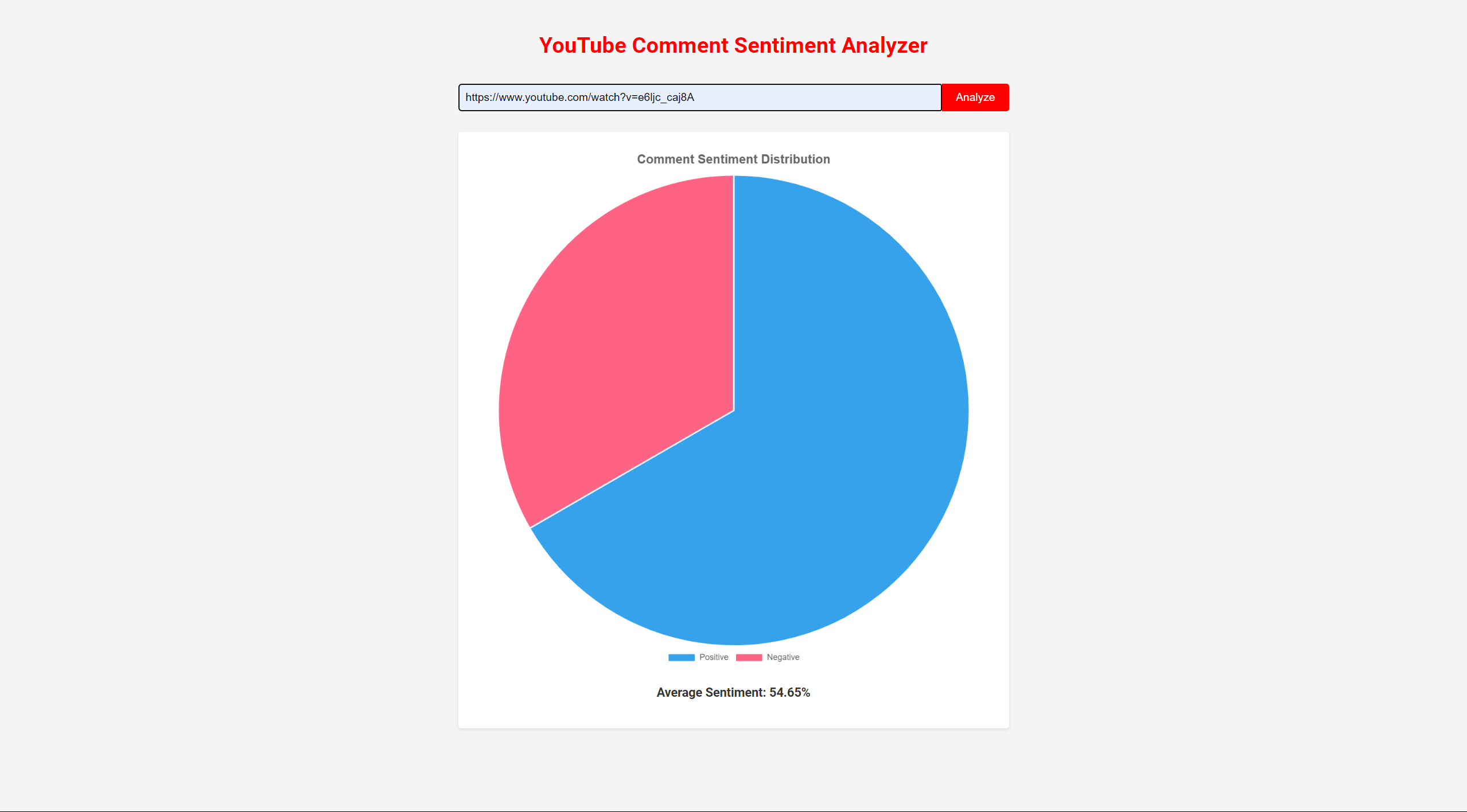This project is a Flask-based web application that allows users to analyze the sentiment of comments from a YouTube video. By providing the URL of a YouTube video, the application will extract comments, preprocess them, and use a trained machine learning model to determine the sentiment of the comments. The results include the average sentiment, as well as the number of positive and negative comments.
- Extracts comments from a YouTube video using the YouTube Data API.
- Preprocesses the comments to clean and normalize the text data.
- Uses a trained machine learning model to predict the sentiment of each comment.
- Displays the average sentiment score, along with counts of positive and negative comments.
- Python 3.6+
- Flask
- pandas
- numpy
- scikit-learn
- nltk
- google-api-python-client
-
Clone the repository:
git clone https://github.com/yourusername/SentimentAnalyseWithDeployment.git cd SentimentAnalyseWithDeployment -
Install dependencies:
pip install -r requirements.txt
-
Download NLTK data: Run the following commands in a Python shell to download the necessary NLTK data:
import nltk nltk.download('stopwords') nltk.download('wordnet')
-
Set up the API key: Replace the
api_keyin theanalyze_sentimentfunction with your actual YouTube Data API key. -
Run the application:
python app.py
The application will start on
http://127.0.0.1:5000/.
- Open your web browser and navigate to
http://127.0.0.1:5000/. - Enter the URL of a YouTube video in the provided input field.
- Click on "Analyze" to start the sentiment analysis.
- The results will be displayed on the page, including the average sentiment score and counts of positive and negative comments.
-
Extract Comments: The
get_youtube_commentsfunction uses the YouTube Data API to retrieve comments from the specified video. It handles pagination and ensures a specified maximum number of comments are fetched. -
Preprocess Comments: The
preprocess_commentsfunction cleans and normalizes the text data. It removes HTML tags, non-alphabetic characters, and stopwords, and then lemmatizes the words. -
Predict Sentiment: The preprocessed comments are transformed using the saved vectorizer and then passed to the machine learning model to predict sentiment probabilities.
-
Display Results: The results include the average sentiment score, the number of positive and negative comments, and the total number of comments analyzed.
- Improve the model accuracy with more training data and advanced NLP techniques.
- Add more detailed analytics, such as visualizations of sentiment distribution.
- Allow users to upload custom datasets for analysis.
Feel free to submit issues or pull requests if you have suggestions for improving this project.
This project is licensed under the MIT License.