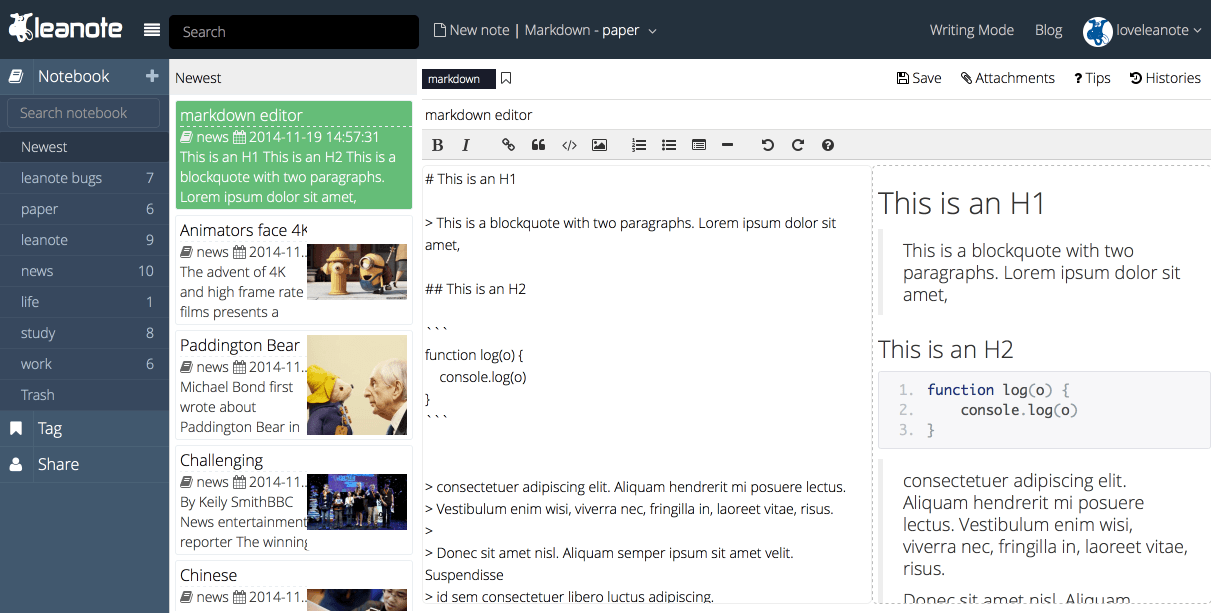Highlighted Features
- Note-taking made easy: Leanote incorporates a clean and intuitive interface, the
tinymcerich-text editor and a dedicated markdown editor, making your writing/typing more efficient and enjoyable. For more advanced users, we even offerVimandEmacswriting modes to help boost your writing speed to another level. - Knowledge management: The flexible and versatile notebook-note-tagging system of Leanote makes it an ideal tool for knowledge management.
- Sharing: Share your knowledge, thoughts and experiences with friends via Leanote. Invite your friends to join your notepad in the cloud.
- Cooperating: Collaborate with colleagues to improve skills, fertilize ideas and brainstorm on the fly.
- Blogging: Publish your work and make Leanote your personal blog.
Other Features
- Markdown syntax support
- Distraction-free writing mode
VimandEmacsediting mode- Export notes to PDFs
- Batch note operation
- Customizable themes for blogging
We have been using the popular note-taking software/service Evernote as our knowledge management tool on a daily basis. Benefited from and inspired by Evernote, we decided to create a brand-new tool that provides everything Evernote has to offer, plus a bunch of new features that Evernote failed to deliver, such as:
- A more powerful editor:
Evernote's editor lacks the functionalities of document navigation, syntax based code rendering (as a programmer, syntax highlighted code rendering is a necessity), image resizing and so forth. - Everybody loves markdown, however
Evernotesimply wouldn't add it despite of years' of requests from users. So we will do the favor and bring a markdown enabled editor to you, guess what, it is also rendered in real-time! - If you a developer and miss the
VimorEmacsways of writing, we offer you the choice ofVimandEmacseditting modes. Equipped with markdown syntax for text formatting, you will never need to touch your mouse while writing. - We love managing knowledge and thoughts as much as sharing them, so everybody has their own note account (
Evernote,Onenote,Google doc,Wiz noteetc.) and social media account (Facebook,Wordpress, blogs, etc.). But why can’t those two be one? Leanote makes this first step to bridge the private note-taking and public knowledge sharing seamlessly. - A complete and all-platform (sorry Windows phone) covering software suite: that includes Leanote Web & Server (this repository), Desktop app, iOS, Android. And they are all open source!
- ......
The Leanote software suite contains: Leanote Web & Server (this repository), Desktop app, iOS, Android.
Interested in our product and want to try it out from your web browser? Welcome to sign up on https://leanote.com.
Feeling suspicious about how those note-taking companies treat your personal data? You can install Leanote on your server, and use Leanote App (Desktop, iOS, Android) to sync notes with your self-hosted server.
More information about how to install Leanote please see:
- Leanote binary installation tutorial:
- Leanote source installation tutorial:
Please see wiki for detailed instruction on how to install Leanote on various platforms, trouble shooting and configuration explanations.
If you are a developer yourself and feel like to build on top of Leanote, please refer to How-to-develop-leanote.
Like or dislike Leanote, please leave your comments and suggestions to help us improve it. If you encounter any issue, we suggest you first do a search in the issues section to see whether a solution already exists, or open up a new one otherwise.
We’d like to acknowledge the contributions made by our developers and contributors to this project. Leanote won’t exist without your hard work. Your help is much appreciated.
Please feel free to fork this repository and contribute back using pull requests.
If you find any problems or have any good ideas, feature requests, please submit here issues.
If you like our product, consider supporting us via donate us. We acknowledge the donations make by all the donators.
- Leanote Desktop App, Download
- Leanote iOS, Download From App Store
- Leanote Android, development phase
You are welcome to join us.
- Email: [email protected]
- Leanote BBS
- Leanote Google Group
- QQ Groups: 326073529, 256076853, 158716820
Leanote, 不只是笔记!
特性
- 高效笔记:Leanote 有易操作的界面, 包含一款富文本编辑器和Markdown编辑器,让您的笔记记录更轻松和高效。对高阶用户,我们还提供
Vim和Emacs编辑模式,助推你的写作速度更上层楼。 - 知识管理: Leanote 灵活而强大的“笔记本-笔记-标签”系统,让它成为你个人知识管理的利器。
- 分享: 你可以通过Leanote同好友分享知识、想法和经历, 邀请好友加入你的笔记簿,通过云端交流信息。
- 协作: Leanote协助你与同事之间相互协作,激荡新思路,随时随地头脑风暴。
- 博客: Leanote也可以作为你的个人博客, 把你的知识传播的更远!
其它特性
- 支持Markdown编辑
- 写作模式
Vim及Emacs编辑模式- 支持PDF导出
- 支持批量操作
- 博客自定义主题, 实现高度定制化
我们都曾是Evernote的忠实粉丝, 一直以来Evernote都是我们日常知识管理的有效工具。于是我们决定重新创造一款工具,提供Evernote所能提供的功能,同时弥补Evernote的不足,比如:
- 功能更强的文本编辑器:
Evernote的编辑器不能满足我们的需求, 不能实现文档导航、不能贴代码(格式会乱掉, 作为程序员, 代码是我们的基本需求啊), 图片不能缩放等。 Evernote不支持所有人都喜爱的markdown语法,于是我们为Leanote配备了一款可以实时渲染的markdown编辑器。- 如果你是一名开发者,觉得手指怀念
Vim或Emacs了,那么我们还提供给你Vim和Emacs写作模式,配合markdown的格式编辑,写作的时候再也不用去碰鼠标了。 - 知识积累和知识分享同样重要,因此大家都有自己的笔记账号和社交账号。但为什么这两者不能合二为一呢? Leanote 做到了将二者无缝衔接。
- 一套完整的、全平台覆盖的软件套装,包括了web、桌面、安卓、IOS设备,而且全部开源!
- 还有...
Leanote云笔记产品包括: Leanote Web & Server(即本仓库), 桌面客户端, IOS, android. 4端全部开源!
如果想试用我们的产品,欢迎在 https://leanote.com 上注册, Leanote团队为你提供稳定可靠的服务。 担心服务厂商如何处理你的个人数据吗?你可以下载Leanote安装在自己的服务器上, 通过Leanote客户端连接与自建服务同步数据。
这里详细整理了Leanote二进版和Leanote开发版的安装教程, 请移步至:
- Leanote二进制详细安装教程:
- Leanote源码详细安装教程:
更多详细的安装说明、问题处理和配置说明文档,请查看 wiki。
如果您有兴趣基于Leanote二次开发,请查看 How-to-develop-Leanote。
在此对向Leanote贡献力量的贡献者们 表示感谢。Leanote因有你们而更完美!
欢迎提交pull requests 到Leanote。
有任何问题或建议, 请先搜索issue区是否已经有解决方法。如果没有,欢迎提交新issue。
Leanote还有很多问题, 如果你喜欢它, 欢迎加入我们一起完善Leanote。
如果您喜欢我们的产品,请考虑支持我们, 捐赠Leanote。
感谢这些捐赠者, 谢谢你们的鼓励, Leanote会一直坚持!
欢迎加入我们!
- Email: [email protected]
- Leanote 社区
- QQ群: 326073529, 256076853, 158716820
- Leanote Google Group