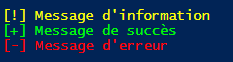Forensic-Extract is a PowerShell script that allows you to retrieve windows logs and much information about a compromise computer.
- Admin rights
- PowerShell version 5
- A place to store data (USB, shared drive, etc.)
- Check if the account is an administrator
- Verification of the PowerShell version installed
- User input of the location where to store the logs
- Creation of a folder with the name of the station and the current date.
- Retrieve Windows logs in
evtxformat - Retrieve information from the workstation in
.txtformat - Final result archived in
.zipformat
The usage is very simple, you just need to run the script with an Administrator account.
The script will start its first checks and ask you where to save the logs.
If the path entered by the user exists, a folder named with the name of the computer and the date will be created.
This folder will store the logs and will then be compressed into a .zip archive.
In case of an important error (Wrong Path, Not enough rights for the account, etc.) the script will terminate.
If a command to retrieve a log file doesn't work, an error will be displayed but the script won't stop.
- Application
- Security
- Microsoft-Windows-AppLocker/EXE and DLL
- Microsoft-Windows-AppLocker/MSI and Script
- System
- Microsoft-Windows-WindowsUpdateClient/Operational
- Setup
- Microsoft-Windows-WindowsFirewall With Advanced Security/Firewall
- Microsoft-Windows-Application-Experience/Program-Inventory
- Microsoft-Windows-CodeIntegrity/Operational
- Microsoft-Windows-WindowsDefender/Operational
- Microsoft-Windows-TerminalServices-LocalSessionManager/Operational
- Microsoft-Windows-TerminalServices-RemoteConnectionManager/Operational
- Microsoft-Windows-TaskScheduler/Operational
- Windows PowerShell
- Microsoft-Windows-PowerShell/Operational
- Computer name
- Current date
- Network interfaces
- Port status
- Processus name associated with open port
- Processus name currently in use
- Services currently in use
- Network routing
- Mounted device
- Cron jobs
- SAMBA shares
- Doskey history
- Drivers
- Information warning
- Success warning
- Failure warning