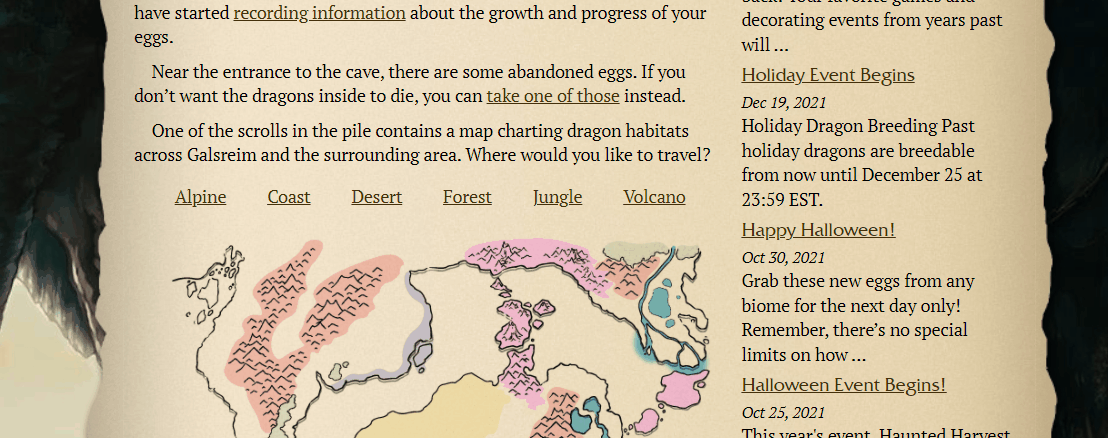A chrome extension for Dragon Cave
-
Replace the hidden egg with the original one.
-
Hover on abandoned egg can show name code.
To load chrome extension in Chrome:
Download Zipand unzip. OR Usegit clone.- Open up
chrome://extensions/in browser. - Click
Developer modein top right. - Click
Load unpacked extension…and select the directory. - If add/modify files in extension, back to this page and reload this extension.
Images source from: https://dragcave.fandom.com/wiki/Dragon_Cave_Wiki
Copyright (c) 2019-2025 islu.
Use MIT License.