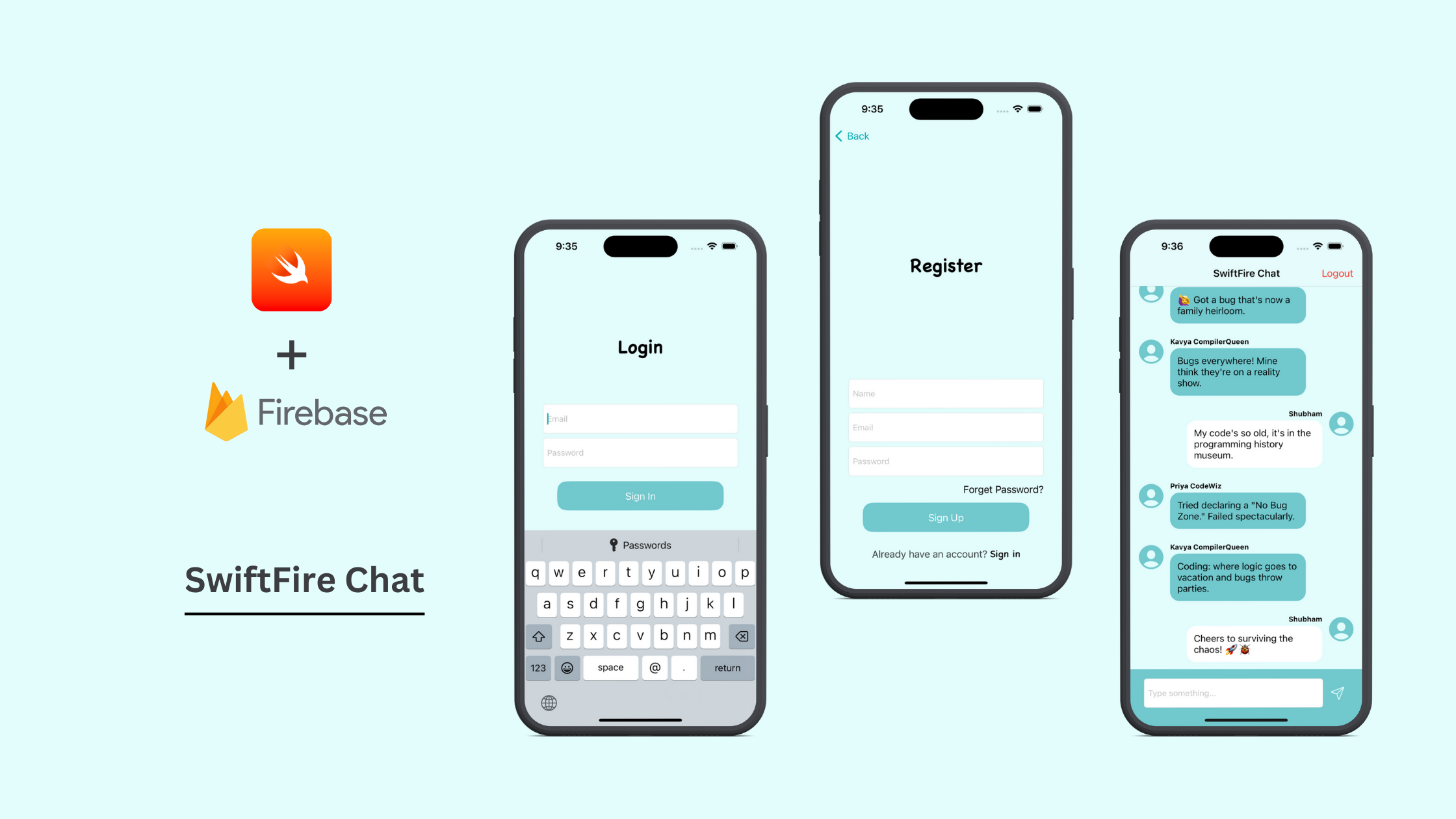An iOS chat application built using Xcode with Firebase integration using Swift Package Manager. The app allows users to send and receive real-time messages.
- User authentication using Firebase Authentication.
- Real-time chat functionality with Firebase Firestore.
- Dark mode
Before you begin, ensure you have the following:
- Xcode installed on your development machine.
- A Firebase project created on the Firebase console.
- Firebase dependencies added to your Xcode project using Swift Package Manager.
-
Clone the repository:
git clone https://github.com/itz-shubham/SwiftFire-Chat.git
-
Open the Xcode workspace (
YourChatApp.xcodeproj) and build the project. -
Run the app on a simulator or a physical device.
Ensure that you have updated the Firebase configuration in your Xcode project with the appropriate credentials. Refer to Firebase Documentation for more details.
This project uses Swift Package Manager for Firebase dependencies. Make sure to have the necessary packages installed:
# Navigate to the project directory
cd /path/of/project
# Fetch and resolve Firebase dependencies
swift package resolve- Fork the repository.
- Create a new branch for your feature:
git checkout -b feature-name. - Commit your changes:
git commit -m 'Add some feature'. - Push to the branch:
git push origin feature-name. - Submit a pull request.
If you encounter any issues or have questions, please open an issue on the Issues page.
This project is licensed under the MIT License.