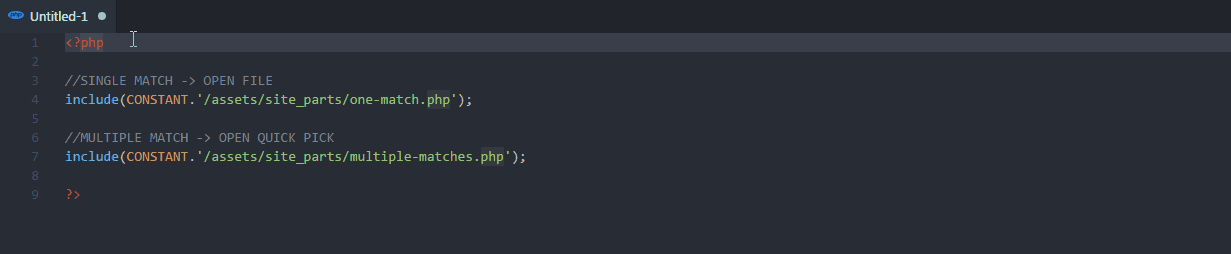Simple plugin for VS Code that allows you to quickly open file starting from path string. E.g.
include("./myfolder/myfile.ext");
By default VS Code won't open relative/absolute path in PHP or other files with the classic ctrl+click command. This extension allows you to do it by searching throughout the project: just point your cursor on a path and press the alt+d default shortcut to open it.
Open file : alt+d
- Navigate the project folder searching for files that matches selected path string.
open-file-from-path.startingPath: Set the starting path for the file search, useful if you want to search only in a specific folder (default to/)open-file-from-path.searchExclusion: File or folder list to exclude (default**/node_modules/**and**/.vscode/**), glob formattedopen-file-from-path.regExp: RegExp used to delimiter the path of the file to open (default['|\"]([^'|\"]+)['|\"], by default get the file name between quotes or double quotes)open-file-from-path.matchPureFilename: Choose to search and match the pure filename or the entire path (default false)
See Change Log here
Submit the issues if you find any bug or have any suggestion.
Fork the repo and submit pull requests.