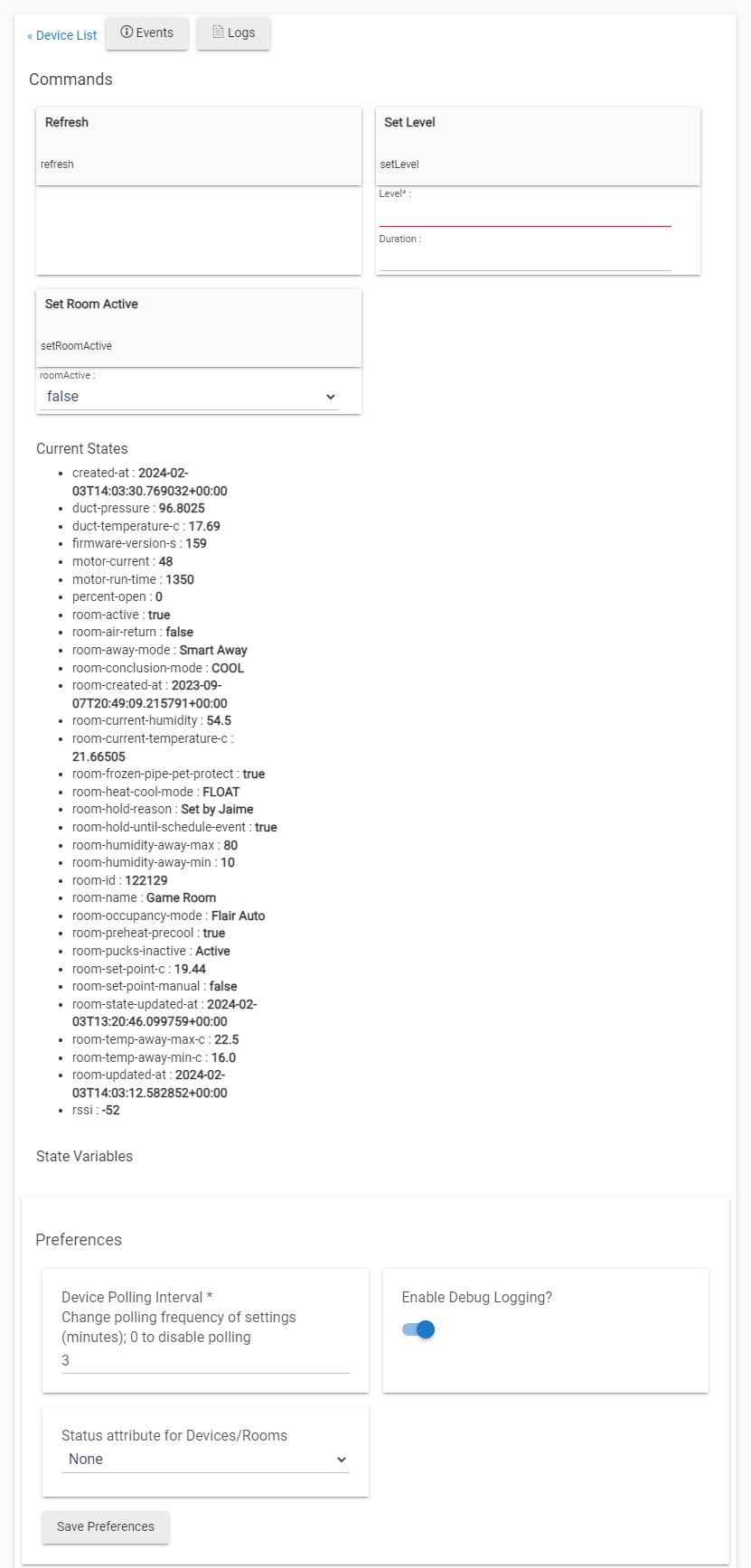This app provides comprehensive control of Flair Smart Vents through Hubitat, introducing intelligent and adaptive air management for your home's heating, ventilation, and air conditioning (HVAC) system.
Harness the power of Dynamic Airflow Balancing to refine air distribution throughout your home. Achieve optimal temperatures with fewer vent adjustments, extending the lifespan of vent motors and conserving battery life. Benefits include:
- Rate of temperature change calculation in each room for precise vent adjustment.
- Reduced adjustments mean less wear on vent motors and quieter operation.
- Minimum airflow compliance to prevent HVAC issues from insufficient airflow, particularly useful when integrating Flair Smart Vents with traditional vents.
This integration doesn't just enable remote control over each Flair vent; it smartly manages airflow to ensure your HVAC system operates efficiently without damage. Key features include:
- Precise control over each vent, allowing you to set exact open levels for customized airflow.
- Combined airflow management calculates total airflow from both Smart and conventional vents, ensuring the system meets minimum airflow requirements to safeguard your HVAC system from underperformance or damage.
Unlock advanced automation with Rule Machine in Hubitat, creating rules to automatically control vent positions based on various triggers such as occupancy, time of day, or specific events. Examples include:
- Room Use Optimization: Automate vents to close in unoccupied rooms, focusing climate control where it's needed.
- Schedule-Based Control: Set vents to adjust based on time-of-day schedules, enhancing comfort and energy efficiency.
To automate room activity within Rule Machine:
- Navigate to "Set Variable, Mode or File" > "Run Custom Action".
- Choose a Flair vent device.
- For the command, select "setRoomActive".
- For the parameter, input "true" to activate a room or "false" to deactivate.
- Install Flair Vent Driver: In Hubitat, navigate to Drivers Code > New Driver, paste the contents of
hubitat-flair-vents-driver.groovy, and save. - Install Flair App: Access Apps Code > New App, copy and paste
hubitat-flair-vents-app.groovy, click save, and then Add User App to install the Flair integration. - Configure API Credentials: Request and input Flair API credentials (Client ID and Client Secret) within the Hubitat Flair app setup interface.
- Discover Devices: Initiate device discovery through the app to add your Flair vents.
Control and automation are at your fingertips. Each Flair vent appears as an individual device within Hubitat. You can:
- Set the vent opening level with
setLevel(0 for closed, 100 for fully open). - Manage room activity using the
setRoomActivecommand to strategically manage airflow based on room usage.
Dive deeper into documentation, engage with community discussions, and receive support on the Hubitat community forum thread.