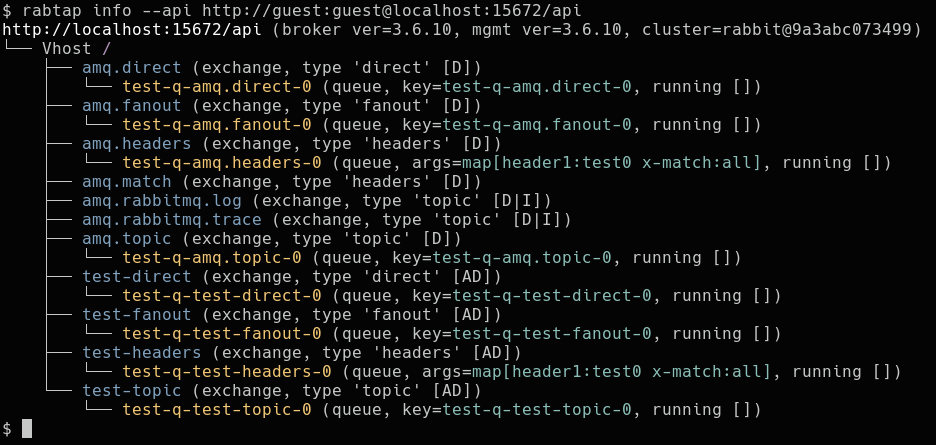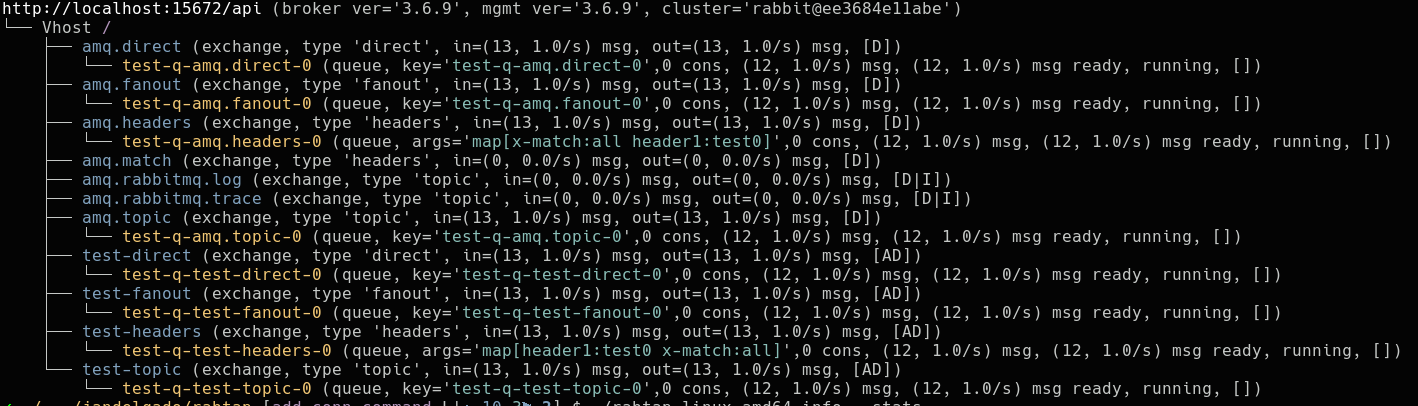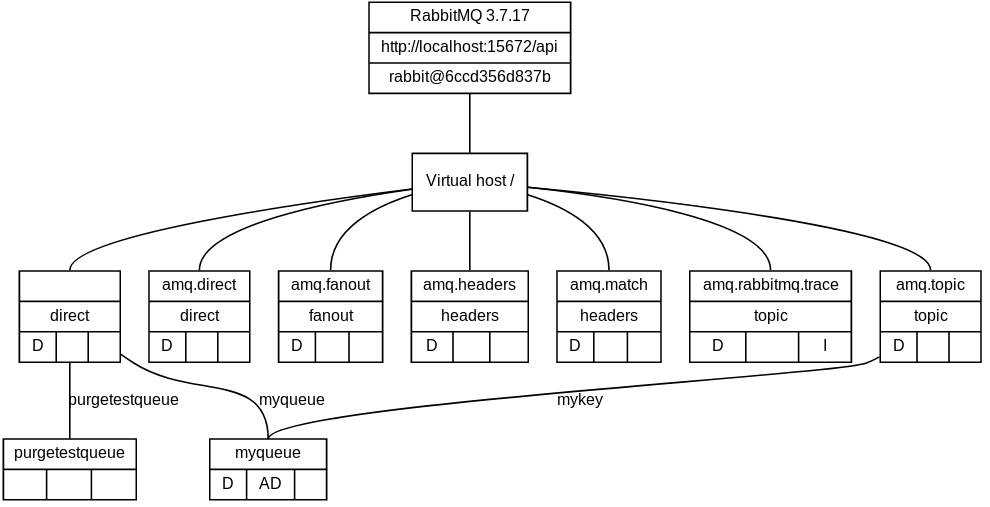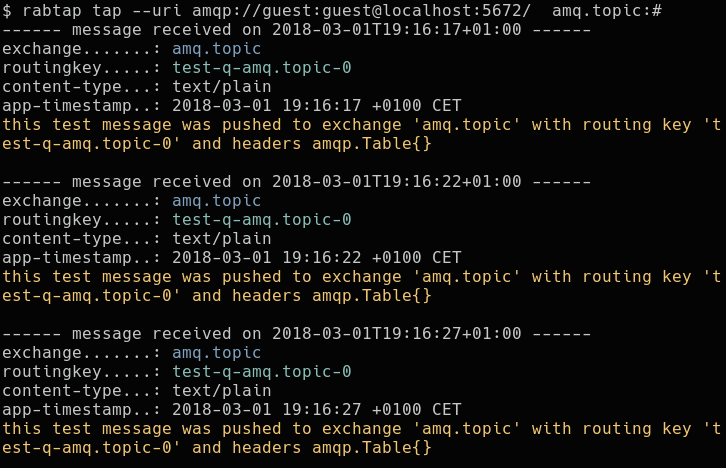Swiss army knife for RabbitMQ. Tap/Pub/Sub messages, create/delete/bind queues and exchanges, inspect broker.
- Features
- Screenshots
- Installation
- Usage
- JSON message format
- Filtering output of info command
- Build from source
- Test data generator
- Contributing
- Author
- Copyright and license
- tap to messages being sent to exchanges using RabbitMQ exchange-to-exchange bindings without affecting actual message delivery (aka tapping)
- display broker related information using the RabbitMQ REST management API
- save messages and meta data for later analysis and replay
- publish messages to exchanges
- consume messages from queues and streams (subscribe)
- supports TLS
- no runtime dependencies (statically linked golang single file binary)
- simple to use command line tool
- runs on Linux, Windows, Mac and wherever you can compile go
Output of rabtap info command:
Output of rabtap info --stats command, showing additional statistics:
Using the --format=dot option, the info command can generate output in the
dot format, which can be visualized
using graphviz, e.g. rabtap info --show-default --format dot | dot -T svg > mybroker.svg. The resulting SVG file can be visualized with a web browser.
Output of rabtap in tap mode, showing message meta data and the message body:
A docker image is provided so rabtap can be used as a docker container, e.g.
$ docker run --rm -ti ghcr.io/jandelgado/rabtap:latest Pre-compiled binaries can be downloaded for multiple platforms from the releases page.
Rabtap can be installed from the Arch Linux User Repository (AUR):
$ yay -S rabtapSee the build from source section if you prefer to compile from source.
rabtap - RabbitMQ wire tap. github.com/jandelgado/rabtap
Usage:
rabtap -h|--help
rabtap info [--api=APIURI] [--consumers] [--stats] [--filter=EXPR] [--omit-empty]
[--show-default] [--mode=MODE] [--format=FORMAT] [-kncv]
[(--tls-cert-file=CERTFILE --tls-key-file=KEYFILE)] [--tls-ca-file=CAFILE]
rabtap tap EXCHANGES [--uri=URI] [--saveto=DIR]
[--format=FORMAT] [--limit=NUM] [--idle-timeout=DURATION] [-jkncsv]
[(--tls-cert-file=CERTFILE --tls-key-file=KEYFILE)] [--tls-ca-file=CAFILE]
rabtap (tap --uri=URI EXCHANGES)... [--saveto=DIR]
[--format=FORMAT] [--limit=NUM] [--idle-timeout=DURATION] [-jkncsv]
[(--tls-cert-file=CERTFILE --tls-key-file=KEYFILE)] [--tls-ca-file=CAFILE]
rabtap sub QUEUE [--uri URI] [--saveto=DIR] [--format=FORMAT] [--limit=NUM]
[--offset=OFFSET] [--args=KV]... [(--reject [--requeue])] [-jkcsvn]
[--idle-timeout=DURATION]
[(--tls-cert-file=CERTFILE --tls-key-file=KEYFILE)] [--tls-ca-file=CAFILE]
rabtap pub [--uri=URI] [SOURCE] [--exchange=EXCHANGE] [--format=FORMAT]
[--routingkey=KEY | (--header=KV)...]
[--confirms] [--mandatory] [--delay=DELAY | --speed=FACTOR] [-jkv]
[(--tls-cert-file=CERTFILE --tls-key-file=KEYFILE)] [--tls-ca-file=CAFILE]
rabtap exchange create EXCHANGE [--uri=URI] [--type=TYPE] [--args=KV]... [-kv]
[--autodelete] [--durable]
[(--tls-cert-file=CERTFILE --tls-key-file=KEYFILE)] [--tls-ca-file=CAFILE]
rabtap exchange bind EXCHANGE to DESTEXCHANGE [--uri=URI] [-kv]
(--bindingkey=KEY | (--header=KV)... (--all|--any))
[(--tls-cert-file=CERTFILE --tls-key-file=KEYFILE)] [--tls-ca-file=CAFILE]
rabtap exchange rm EXCHANGE [--uri=URI] [-kv]
[(--tls-cert-file=CERTFILE --tls-key-file=KEYFILE)] [--tls-ca-file=CAFILE]
rabtap queue create QUEUE [--uri=URI] [--queue-type=TYPE] [--args=KV]... [-kv]
[--autodelete] [--durable] [--lazy]
[(--tls-cert-file=CERTFILE --tls-key-file=KEYFILE)] [--tls-ca-file=CAFILE]
rabtap queue bind QUEUE to EXCHANGE [--uri=URI] [-kv]
(--bindingkey=KEY | (--header=KV)... (--all|--any))
[(--tls-cert-file=CERTFILE --tls-key-file=KEYFILE)] [--tls-ca-file=CAFILE]
rabtap queue unbind QUEUE from EXCHANGE [--uri=URI] [-kv]
(--bindingkey=KEY | (--header=KV)... (--all|--any))
[(--tls-cert-file=CERTFILE --tls-key-file=KEYFILE)] [--tls-ca-file=CAFILE]
rabtap queue rm QUEUE [--uri=URI] [-kv]
[(--tls-cert-file=CERTFILE --tls-key-file=KEYFILE)] [--tls-ca-file=CAFILE]
rabtap queue purge QUEUE [--uri=URI] [-kv]
[(--tls-cert-file=CERTFILE --tls-key-file=KEYFILE)] [--tls-ca-file=CAFILE]
rabtap conn close CONNECTION [--api=APIURI] [--reason=REASON] [-kv]
[(--tls-cert-file=CERTFILE --tls-key-file=KEYFILE)] [--tls-ca-file=CAFILE]
rabtap --version
Arguments and options:
EXCHANGES comma-separated list of exchanges and optional binding keys,
e.g. amq.topic:# or exchange1:key1,exchange2:key2.
EXCHANGE name of an exchange, e.g. amq.direct.
DESTEXCHANGE name of a a destination exchange in an exchange-to-exchange binding.
SOURCE file or directory to publish in pub mode. If omitted, stdin will be read.
QUEUE name of a queue.
CONNECTION name of a connection.
DIR directory to read messages from.
-a, --autodelete create auto delete exchange/queue.
--all set x-match=all option in header based routing.
--any set x-match=any option in header based routing.
--api=APIURI connect to given API server. If APIURL is omitted,
the environment variable RABTAP_APIURI will be used.
--args=KV A key value pair in the form of "key=value" passed as
additional arguments. e.g. '--args=x-queue-type=quorum'
-b, --bindingkey=KEY binding key to use in bind queue command.
--by-connection output of info command starts with connections.
-c, --color force colored output
--confirms enable publisher confirms and wait for confirmations.
--consumers include consumers and connections in output of info command.
--delay=DELAY Time to wait between sending messages during publish.
If not set then messages will be delayed as recorded.
The value must be suffixed with a time unit, e.g. ms, s etc.
-d, --durable create durable exchange/queue.
--exchange=EXCHANGE Optional exchange to publish to. If omitted, exchange will
be taken from message being published (see JSON message format).
--filter=EXPR Predicate for info command to filter queues [default: true]
--format=FORMAT * for tap, pub, sub command: format to write/read messages to console
and optionally to file (when --saveto DIR is given).
Valid options are: "raw", "json", "json-nopp". Default: raw
* for info command: controls generated output format. Valid
options are: "text", "dot". Default: text
-h, --help print this help.
--header=KV A key value pair in the form of "key=value" used as a
routing- or binding-key. Can occur multiple times.
--idle-timeout=DURATION end reading messages when no new message was received
for the given duration. The value must be suffixed with
a time unit, e.g. ms, s etc.
-j, --json deprecated. Use "--format json" instead.
-k, --insecure allow insecure TLS connections (no certificate check).
--lazy create a lazy queue.
--limit=NUM Stop afer NUM messages were received. When set to 0, will
run until terminated [default: 0].
--mandatory enable mandatory publishing (messages must be delivered to queue).
--mode=MODE mode for info command. One of "byConnection", "byExchange".
[default: byExchange].
-n, --no-color don't colorize output (see also environment variable NO_COLOR).
--omit-empty don't show echanges without bindings in info command.
--offset=OFFSET Offset when reading from a stream. Can be 'first', 'last',
'next', a duration like '10m', a RFC3339-Timestamp or
an integer index value. Basically it is an alias for
'--args=x-stream-offset=OFFSET'.
--queue-type=TYPE type of queue [default: classic].
--reason=REASON reason why the connection was closed [default: closed by rabtap].
--reject Reject messages. Default behaviour is to acknowledge messages.
--requeue Instruct broker to requeue rejected message
-r, --routingkey=KEY routing key to use in publish mode. If omitted, routing key
will be taken from message being published (see JSON
message format).
--saveto=DIR also save messages and metadata to DIR.
--show-default include default exchange in output info command.
-s, --silent suppress message output to stdout.
--speed=FACTOR Speed factor to use during publish [default: 1.0].
--stats include statistics in output of info command.
-t, --type=TYPE type of exchange [default: fanout].
--tls-cert-file=CERTFILE A Cert file to use for client authentication.
--tls-key-file=KEYFILE A Key file to use for client authentication.
--tls-ca-file=CAFILE A CA Cert file to use with TLS.
--uri=URI connect to given AQMP broker. If omitted, the
environment variable RABTAP_AMQPURI will be used.
-v, --verbose enable verbose mode.
--version show version information and exit.
Examples:
rabtap tap --uri amqp://guest:guest@localhost/ amq.fanout:
rabtap tap --uri amqp://guest:guest@localhost/ amq.topic:#,amq.fanout:
rabtap pub --uri amqp://guest:guest@localhost/ --exchange amq.topic message.json --format=json
rabtap info --api http://guest:guest@localhost:15672/api
# use RABTAP_AMQPURI environment variable to specify broker instead of --uri
export RABTAP_AMQPURI=amqp://guest:guest@localhost:5672/
rabtap queue create JDQ
rabtap queue bind JDQ to amq.topic --bindingkey=key
echo "Hello" | rabtap pub --exchange amq.topic --routingkey "key"
rabtap sub JDQ
rabtap queue rm JDQ
# use RABTAP_APIURI environment variable to specify mgmt api uri instead of --api
export RABTAP_APIURI=http://guest:guest@localhost:15672/api
rabtap info
rabtap info --filter "binding.Source == 'amq.topic'" --omit-empty
rabtap conn close "172.17.0.1:40874 -> 172.17.0.2:5672"
# use RABTAP_TLS_CERTFILE | RABTAP_TLS_KEYFILE | RABTAP_TLS_CAFILE environments variables
# instead of specifying --tls-cert-file=CERTFILE --tls-key-file=KEYFILE --tls-ca-file=CAFILE
Rabtap understands the following commands:
tap- taps to an exchange and receives messages sent to the exchange, without affecting actual message delivery (using an exchange-to-exchange binding).sub- subscribes to a queue and consumes messages sent to the queue (acts like a RabbitMQ consumer)pub- publish messages to an exchange, optionally with the timing as recorded.info- show broker related info (exchanges, queues, bindings, stats).queue- create/bind/unbind/remove/purge queueexchange- create/remove exchangeconn- close connections
See the examples section for further information.
The specification of the RabbitMQ broker URI follows the AMQP URI specification as implemented by the go RabbitMQ client library.
Examples:
amqp://guest:guest@localhost:5672/amqps://guest:[email protected]:5671/amqps://guest:[email protected]:5671/vhost
Note that according to RFC3986 it might be
necessary to escape certain characters like e.g. ? (%3F) or # (%23) as otherwise
parsing of the URI may fail with an error.
Authentication is either by the username and password provided in the broker
URI as desribed above (RabbitMQ PLAIN method), or by mTLS providing a client
certificate and key using the --tls-key, --tls-cert options (RabbitMQ
EXTERNAL method). If both mTLS and a username and password is provided, then
rabtap will use mTLS and PLAIN authentication with the given username and
password.
The --format=FORMAT option controls the format of the tap and sub
commands when writing messages to the console and optionally to the filesystem
(i.e. when --saveto is set).
The FORMAT parameter has the following effect on the output:
FORMAT |
Format on console | Format of saved messages (--saveto DIR) |
|---|---|---|
raw (default) |
Pretty-printed metadata + raw Message body | Metadata as JSON-File + Body as-is |
json |
Pretty-printed JSON wiht base64 encoded body | Pretty-printed JSON with base64 encoded body |
json-nopp |
Single line JSON wiht base64 encoded body | Pretty-printed JSON with base64 encoded body |
Notes:
- the
--jsonoption is now deprecated. Use--format=jsoninstead noppstands forno pretty-print
Use environment variables to specify standard values for broker and api endpoint.
In cases where the URI argument is optional, e.g. rabtap tap [-uri URI] exchange ..., the URI of the RabbitMQ broker can be set with the
environment variable RABTAP_AMQPURI. Example:
$ export RABTAP_AMQPURI=amqp://guest:guest@localhost:5672/
$ rabtap tap amq.fanout:
...The default RabbitMQ management API URI can be set using the RABTAP_APIURI
environment variable. Example:
$ export RABTAP_APIURI=http://guest:guest@localhost:15672/api
$ rabtap info
...The default TLS certificates path can be set using the
RABTAP_TLS_CERTFILE and RABTAP_TLS_KEYFILE and RABTAP_TLS_CAFILE
environments variables. All certificate and key files are expected in PEM
format. Example:
$ export RABTAP_TLS_CERTFILE=/path/to/certs/user.crt
$ export RABTAP_TLS_KEYFILE=/path/to/certs/user.key
$ export RABTAP_TLS_CAFILE =/path/to/certs/ca.crt
$ echo "Hello" | rabtap pub --exchange amq.topic --routingkey "key"
...Output is colored, when writing to a terminal. This behaviour can be changed:
- set environment variable
NO_COLORto disable color output (or set--no-coloroption) - set
--coloroption to force colored output
The following examples assume a RabbitMQ broker running on localhost:5672 and
the management API available on port 15672. Easiest way to start such an
instance is by running docker run -ti --rm -p 5672:5672 -p 15672:15672 rabbitmq:3-management or similar command to start a RabbitMQ container.
The info command uses the REST API of RabbitMQ to gather and display
topolgy related information from the broker.
The --mode MODE option controls how the output is structured. Valid options
for MODE are byExchange (default) or byConnection.
The --format=FORMAT option controls the format of generated output. Valid
options are text for console text format (default) or dot to output the
tree structure in dot format for visualization with graphviz.
The features of an exchange are displayed in square brackets with D
(durable), AD (auto delete) and I (internal). The features of a queue are
displayed in square brackets with D (durable), AD (auto delete) and EX
(exclusive).
If the --statistics option is enabled, basic statistics are included
in the output.
The --filter option allows to filter output. See
filtering section for details. Use the
--by-connection to sort output by connection (implies --consumers)
Examples (assume that RABTAP_APIURI environment variable is set):
rabtap info --consumers- shows virtual hosts exchanges, queues and consumers of given broker in a tree view (see screenshot).rabtap info --mode=byConnection- shows virtual hosts, connections, consumers and queues of given broker in an tree view.rabtap info --format=dot | dot -T svg > broker.svg- renders broker info intodotformat and uses graphviz to render a SVG file for final visualization.
The tap command allows to tap exchanges and transparently receives messages
sent to the exchanges. Rabtap automatically reconnects on connections
failures. The syntax of the tap command is rabtap tap [--uri URI] EXCHANGES
where the EXCHANGES argument specifies the exchanges and binding keys to use.
The EXCHANGES argument is of the form EXCHANGE:[KEY][,EXCHANGE:[KEY]]*. If
the exchange name contains a colon, use \\: to escape it, e.g.
myexchange\\:with\\:colons:KEY.
The acutal format of the binding key depends on the exchange type (e.g. direct, topic, headers) and is described in the RabbitMQ documentation.
Examples for binding keys used in tap command:
#on an exchange of typetopicwill make the tap receive all messages on the exchange.- a valid queue name for an exchange of type
directbinds exactly to messages destined for this queue - an empty binding key for exchanges of type
fanoutor typeheaderswill receive all messages published to these exchanges
Note: on exchanges of type headers the binding key is currently ignored and
all messages are received by the tap.
The following examples assume that the RABTAP_AMQPURI environment variable is
set, otherwise you have to pass the additional --uri URI parameter to the
commands below.
$ rabtap tap my-topic-exchange:#$ rabtap tap my-fanout-exchange:$ rabtap tap my-headers-exchange:$ rabtap tap my-direct-exchange:binding-key
The following example connects to multiple exchanges:
$ rabtap tap my-fanout-exchange:,my-topic-exchange:#,my-other-exchange:binding-key
The RabbitMQ Firehose Tracer allows to "see" every message that is published or delivered. To use it, the FireHose tracer has to be enabled first:
$ rabbitmqctl trace_on Afterwards, every message published or delivered will be CC'd to the topic
exhange amq.rabbitmq.trace. The messages can now be tapped with rabtap:
$ rabtap --uri amqp://guest:guest@localhost:5672/ tap amq.rabbitmq.trace:published.#RabbitMQ sends all messages published or delivered to the FireHose exchange.
Published messages are sent with the routing key publish.{exchangename}, while
delivered messages are sent with the routing key deliver.{queuename}.
Depending on what you want to record, specify your binding accordingly.
When messages are tapped or subscribed from the FireHose tracer exchange, these
messages have the original meta data stored in the headers section of the
message. When published later, rabtap detects that these message was recorded
from the FireHose (by examining the exchange attribute, which will be set to
amq.rabbitmq.trace by RabbitMQ in that case) and automatically transform the
message so that the originally published messages are replayed again.
Rabtap allows you also to connect simultaneously to multiple brokers and exchanges:
$ rabtap tap --uri amqp://broker1 amq.topic:# tap --uri amqp://broker2 amq.fanout:
The example connects to broker1 and taps to the amq.topic exchange and to
the amq.fanout exchange on broker2.
All tapped messages can be also be saved for later analysis or replay. Rabtap supports saving of messages in two formats: raw body and metadata in separate files or JSON message format with embedded metadata and message the body base64 encode. Examples:
$ rabtap tap amq.topic:# --saveto /tmp- saves messages as pair of files consisting of raw message body and JSON meta data file to/tmpdirectory.$ rabtap tap amq.topic:# --saveto /tmp --format json- saves messages as JSON files to/tmpdirectory.
Files are created with file name rabtap-+<Unix-Nano-Timestamp>+ . +
<extension>.
The sub command reads messages from a queue or a stream. The general form
of the sub command is:
rabtap sub QUEUE [--uri URI] [--saveto=DIR] [--format=FORMAT] [--limit=NUM]
[--offset=OFFSET] [--args=KV]... [(--reject [--requeue])] [-jksvn]
[--idle-timeout=DURATION]
Use the --limit=NUM option to limit the number of received messages. If
specified, rabtap will terminate, after NUM messages were successfully
read.
Use the --reject option to 'nack' messages, which in turn will be discarded
by the broker or routed to a configured dead letter exchange (DLX). if
--requeue is also set, the message will be returned to the queue.
The --offset=OFFSET option is used when subscribing to streams. Streams are
append-only data structures with non-destructive semantics and were introduced
with RabbitMQ 3.9. The OFFSET parameter specifies where to start reading from the
stream and must be any of: first, last, next, a numerical offset, a
RFC3339-Timestamp or a duration specification like 10m. Consult the RabbitMQ
documentation for more information on streams.
When --idle-timeout=DURATION is set, the subscribe command will terminate when no new
messages were received in the given time period. Look for the description of the
--delay option for the format of the DURATION parameter.
Examples:
$ rabtap sub somequeue --format=json- will consume messages from queuesomequeueand print out messages in JSON format. The Example assumes thatRABTAP_AMQPURIenvironment variable is set, as the--uri=AMQPURIparameter is omitted.rabtap sub somequeue --limit=1 --reject --requeue- consume one message from the queuesomequeueand let the broker requeue the message.rabtap sub mystream --offset=first- read all messages from streammystream.rabtap sub mystream --offset=50- read messages from streammystreamstarting with the 50th message.rabtap sub mystream --offset=10m- read messages from streammystreamwhich are aged 10 minutes or less.rabtap sub somequeue --idle-timeout=5s- read messages from queuesomequeueand exit when there is no new message received for 5 seconds.
The pub command is used to publish messages to an exchange. The messages to
be published are either read from a file, or from a directory which contains
previously recorded messages (e.g. using the --saveto option of the tap
command). The general form of the pub command is:
rabtap pub [--uri=URI] [SOURCE] [--exchange=EXCHANGE] [--format=FORMAT]
[--routingkey=KEY | (--header=HEADERKV)...]
[--confirms] [--mandatory] [--delay=DELAY | --speed=FACTOR] [-jkv]
Message routing is either specified with a routing key and the --routingkey
option or, when header based routing should be used, by specifying the headers
with the --header option. Each header is specified in the form KEY=VALUE.
Multiple headers can be specified by specifying multiple --header options.
Messages can be published either in raw format, in which they are sent as-is,
or in JSON-format, as described here, which includes
message metadata and the body in a single JSON document. When multiple messages
are published with metadata, rabtap will calculate the time elapsed of
consecutive recorded messages using the metadata, and delay publishing
accordingly. To set the publishing delay to a fix value, use the --delay
option. To publish without delays, use --delay=0s. To modify publishing speed
use the --speed option, which allows to set a factor to apply to the delays.
A delay is a sequence of decimal numbers, each with optional fraction and a
unit suffix, such as "300ms", "-1.5h" 0or "2h45m". Valid time units are "ns",
"us" (or "µs"), "ms", "s", "m", "h".
When the --confirms option is set, rabtap waits for publisher confirmations
from the server and logs an error if a confirmation is negative or not received
(slows down throughput),
When the --mandatory option is set, rabtap publishes message in mandatory
mode. If set and a message can not be delivered to a queue, the server returns
the message and rabtap will log an error.
Examples:
$ echo hello | rabtap pub --exchange amq.fanout- publish "hello" to exchange amqp.fanoutecho "hello" | rabtap pub --exchange amq.header --header KEY=VAL --header X=Y- publish hello to exchange amq.header use set message headers.$ rabtap pub messages.json --format=json- messages are read from filemessages.jsonin rabtap JSON format. Target exchange and routing keys are read from the messages meta data. Themessages.jsonfile can contain multiple JSON documents as it is treated as a JSON stream. Rabtap will honor theXRabtapReceivedtimestamps of the messages and by default will delay the messages as they were recorded. This behaviour can be overridden by the--delayand--speedoptions.$ rabtap pub --exchange amq.direct -r myKey --format=json messages.json --delay=0s- as before, but publish messages always to exchangeamq.directwith routing keymyKeyand without any delays.$ rabtap pub --exchange amq.direct -r myKey --format=raw somedir --delay=0s- as before, but assuming thatsomediris a directory, the messages are read from message files previously recorded to this directory and replayed in the order they were recorded.
Rabtap instances can be connected through a pipe and messages will be read on
one side and published to the other. Note that for publish to work in streaming
mode, the JSON mode (--format json) must be used on both sides, so that
messages are encapsulated in JSON messages.
The example taps messages on broker1 and publishes the messages to the
amq.direct exchange on broker2
$ rabtap tap --uri amqp://broker1 my-topic-exchange:# --format json | \
rabtap pub --uri amqp://broker2 --exchange amq.direct -r routingKey --format jsonThe conn command allows to close a connection. The name of the connection to
be closed is expected as parameter. Use the info command with the
--consumers option to find the connection associated with a queue. Example:
$ rabtap info --consumers
http://localhost:15672/api (broker ver='3.6.9', mgmt ver='3.6.9', cluster='rabbit@ae1ad1477419')
└── Vhost /
├── amq.direct (exchange, type 'direct', [D])
:
└── test-topic (exchange, type 'topic', [AD])
├── test-q-test-topic-0 (queue, key='test-q-test-topic-0', running, [])
│ └── __rabtap-consumer-4823a3c0 (consumer user='guest', chan='172.17.0.1:59228 -> 172.17.0.2:5672 (1)')
│ └── '172.17.0.1:59228 -> 172.17.0.2:5672' (connection client='https://github.com/streadway/amqp', host='172.17.0.2:5672', peer='172.17.0.1:59228')
├── test-q-test-topic-1 (queue, key='test-q-test-topic-1', running, [])
:
$ rabtap conn close '172.17.0.1:59228 -> 172.17.0.2:5672'The exchange command is used to create, remove and bind exchanges:
$ rabtap exchange create myexchange --type topic
$ rabtap exchange rm myexchangeThe create commands allows to specify additional arguments to be passed to
RabbitMQ using the --args=key=value syntax:
$ rabtap exchange create myexchange --type topic --args=alternate-exchange=myaeThe bind command creates an exchange-to-exchange binding (similar to a
queue-to-exchange binding):
$ rabtap exchange bind myechange to destexchange --bindingkey=KEYThe queue command is used to create, remove, bind or unbind queues:
$ rabtap queue create myqueue
$ rabtap info --show-default
http://localhost:15672/api (broker ver='3.7.8', mgmt ver='3.7.8', cluster='rabbit@b2fe3b3b6826')
└── Vhost /
├── (default) (exchange, type 'direct', [D])
│ └── myqueue (queue, key='myqueue', idle since 2018-12-07 20:46:15, [])
:
└── amq.topic (exchange, type 'topic', [D])
$ rabtap queue bind myqueue to amq.topic --bindingkey hello
$ rabtap info --show-default
http://localhost:15672/api (broker ver='3.7.8', mgmt ver='3.7.8', cluster='rabbit@b2fe3b3b6826')
└── Vhost /
├── (default) (exchange, type 'direct', [D])
│ └── myqueue (queue, key='myqueue', idle since 2018-12-07 20:46:15, [])
:
└── amq.topic (exchange, type 'topic', [D])
└── myqueue (queue, key='hello', idle since 2018-12-07 20:46:15, [])
$ rabtap queue unbind myqueue from amq.topic --bindingkey hello
$ rabtap info --show-default
http://localhost:15672/api (broker ver='3.7.8', mgmt ver='3.7.8', cluster='rabbit@b2fe3b3b6826')
└── Vhost /
├── (default) (exchange, type 'direct', [D])
│ └── myqueue (queue, key='myqueue', idle since 2018-12-07 20:46:15, [])
:
└── amq.topic (exchange, type 'topic', [D])
$ rabtap queue purge myqueue
$ rabtap queue rm myqueue
$ rabtap info
http://localhost:15672/api (broker ver='3.7.8', mgmt ver='3.7.8', cluster='rabbit@b2fe3b3b6826')
└── Vhost /
:
└── amq.topic (exchange, type 'topic', [D])The create commands allows to specify additional arguments to be passed to
RabbitMQ using the --args=key=value syntax. This allows for example to specify
the queue type or mode:
rabtap queue create quorum_queue --args=x-queue-type=quorum --durable- create a quorum queue namedquorum_queue. The same can be achieved by using the--queue-typeoption, which is an alias for setting the argx-queue-type:rabtap queue create quorum --queue-type=quorum --durablerabtap queue create mystream --queue-type=stream --durable- create a streamrabtap queue create lazy_queue --lazy- create a classic queue in lazy mode that is namedlazy_queue.--lazyis an alias for setting the argx-queue-mode.
When using the --format json option, messages are print/read as a stream of JSON
messages in the following format:
...
{
"ContentType": "text/plain",
"ContentEncoding": "",
"DeliveryMode": 0,
"Priority": 0,
"CorrelationID": "",
"ReplyTo": "",
"Expiration": "",
"MessageID": "",
"Timestamp": "2017-11-10T00:13:38+01:00",
"Type": "",
"UserID": "",
"AppID": "rabtap.testgen",
"DeliveryTag": 27,
"Redelivered": false,
"Exchange": "amq.topic",
"RoutingKey": "test-q-amq.topic-0",
"XRabtapReceivedTimestamp": "2019-06-13T19:33:51.920711583+02:00",
"Body": "dGhpcyB0ZXN0IG1lc3NhZ2U .... IGFuZCBoZWFkZXJzIGFtcXAuVGFibGV7fQ=="
}
...Note that in JSON mode, the Body is base64 encoded.
When your brokers topology is complex, the output of the info command can
become very bloated. The --filter helps you to narrow output to the desired
information.
A filtering expression is a function that evaluates to true or false (i.e.
a predicate). Rabtap allows the specification of predicates to be applied
when printing queues using the info command. The output will only proceed
if the predicate evaluates to true.
Rabtap uses the govalute to evaluate the predicate. This allows or complex expressions.
See official govaluate documentation for further information.
Note: currently the filter is ignored when used in conjunction with
--by-connection.
During evaluation the context (i.e. the current exchange, queue and binding) is available in the expression as variables:
- the current exchange is bound to the variable exchange
- the current queue is bound to the variable queue
- the curren binding is bound to the variable binding
The examples assume that RABTAP_APIURI environment variable points to the
broker to be used, e.g. http://guest:guest@localhost:15672/api).
rabtap info --filter "exchange.Name == 'amq.direct'" --omit-empty- print only queues bound to exchangeamq.directand skip all empty exchanges.rabtap info --filter "queue.Name =~ '.*test.*'" --omit-empty- print all queues withtestin their name.rabtap info --filter "queue.Name =~ '.*test.*' && exchange.Type == 'topic'" --omit-empty- like before, but consider only exchanges of typetopic.rabtap info --filter "queue.Consumers > 0" --omit --stats --consumers- print all queues with at least one consumer
The types reflect more or less the JSON API objects of the REST API of RabbitMQ transformed to golang types.
Definition of the Exchange type
type Exchange struct {
Name string
Vhost string
Type string
Durable bool
AutoDelete bool
Internal bool
MessageStats struct {
PublishOut
PublishOutDetails struct {
Rate float64
}
PublishIn int
PublishInDetails struct {
Rate float64
}
}
}Definition of the Queue type
type Queue struct {
MessagesDetails struct {
Rate float64
}
Messages
MessagesUnacknowledgedDetails struct {
Rate float64
}
MessagesUnacknowledged int
MessagesReadyDetails struct {
Rate float64
}
MessagesReady int
ReductionsDetails struct {
Rate float64
}
Reductions int
Node string
Exclusive bool
AutoDelete bool
Durable bool
Vhost string
Name string
MessageBytesPagedOut int
MessagesPagedOut int
BackingQueueStatus struct {
Mode string
Q1 int
Q2 int
Q3 int
Q4 int
Len int
NextSeqID int
AvgIngressRate float64
AvgEgressRate float64
AvgAckIngressRate float64
AvgAckEgressRate float64
}
MessageBytesPersistent int
MessageBytesRAM int
MessageBytesUnacknowledged int
MessageBytesReady int
MessageBytes int
MessagesPersistent int
MessagesUnacknowledgedRAM int
MessagesReadyRAM int
MessagesRAM int
GarbageCollection struct {
MinorGcs int
FullsweepAfter int
MinHeapSize int
MinBinVheapSize int
MaxHeapSize int
}
State string
Consumers int
IdleSince string
Memory int
}Definition of the Binding type
type Binding struct {
Source string
Vhost string
Destination string
DestinationType string
RoutingKey string
PropertiesKey string
}$ go install github.com/jandelgado/rabtap/cmd/rabtap@latest
To build rabtap from source, you need go (version >= 1.18) and golangci-lint installed.
$ git clone https://github.com/jandelgado/rabtap && cd rabtap
$ make test -or- make short-test
$ make
In order to run all tests (make test) an instance of RabbitMQ is expected to
run on localhost. Easiest way to start one is running make run-broker, which
will start a RabbitMQ docker container (i.e. docker run -ti --rm -p 5672:5672 -p 15672:15672 rabbitmq:3-management).
Rabtap can be compiled for Web Assembly (WASM) and the new wasip1 GOOS and
run on the console using, e.g.
wasirun. Example:
$ go version
go version go1.21.3 linux/amd64
$ make wasm-build
CGO_ENABLED=1 GOOS=wasip1 GOARCH=wasm go build -o ./bin/rabtap-wasm ./cmd/rabtap
$ wasirun --version
wasirun v0.6.5
$ wasirun bin/rabtap-wasm -- --api "http://guest:password@localhost:15672/api" info --no-color
http://localhost:15672/api (broker ver='3.12.6', mgmt ver='3.12.6', cluster='rabbit@3ea5bf2bac2f')
└─ Vhost /
├─ amq.direct (exchange(direct), [D])
├─ amq.fanout (exchange(fanout), [D])
├─ amq.headers (exchange(headers), [D])
├─ amq.match (exchange(headers), [D])
├─ amq.rabbitmq.trace (exchange(topic), [D|I])
└─ amq.topic (exchange(topic), [D])
Another example using wasirun and wasmedge to publish and subscribe
to a queue:
$ URI="amqp://guest:password@localhost/"
$ rabtap queue create test
$ rabtap queue bind test to amq.topic --bindingkey=key
$ echo "hello" | wasmedge bin/rabtap-wasm --uri "$URI" pub --exchange amq.topic --routingkey=key
$ wasirun bin/rabtap-wasm -- --uri "$URI" sub test --limit=1
------ message received on 2023-10-29T11:48:56Z ------
exchange.......: amq.topic
routingkey.....: key
hello
See my blog for details.
Limitations:
- environment variables like
RABTAP_AMQPURInot supported, must specify all options on the command line - depending on the runtime, colors must explicitly set or disabled using
--colorand--no-color, since terminal detection not working.
A simple test data generator tool for manual tests is
included in the cmd/testgen directory.
- fork this repository
- create your feature branch
- add code
- add tests and make sure test coverage does not fall (
make test) - add documentation
- commit changes
- submit a PR
Jan Delgado (jdelgado at gmx dot net)
Copyright (c) 2017-2023 Jan Delgado. rabtap is licensed under the GPLv3 license.