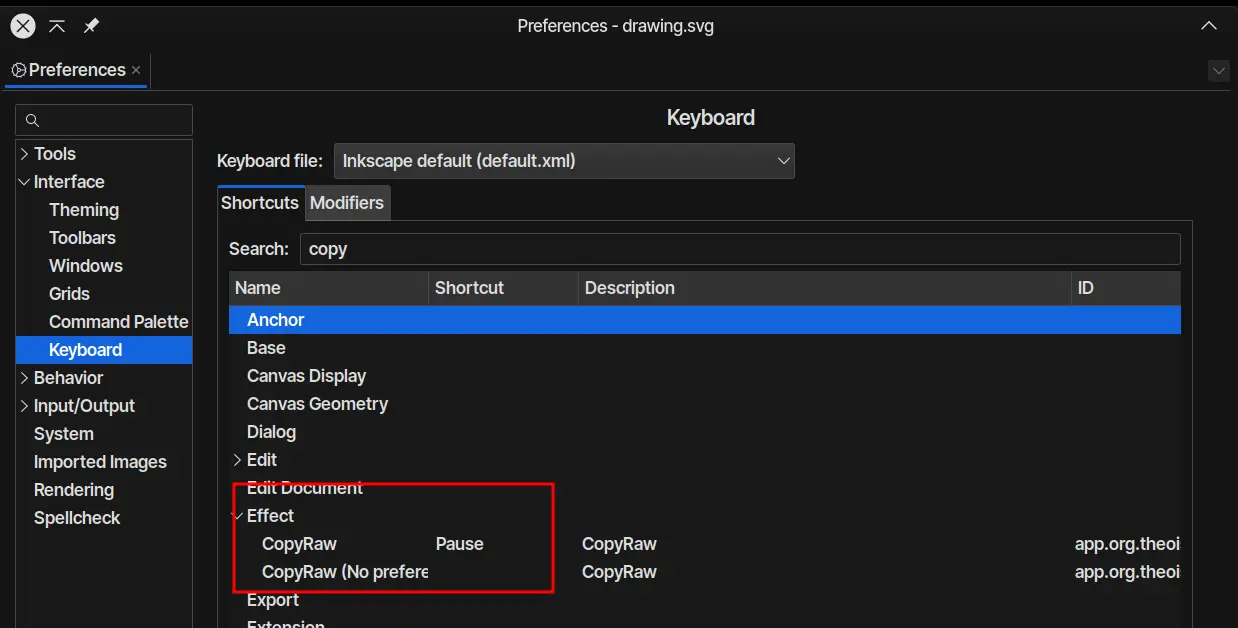(Previously known as CopyRaw)
copyoptimize.mp4
(dialog box looks like an error box due to inkex.utils.debug() being used)
An Inkscape Extension I made for myself.
Copies raw and optimized SVG directly instead of saving it as an optimized SVG, then opening it in a text editor, Ctrl-a + Ctrl-c, you know all of that stuff.
Added Scour for optimization.
Scour flags:
1 --strip-xml-prolog
2 --enable-viewboxing
3 --no-line-breaks
4 --remove-descriptive-elements
5 --enable-comment-stripping
6 --enable-id-stripping
7 --shorten-ids
NOTE: gtk branch has a version of CopyOptimize that displays the optimized SVG in a GTK3 window. (Requires python-gobject and gtk3)
Everytime I have to make an SVG to use on websites or something, I have to go through this tiring process of saving it as an optimized SVG, opening it in a text editor, copying it and pasting it. I make one change and I have to do it all over again.
This extension helps me do it all in one go.
cd ~/.config/inkscape/extensions # or wherever you store extensions, dunno about windows/mac
git clone https://github.com/TheoIsDumb/CopyOptimize
Open Inkscape (re-launch if already open) and CopyOptimize will be available in the Extensions menu.
- Select paths/strokes/whatever.
- Go to
Extensions -> Custom -> CopyOptimize. - Copy the SVG text from the box that pops up. (inkex.utils.debug())
Set a keyboard shortcut for CopyOptimize in Edit -> Preferences -> Interface -> Keyboard. (I used Pause, cause I never use it.)