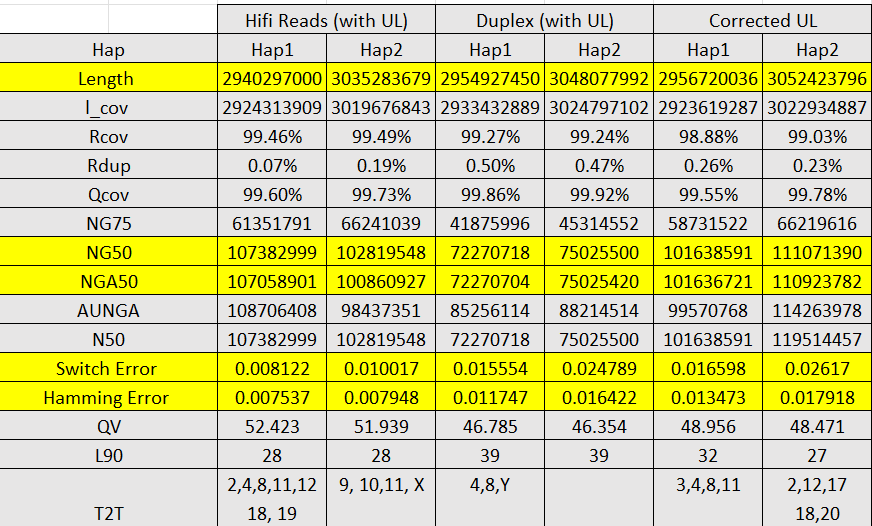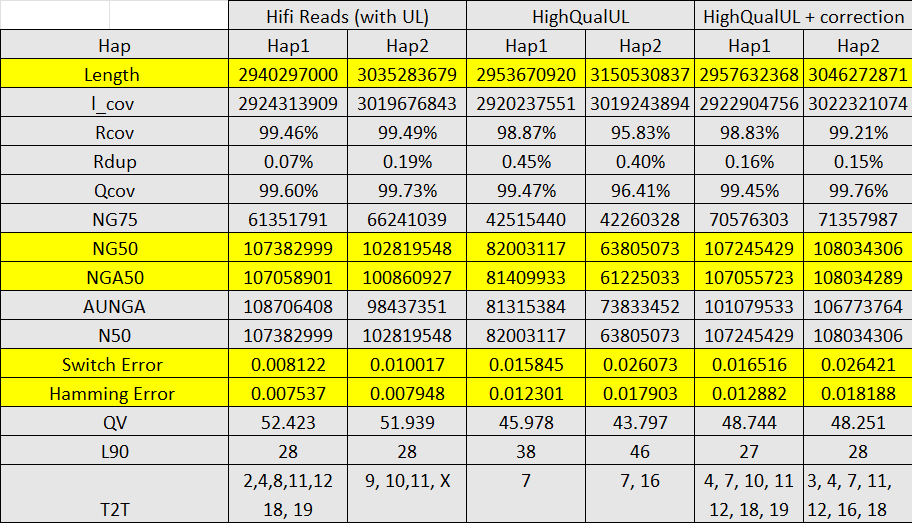HERRO (Haplotype-aware ERRor cOrrection) is a highly-accurate, haplotype-aware, deep-learning tool for error correction of Nanopore R10.4.1, Kit 14, Ultra-long (UL) reads.
- Linux OS (tested on RHEL 8.6 and Ubuntu 22.04)
- Zstandard
- Python (and conda) for data preprocessing
- Clone the repository
git clone https://github.com/dominikstanojevic/herro.git
cd herro- Create conda environment
conda env create --file scripts/herro-env.yml-
Build
herrobinary (singularity or compile from source)a. Download singularity image:
-
Setup aws profile using these credentials. A guide for aws-cli profile setup can be found here.
-
Download the image
aws s3 cp s3://herro.store.genome.sg/sif/herro.sif herro.sif --profile <herro_profile>
b. Build singularity image (requires sudo)
sudo singularity build herro.sif herro-singularity.def
Run the tool (see Usage) with:
singularity run --nv --bind <host_path>:<dest_path> herro.sif inference <args>c. Compile
When compiling from source, ensure that libtorch and rustup are downloaded and installed.
export LIBTORCH=<libtorch_path> export LD_LIBRARY_PATH=$LIBTORCH/lib:$LD_LIBRARY_PATH RUSTFLAGS="-Ctarget-cpu=native" cargo build -q --release
Path to the resulting binary:
target/release/herro -
-
Setup aws profile using these credentials. A guide for aws-cli profile setup can be found here.
-
Download model:
aws s3 cp s3://herro.store.genome.sg/models/model_v0.1.pt . --profile <herro_profile>- Preprocess reads
scripts/preprocess.sh <input_fastq> <output_prefix> <number_of_threads> <parts_to_split_job_into>Note: Porechop loads all reads into memory, so the input may need to be split into multiple parts. Set <parts_to_split_job_into> to 1 if splitting is not needed. In Dorado v0.5, adapter trimming was added, so adapter trimming and splitting using Porechop and duplex tools will probably be removed in the future.
- minimap2 alignment and batching
Although minimap2 can be run from the herro binary (omit --read-alns or use --write-alns to store batched alignments for future use), the preferred method is to initially run minimap2 and then utilize it to generate alignment batches. These batches will be used as input for the herro binary.
scripts/create_batched_alignments.sh <output_from_reads_preprocessing> <read_ids> <num_of_threads> <directory_for_batches_of_alignments> Note: Read ids can be obtained with seqkit: seqkit seq -ni <reads> > <read_ids>
- Error-correction
herro inference --read-alns <directory_alignment_batches> -t <feat_gen_threads_per_device> -d <gpus> -m <model_path> -b <batch_size> <preprocessed_reads> <fasta_output> Note: GPUs are specified using their IDs. For example, if the value of the parameter -d is set to 0,1,3, herro will use the first, second, and fourth GPU cards. Parameter -t is given per device - e.g., if -t is set to 8 and 3 GPUs are used, herro will create 24 feature generation theads in total. Recommended batch size is 64 for GPUs with 40 GB (possibly also for 32 GB) of VRAM and 128 for GPUs with 80 GB of VRAM.
HG002 data was assembled using hifiasm and compared to HiFi reads. Results for uncorrected reads are not given since they produce poor assembly. Currently, data is not publicly available.
Assembly results and comparison with Hifi reads and uncorrected UL are given in the table below. Assemblies were perform using:
- Hifi reads/Duplex ONT reads/Corrected UL reads
- Uncorrected Ultra-long ONT reads as UL reads
- Parental Illumina data
Hifiasm command used for all experiments:
hifiasm -o <output_prefix> -t <num_threads> --ul <UL_reads> --ul-cut 10000 -1 <parent1_yak> -2 <parent2_yak> <HiFi/Duplex/Corrected UL reads>Experimental high-accuracy, UL HG002 error-corrected reads can be found in the s3 bucket. Raw data used for the error-correction can be found here. Assemblies were done in the same way as in the previous section.
-
Setup aws profile using these credentials. A guide for aws-cli profile setup can be found here.
-
Download error-corrected reads:
aws s3 cp s3://herro.store.genome.sg/data/corrected/HG002.experimentalUL.corrected.fasta.gz . --profile <herro_profile>Assembly results and comparison with Hifi reads and uncorrected UL are given in the table below. Assemblies were perform using:
- Hifi/HQ Uncorrected UL/Corrected UL reads
- HQ Uncorrected Ultra-long ONT reads as UL reads
- Parental Illumina data
This work has been supported by AI Singapore 100 Experiments (100E) Programme under the project AI-driven De Novo Diploid Assembler (AISG2-100E-2021-076) in collaboration with Agency for Science, Technology and Research (A*STAR), and Oxford Nanopore Technologies plc. (ONT).