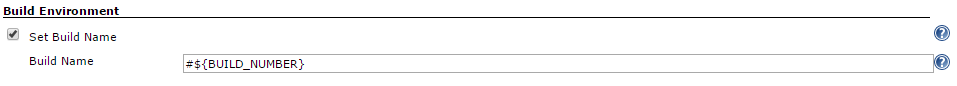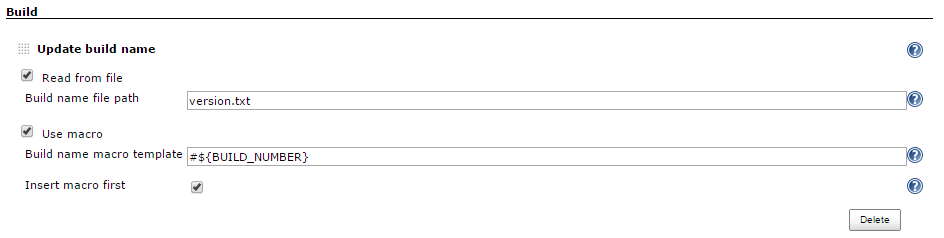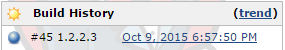This plugin sets the display name of a build to something other than #1, #2, #3, ... so that you can use an identifier that makes more sense in your context. When you install this plugin, your job configuration page gets additional setting that lets you specify a build name for each new build.
This plugin can be used in two ways:
- Set build name at the begining and at the end of the build (both by default, it also can be ajusted)
- Set build name between two build steps (as a separate build step)
As the result you can obtain something like this:
This is how the plugin can be used via pipeline approach. Name and the description can be changed like any other steps. Mind that there are a few conventions which can be used to modify name or description:
pipeline {
agent any
stages {
stage("Initialization") {
steps {
// use name of the patchset as the build name
buildName "${GERRIT_CHANGE_SUBJECT}"
buildDescription "Executed @ ${NODE_NAME}"
}
}
}
post {
failure {
// in case of failure, we'd like to have simple 'git blame' on build history :)
currentBuild.displayName = 'This build needs help!!!'
buildDescription("Committer: ${GERRIT_PATCHSET_UPLOADER_NAME}")
}
}
}The power of this plugin is based on Macro Token so take a look what features you can use.