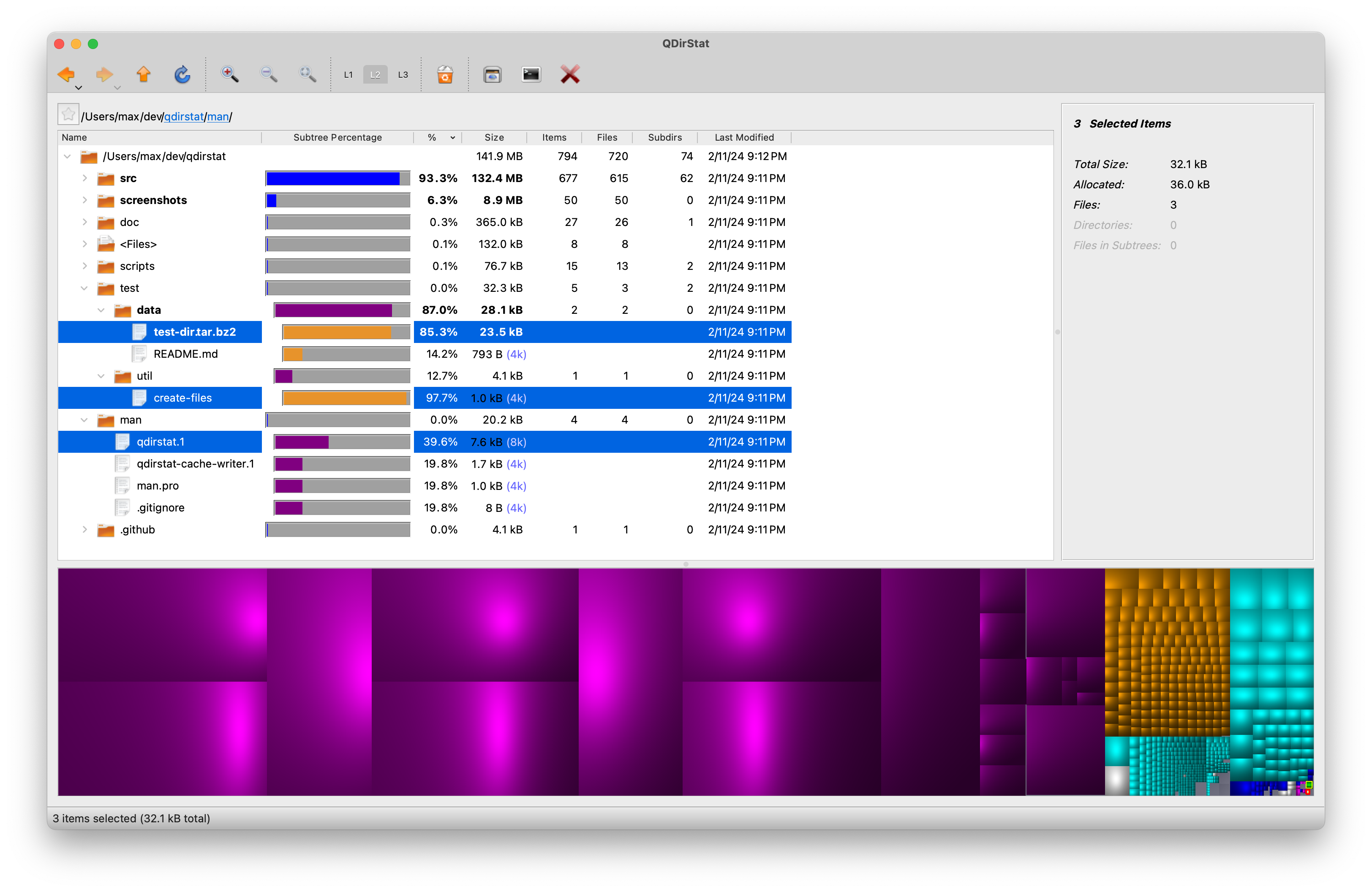Qt-based directory statistics: KDirStat without any KDE -- from the author of the original KDirStat, Stefan Hundhammer.
macOS binaries built and notarized by Jesus Herrera Arroyo.
This repo only provides macOS builds. For the original repo, please refer to: https://github.com/shundhammer/qdirstat
QDirStat is a graphical application to show where your disk space has gone and to help you to clean it up.
It shows the total size of directories and of their files both in a traditional tree view and in a colored treemap graphics where a large file is shown as a large rectangle, and small files are shown as small rectangles. Click on it, and you will see where in the tree the file is, and you can instantly move it to the trash if you like. The color corresponds to the file type: Images, videos or whatever.
- Download the latest QDirStat dmg file from the releases page
- Open the dmg file and drag QDirStat.app to the Applications folder
brew install qdirstatRefer to BUILD.md