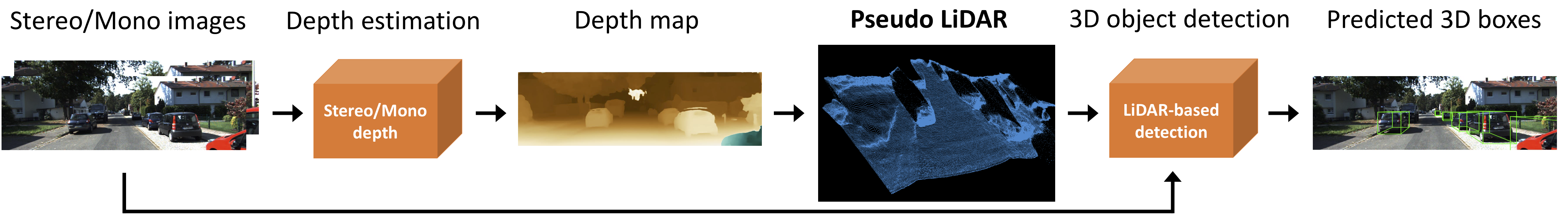Pseudo-LiDAR from Visual Depth Estimation: Bridging the Gap in 3D Object Detection for Autonomous Driving
This paper has been accpeted by Conference on Computer Vision and Pattern Recognition (CVPR) 2019.
by Yan Wang, Wei-Lun Chao, Divyansh Garg, Bharath Hariharan, Mark Campbell and Kilian Q. Weinberger
@inproceedings{wang2019pseudo,
title={Pseudo-LiDAR from Visual Depth Estimation: Bridging the Gap in 3D Object Detection for Autonomous Driving},
author={Wang, Yan and Chao, Wei-Lun and Garg, Divyansh and Hariharan, Bharath and Campbell, Mark and Weinberger, Kilian},
booktitle={CVPR},
year={2019}
}
- 2nd July 2020: Add a jupyter script to visualize point cloud. It is in ./visualization folder.
- 29th July 2019:
submission.pywill save the disparity to the numpy file, not png file. And fix thegenerate_lidar.py. - I have modifed the official avod a little bit. Now you can directly train and test pseudo-lidar with avod. Please check the code https://github.com/mileyan/avod_pl.
3D object detection is an essential task in autonomous driving. Recent techniques excel with highly accurate detection rates, provided the 3D input data is obtained from precise but expensive LiDAR technology. Approaches based on cheaper monocular or stereo imagery data have, until now, resulted in drastically lower accuracies --- a gap that is commonly attributed to poor image-based depth estimation. However, in this paper we argue that data representation (rather than its quality) accounts for the majority of the difference. Taking the inner workings of convolutional neural networks into consideration, we propose to convert image-based depth maps to pseudo-LiDAR representations --- essentially mimicking LiDAR signal. With this representation we can apply different existing LiDAR-based detection algorithms. On the popular KITTI benchmark, our approach achieves impressive improvements over the existing state-of-the-art in image-based performance --- raising the detection accuracy of objects within 30m range from the previous state-of-the-art of 22% to an unprecedented 74%. At the time of submission our algorithm holds the highest entry on the KITTI 3D object detection leaderboard for stereo image based approaches.
We provide the guidance and codes to train stereo depth estimator and 3D object detector using the KITTI object detection benchmark. We also provide our pre-trained models.
We provide our pretrained PSMNet model using the Scene Flow dataset and the 3,712 training images of the KITTI detection benchmark.
We also directly provide the pseudo-LiDAR point clouds and the ground planes of training and testing images estimated by this pre-trained model.
- training/pseudo-lidar_velodyne
- testing/pseudo-lidar_velodyne
- training/pseudo-lidar_planes
- testing/pseudo-lidar_planes
We also provide codes to train your own stereo depth estimator and prepare the point clouds and gound planes. If you want to use our pseudo-LiDAR data for 3D object detection, you may skip the following contents and directly move on to object detection models.
- Python 3.5+
- numpy, scikit-learn, scipy
- KITTI 3D object detection dataset
You need to download the KITTI dataset from here, including left and right color images, Velodyne point clouds, camera calibration matrices, and training labels. You also need to download the image set files from here. Then you need to organize the data in the following way.
KITTI/object/
train.txt
val.txt
test.txt
training/
calib/
image_2/ #left image
image_3/ #right image
label_2/
velodyne/
testing/
calib/
image_2/
image_3/
velodyne/
The Velodyne point clouds (by LiDAR) are used ONLY as the ground truths to train a stereo depth estimator (e.g., PSMNet).
Use the script./preprocessing/generate_disp.py to process all velodyne files appeared in train.txt. This is our training ground truth. Or you can directly download them from disparity. Name this folder as disparity and put it inside the training folder.
python generate_disp.py --data_path ./KITTI/object/training/ --split_file ./KITTI/object/train.txt
You can train any stereo disparity model as you want. Here we give an example to train the PSMNet. The modified code is saved in the subfolder psmnet. Make sure you follow the README inside this folder to install the correct python and library. I strongly suggest using conda env to organize the python environments since we will use Python with different versions. Download the psmnet model pretrained on Sceneflow dataset from here.
# train psmnet with 4 TITAN X GPUs.
python ./psmnet/finetune_3d.py --maxdisp 192 \
--model stackhourglass \
--datapath ./KITTI/object/training/ \
--split_file ./KITTI/object/train.txt \
--epochs 300 \
--lr_scale 50 \
--loadmodel ./pretrained_sceneflow.tar \
--savemodel ./psmnet/kitti_3d/ --btrain 12
# training
python ./psmnet/submission.py \
--loadmodel ./psmnet/kitti_3d/finetune_300.tar \
--datapath ./KITTI/object/training/ \
--save_path ./KITTI/object/training/predict_disparity
# testing
python ./psmnet/submission.py \
--loadmodel ./psmnet/kitti_3d/finetune_300.tar \
--datapath ./KITTI/object/testing/ \
--save_path ./KITTI/object/testing/predict_disparity
# training
python ./preprocessing/generate_lidar.py \
--calib_dir ./KITTI/object/training/calib/ \
--save_dir ./KITTI/object/training/pseudo-lidar_velodyne/ \
--disparity_dir ./KITTI/object/training/predict_disparity \
--max_high 1
# testing
python ./preprocessing/generate_lidar.py \
--calib_dir ./KITTI/object/testing/calib/ \
--save_dir ./KITTI/object/testing/pseudo-lidar_velodyne/ \
--disparity_dir ./KITTI/object/testing/predict_disparity \
--max_high 1
If you want to generate point cloud from depth map (like DORN), you can add --is_depth in the command.
If you want to train an AVOD model for 3D object detection, you need to generate ground planes from pseudo-lidar point clouds.
#training
python ./preprocessing/kitti_process_RANSAC.py \
--calib ./KITTI/object/training/calib/ \
--lidar_dir ./KITTI/object/training/pseudo-lidar_velodyne/ \
--planes_dir /KITTI/object/training/pseudo-lidar_planes/
#testing
python ./preprocessing/kitti_process_RANSAC.py \
--calib ./KITTI/object/testing/calib/ \
--lidar_dir ./KITTI/object/testing/pseudo-lidar_velodyne/ \
--planes_dir /KITTI/object/testing/pseudo-lidar_planes/
Download the code from https://github.com/kujason/avod and install the Python dependencies.
Follow their README to prepare the data and then replace (1) files in velodyne with those in pseudo-lidar_velodyne and (2) files in planes with those in pseudo-lidar_planes. Note that you should still keep the folder names as velodyne and planes.
Follow their README to train the pyramid_cars_with_aug_example model. You can also download our pretrained model and directly evaluate on it. But if you want to submit your result to the leaderboard, you need to train it on trainval.txt.
- pretrained AVOD (trained only on train.txt)
Download the code from https://github.com/charlesq34/frustum-pointnets and install the Python dependencies.
Follow their README to prepare the data and then replace files in velodyne with those in pseudo-lidar_velodyne. Note that you should still keep the folder name as velodyne.
Follow their README to train the v1 model. You can also download our pretrained model and directly evaluate on it.
- pretrained Frustum_V1 (trained only on train.txt)
The main results on the validation dataset of our pseudo-LiDAR method.
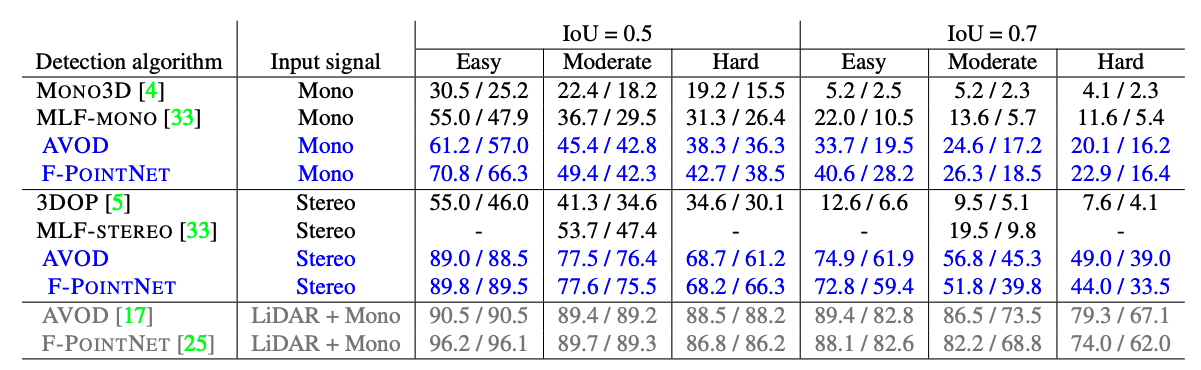
You can download the avod validation results from HERE.
If you have any question, please feel free to email us.
Yan Wang ([email protected]), Harry Chao([email protected]), Div Garg([email protected])