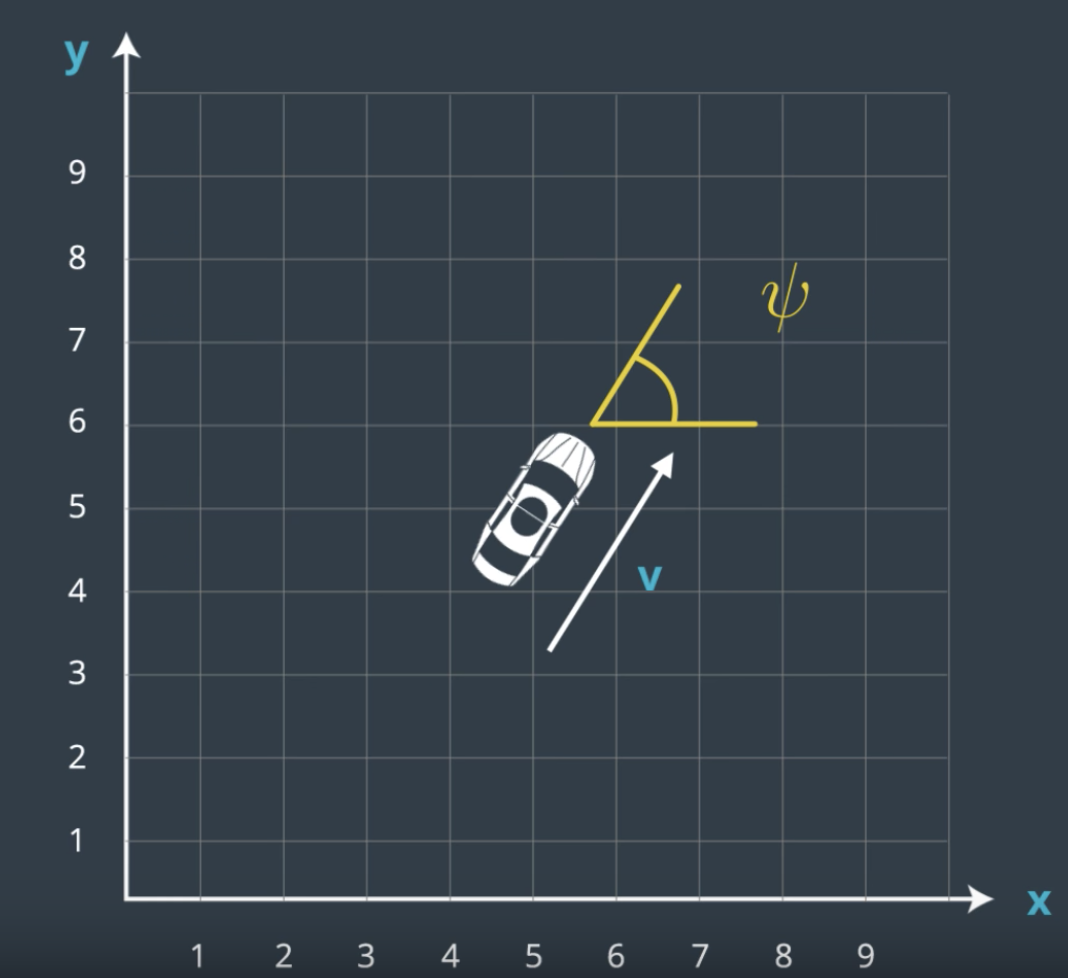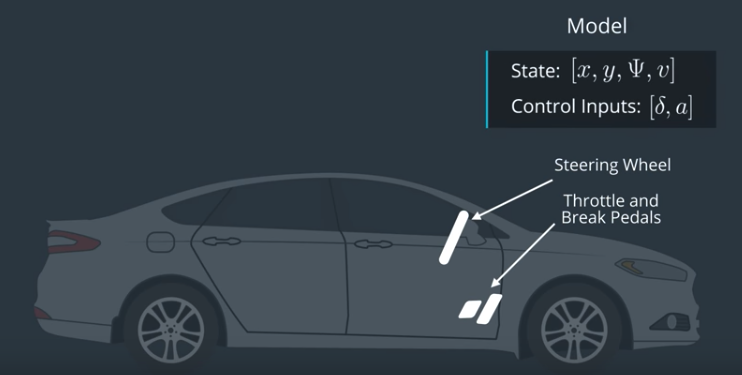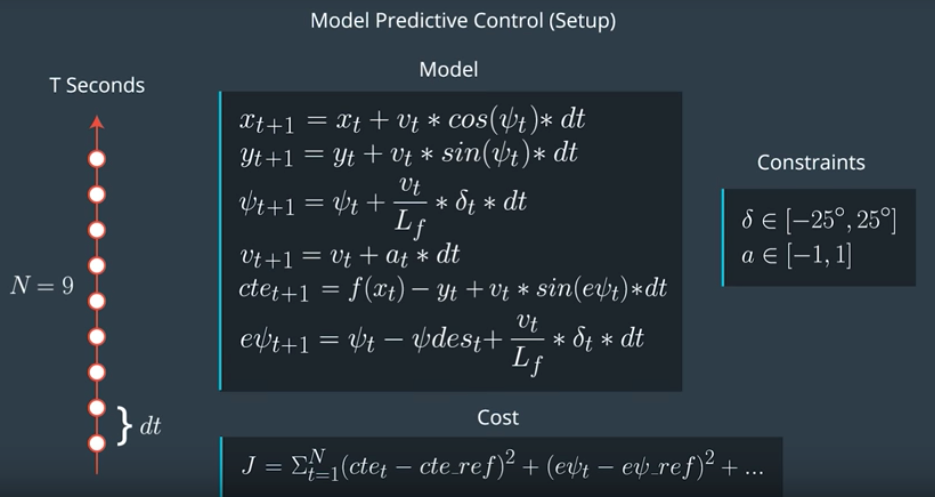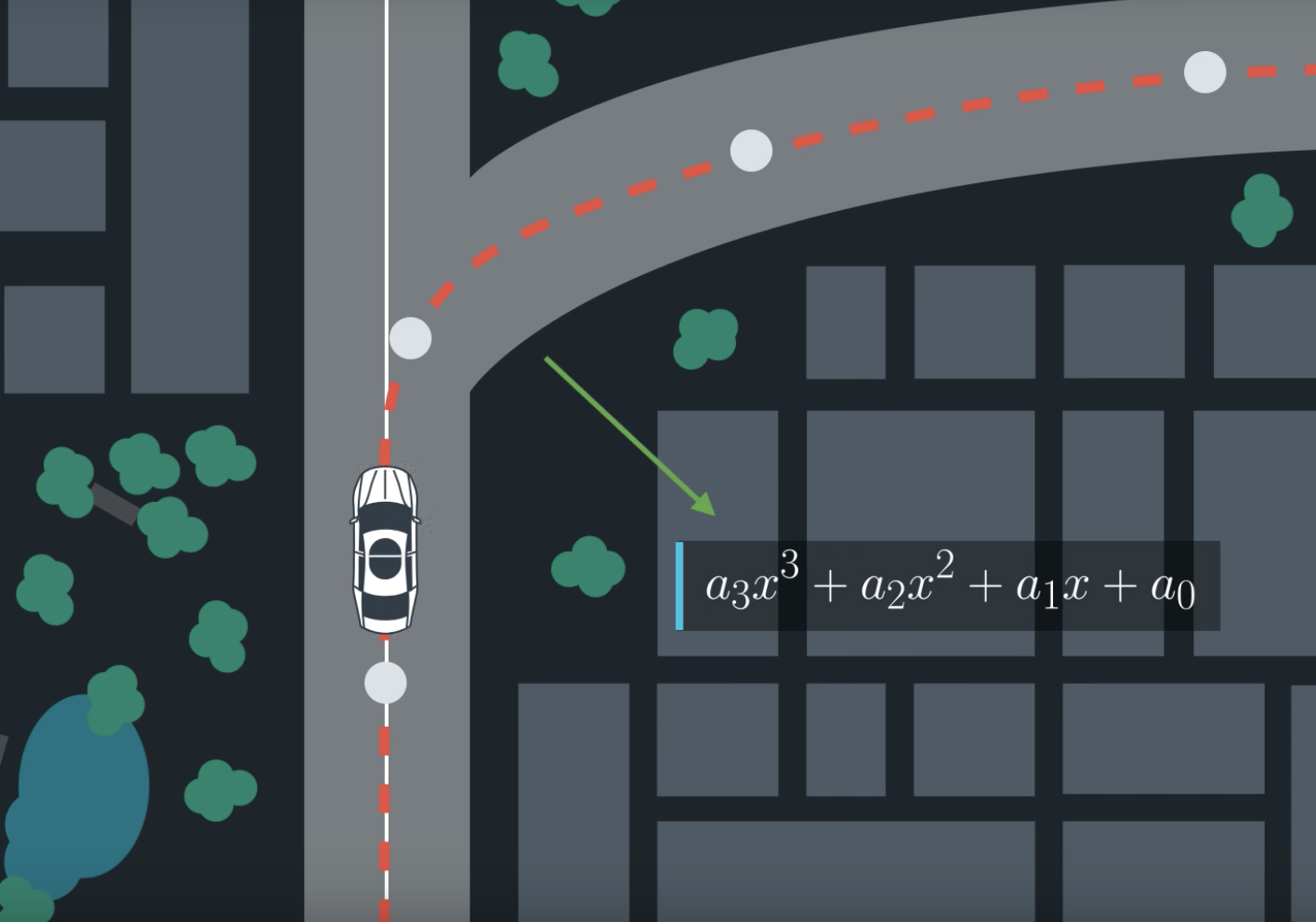Self-Driving Car Engineer Nanodegree Program
- x
- y
- psi
- v
however to apply effect into our state, we have two actuator which are steering and throttle(break)
- steering
- throttle
six way points (5 in front, 1 near the vehicle), the vehicle x, y map position, orientation and speed has been provided by vehicle.
Based on those six way points, we fit the polynomial for 3 order
Based on above state, we could predict next state by below method
// Lf measures the distance between the front of the vehicle and its center of gravity. The larger the vehicle, the slower the turn rate.
const double Lf = 2;
x_[t+1] = x[t] + v[t] * cos(psi[t]) * dt
y_[t+1] = y[t] + v[t] * sin(psi[t]) * dt
psi_[t+1] = psi[t] + v[t] / Lf * delta[t] * dt
v_[t+1] = v[t] + a[t] * dt
cte[t+1] = f(x[t]) - y[t] + v[t] * sin(epsi[t]) * dt
epsi[t+1] = psi[t] - psides[t] + v[t] * delta[t] / Lf * dtT should be as large as possible, while dt should be as small as possible. If car driving 100KM/H, T = 1 seconds means 27 meters away, I think 20 to 35 meters would be a good range to keep. After trial and error, I have setup T as 0.8 seconds.
Once T has been set, next one is how many way points we'd like to add. Bigger N will makes it easier to accurately approximate a continuous reference trajectory, but adds more computation, after tried in simulate, 10 is a good size.
dt would be simple at this moment now, we simple use T divide by N
double T = 0.8;
size_t N = 10;
double dt = T/N;
We split cost into two parts:
-
State: Keep car in track and keep going, we penalize car from CTE, orientation and have to keep a speed of reference velocity in our case it's 80MPH
-
Control Input: penalise the magnitude of the input as well as the change rate, so that add some temporal smoothness. we apply 20 times more penalise to big steering angle and accelerate so that car won't experience sudden move or turn, also apply 2000 times of the penalise for difference between the next steering angle input and the current one so car feels far more smoothness
AD<double> totalCost(const ADvector& vars) {
AD<double> cost = 0.0;
// The part of the cost based on the reference state.
for (int t = 0; t < N; t++) {
cost += CppAD::pow(vars[cte_start + t], 2);
cost += 20*CppAD::pow(vars[epsi_start + t], 2);
cost += CppAD::pow(vars[v_start + t] - ref_v, 2);
}
// Minimize the use of actuators.
for (int t = 0; t < N - 1; t++) {
cost += 20*CppAD::pow(vars[delta_start + t], 2);
cost += 20*CppAD::pow(vars[a_start + t], 2);
}
// Minimize the value gap between sequential actuations.
for (int t = 0; t < N - 2; t++) {
cost += 2000*CppAD::pow(vars[delta_start + t + 1] - vars[delta_start + t], 2);
cost += CppAD::pow(vars[a_start + t + 1] - vars[a_start + t], 2);
}
return cost;
}In a real car, an actuation command won't execute instantly - there will be a delay as the command propagates through the system. A realistic delay might be on the order of 100 milliseconds.
We could model this latency into our state. before every MPC resolve, we modify the state to add delayed information in as below.
const double delay = 100 / 1000.0;
const double Lf = 2.67;
const double cte = -polyeval(coeffs, 0);
const double epsi = -atan(coeffs[1]);
double x_delay = 0 + ( velocity * delay );
double y_delay = 0;
double psi_delay = 0 - ( velocity * steering_angle * delay / Lf );
double v_delay = velocity + throttle * delay;
double cte_delay = cte + ( velocity * sin(epsi) * delay );
double epsi_delay = epsi - ( velocity * atan(coeffs[1]) * delay / Lf );
// Define the state vector.
Eigen::VectorXd state(6);
state << x_delay, y_delay, psi_delay, v_delay, cte_delay, epsi_delay;-
cmake >= 3.5
-
All OSes: click here for installation instructions
-
make >= 4.1(mac, linux), 3.81(Windows)
- Linux: make is installed by default on most Linux distros
- Mac: install Xcode command line tools to get make
- Windows: Click here for installation instructions
-
gcc/g++ >= 5.4
- Linux: gcc / g++ is installed by default on most Linux distros
- Mac: same deal as make - [install Xcode command line tools]((https://developer.apple.com/xcode/features/)
- Windows: recommend using MinGW
-
- Run either
install-mac.shorinstall-ubuntu.sh. - If you install from source, checkout to commit
e94b6e1, i.e.Some function signatures have changed in v0.14.x. See this PR for more details.git clone https://github.com/uWebSockets/uWebSockets cd uWebSockets git checkout e94b6e1
- Run either
-
Ipopt and CppAD: Please refer to this document for installation instructions.
-
Eigen. This is already part of the repo so you shouldn't have to worry about it.
-
Simulator. You can download these from the releases tab.
-
Not a dependency but read the DATA.md for a description of the data sent back from the simulator.
- Clone this repo.
- Make a build directory:
mkdir build && cd build - Compile:
cmake .. && make - Run it:
./mpc.