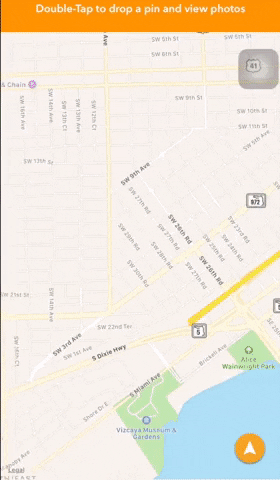iOS app that shows images based on location with Mapkit written in Swift 4
Built with
- Ios 11
- Xcode 9
- Drop a pin on a certain location by double tapping on map using
UITapGestureRecognizer - Track current location using
CLLocationManager() - Get images by location with Flickr
- Download images using
AlamofireImageand place them inUICollectionView - Tap
CollectionViewCellto see full image - See a sneak peak of full image with peek and pop using
3D Touch
import MapKit
import CoreLocation
import Alamofire
import AlamofireImage Pod Files
pod 'Alamofire', '~> 4.7'
pod 'AlamofireImage', '~> 3.3' You'll have to configure your Xcode project in order to track user Location with Map Kit.
Your Xcode project should contain an Info.plist file.
-
In Info.plist, open Information Property List.
-
Hover your cursor over the up-down arrows, or click on any item in the list,
to display the + and – symbols, then click the + symbol to create a new item. -
Scroll down to select Privacy – Location When In Use Usage Description, then set its Value to something like:
To show you cool things nearby
You need a flickr apiKey to get images by location
-
Create an account at The App Garden on Flickr
-
Request an API key
Standard MIT License