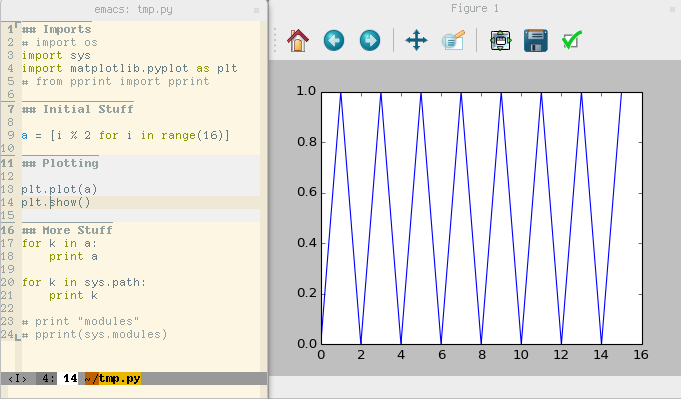MATLAB-like cells in python
Ctrl-Return - send contents of the current cell to an inferior python process
Ctrl-Down - move to the beginning of the next cell
Ctrl-Up - move to the beginning of the previous cell
If you use el-get you can use this recipe to download and install
python-cell-mode:
(:name python-cell
:description "MATLAB-like cells in python"
:type github
:pkgname "thisch/python-cell.el")If you're an Emacs 24 user or you have a recent version of package.el you can install python-cell-mode from the MELPA repository.
Just drop python-cell.el somewhere in your load path, e.g., ~/.emacs.d/vendor.
(add-to-list 'load-path "~/emacs.d/vendor")
(require 'python-cell)To enable python-cell mode in all python buffers (Emacs 24+):
(add-hook 'python-mode-hook #'python-cell-mode 1)To temporarily activate python-cell mode in an open (python) buffer:
M-x python-cell-mode
M-x customize-group RET python-cell RET
- add support for more programming languages
- imenu support