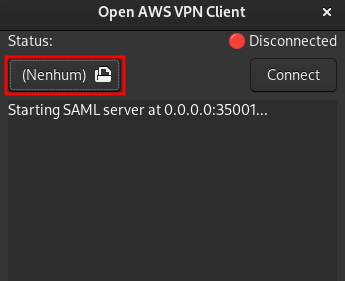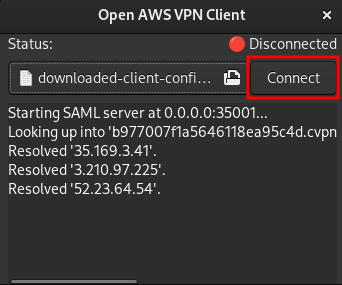Disclaimer: This is an unofficial implementation of an AWS VPN Client for Linux. It does not have any relation with AWS in any way.
This is an unofficial AWS VPN Client for Linux based on the reverse engineering and study made by samm-git/aws-vpn-client and published in their blog.
All credits on how the implementation works goes for samm-git, we only have created a user-friendly GUI and rewrote the server and shell script into Rust.
This client is only for SAML based authentication VPN connections. Distros already support regular VPN connections through openvpn.
First open the GUI and select your AWS .ovpn file by clicking in the highlighted area.
Then click on the Connect button.
The regular connection flow will start, login into the AWS account. If the authentication succeeds, you will be redirected to a local address that loads the authentication credentials.
After the credentials are loaded, the OpenVPN command will be executed, this requires root privileges, so pkexec is used to launch OpenVPN, which will prompt for your root password.
Clicking on the Disconnect button or closing the GUI, will disconnect the VPN, it does require root privileges as well (and pkexec is used) to kill the OpenVPN process.
If the openaws-vpn-client crashes, the VPN connection will not be closed, but in the next time you open the GUI, you will be asked to kill old OpenVPN process.
CTRL+C and SIGTERM are not affected by this, they will always kill the OpenVPN process.
I'll be working on a better solution soon.
Currently, we do not have installation scripts, but you can easily download artifacts from GitLab.
AWS VPN needs a custom openvpn client, happily (because of OpenVPN GPL License implications) this client is open-source and Alex Samorukov/samm created patch files based on this client source code, so we can easily apply those patches and build a custom OpenVPN client.
A build script is provided in scripts/patch-openvpn.sh, this script downloads OpenVPN source code from official OpenVPN website and the patch files from Alex Samorukov GitHub, then it applies the patches and builds the client, copying licenses and binaries into share/openvpn.
A nightly rust toolchain is required to build openaws-vpn-client, you can use rustup to install it, then run cargo +nightly build.
You need to have gtk3, glib and cairo installed in the system in order to build openaws-vpn-client, other libraries may be needed such as glibc, since the client relies on some libc functions.
At the moment, we do not provide musl based binaries, but we have an initial work in musl/Dockerfile, it compiles, but do not launch yet.
Amazon already provides an official VPN Client for Linux, the problem is:
- It uses Mono, so not completely native
- It is not available for all Linux distributions
- Seems to work only on .deb distros
- There is alternatives available on other distros, but sometimes they are broken¹.
- It's closed source, so I could not simply do a PR to fix the problems in other distros
I'm using Arch Linux, I tried AUR version of official client, the recent version wasn't working, so I download an older one, it opened but didn't work, wasn't able to connect to the VPN with a generic error.
So I looked for hours for a solution, and ended up finding an alternative client developed by samm-git/aws-vpn-client in bash, based on a reverse engineering study posted in their blog from 2020. This script wasn't working, but it got more far than the official client on Arch, and was open-source and easy to debug, tweak and test, after a couple of hours, I was able to get the script working, so I decided to create a user-friendly open-source GUI based on the study and the original script.
So, thanks samm-git for taking their time to study and write a wrapper, that solved my problem.
The code was entirely written from the ground in Rust, but it's in a very messy state, and very based on Reference-Counting, not taking advantage of Rust's ownership system, this approach was used mainly because GTK itself is Reference-Counting based, so it was easier to write that way.
Also, GTK is not a Rust framework, so it is very hard to write multi-thread GUI applications, and I needed to start an HTTP Server, and Tokio is normally used for this, also I needed to start some processes in background, this ended-up in needing to implement Send + Sync for a bunch of structs, and there was some refactoring in between, so there is some structs that implements Send + Sync but does not need to be marked, others just has a bad implementation.
There is a lot of unwrap() calls which may panic, if they do, the application just crashes, I will be working on improving the code once I get some time, but for now, it works, and solves my problem, and I published this project so this can help others too.
- GTK3
- Warp
- Tokio