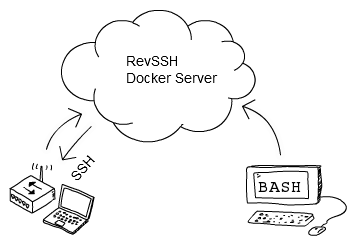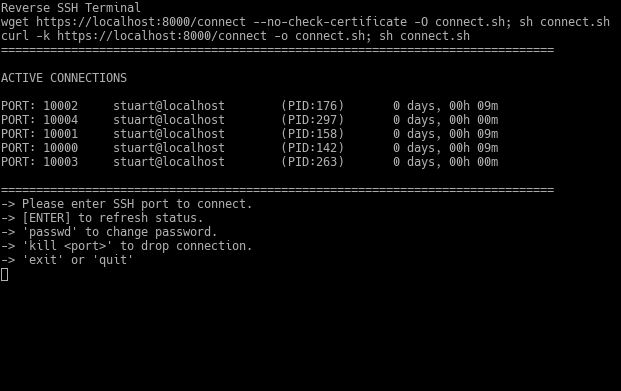SSH login to a Linux device behind firewall/mobile networks. Suggested uses:
- Support customers/friends computers
- Remote control IOT devices
- Development/Debugging
- Server/Desktop with Docker, and public IP address.
- Devices to connect to. Must have an SSH client and wget or curl
docker build https://github.com/logicethos/RevSSH.git -t logicethos/revssh
docker run -d --cap-add=SYS_PTRACE \
-e "SSHHOST=<host>" \ #This is the public IP or Domain
-p <port>:<port> -e "HTTPSPORT=<port>" \ #HTTPS port (e.g 8000)
-p <port>:<port> -e "SSHPORT=<port>" \ #SSH port (e.g 221)
--cap-add=SYS_PTRACE \
logicethos/revssh
e.g: .. code:
docker run -d -e "SSHHOST=rssh.mydomain.com" -p 8000:8000 -e "HTTPSPORT=8000" -p 221:22 -e "SSHPORT=221" --cap-add=SYS_PTRACE --restart always logicethos/revssh
It might seem odd that you need to specify the port numbers twice. Hopefully docker will allow port numbers to be read from the run command inside the container at some time in the future.
Go to https://<host>:<https port> and click on "Terminal SSH". Type in:
ssh://admin@localhost:22
OR from another console
ssh admin@<host> -p <ssh port>
The default password is admin. Change this!
At the top of the login screen, you will see a wget & curl command line. One of these can be used to initiate connection from the remote client. Or you can visit
https://<host>:<https port>/info for instructions.