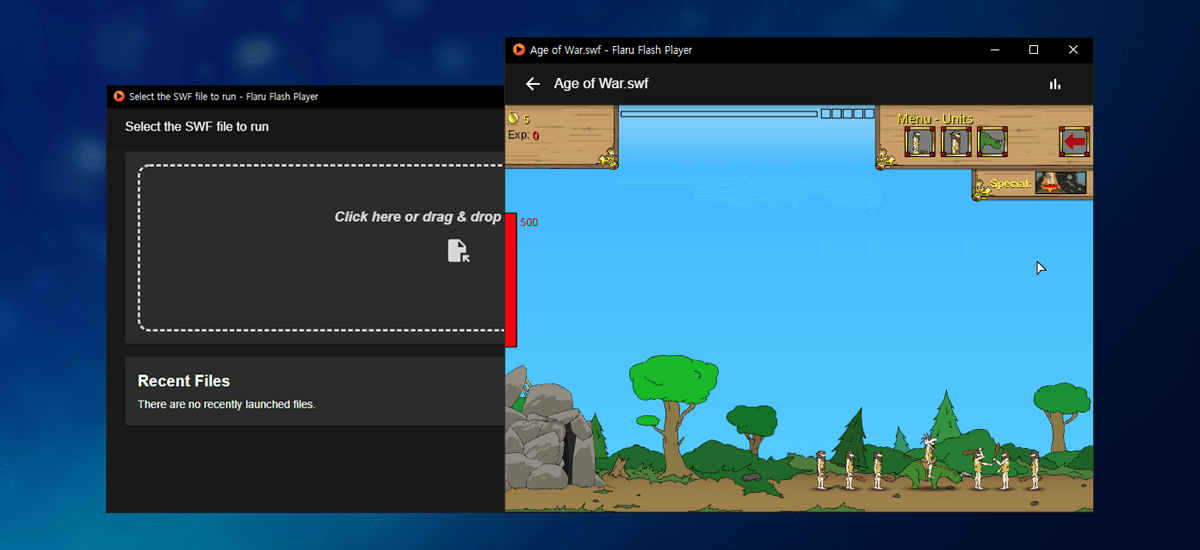This is Unofficial Ruffle Flash Player Based on Ruffle Flash Emulator.
I'm not the official developer of Ruffle. For issues and documentation related to the emulator, please refer to the official Ruffle repository documentation below.
Official Ruffle Desktop Player is here!: https://github.com/ruffle-rs/ruffle
(*This is just an emulator and does not contain any games.)
Flaru for mobile (POC/WIP) is here: https://github.com/jooy2/flaru-mobile
- ✅ It is a desktop player that not only replaces Adobe Flash Player, but also makes it easy to use Ruffle.
- ✅ Cross-platform: Windows, macOS, Linux supported!
- ✅ Multi-language and theme support
- ✅ Support for running split SWF files
- ✅ Drag-and-drop or one-click execution of SWF files from local PC
- ✅ Continue playing from the list of recently opened files.
- ✅ Customize various emulator settings.
Since the emulator is under development, some content may not run smoothly, and Flash created with ActionScript 3 as of March 2021 is not supported.
This app plots the emulator (built for self-hosted use) in a webview, so there may be a performance difference compared to the official Ruffle Desktop Application.
There is no built-in automatic update in the app. It is recommended to download the updated emulator version by referring to the GitHub Release page on a monthly basis.
Please use the GitHub Release page attached below.
Flaru Flash Player Release Page
Before building or running, you need to install the module and add the Ruffle script file to the project.
First install the dependency module with the following command: (NodeJS pre-installed required)
$ npm iNext, download the latest version of the self-hosted version from the Ruffle Release Page, unzip it and paste it in the following path: /src/renderer/public/js/ruffle
You only need to paste the .map, .js, .wasm files inside the compressed file.
To test in the development environment, enter the following command:
$ npm i
$ npm run devAnd you can build on multiple platforms with the following command:
# Windows (.exe)
$ npm run build:win
$ npm run build:win-portable
# macOS (.dmg)
$ npm run build:mac
# Linux (.deb, .rpm)
$ npm run build:linuxCopyright © 2021-2022 Jooy2 Released under the MIT license. (Source code excluding Ruffle and external modules)
Please use the build package only for personal testing. Distribution of packages for production/commercial use is not permitted.
For detailed license of Ruffle, please refer to the following document: https://github.com/ruffle-rs/ruffle/blob/master/LICENSE.md