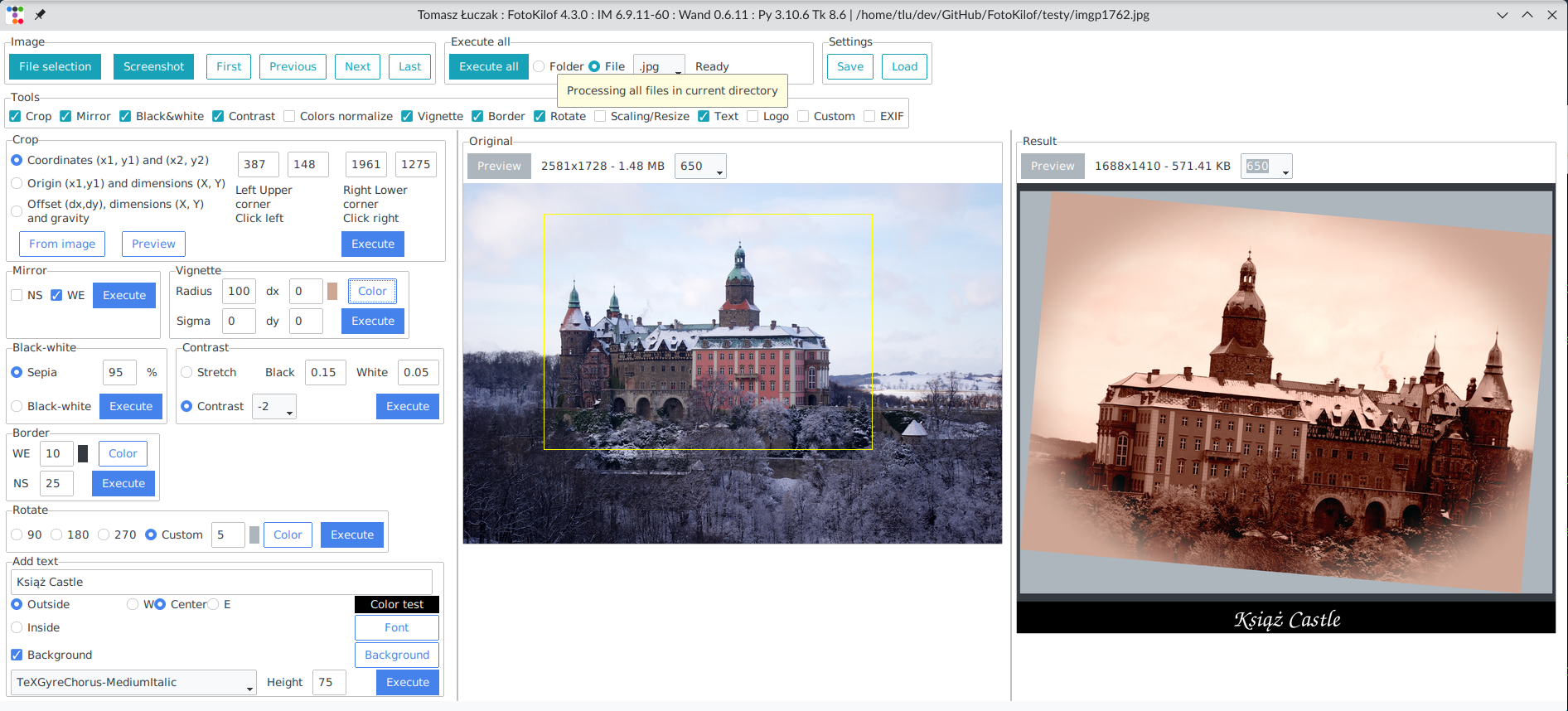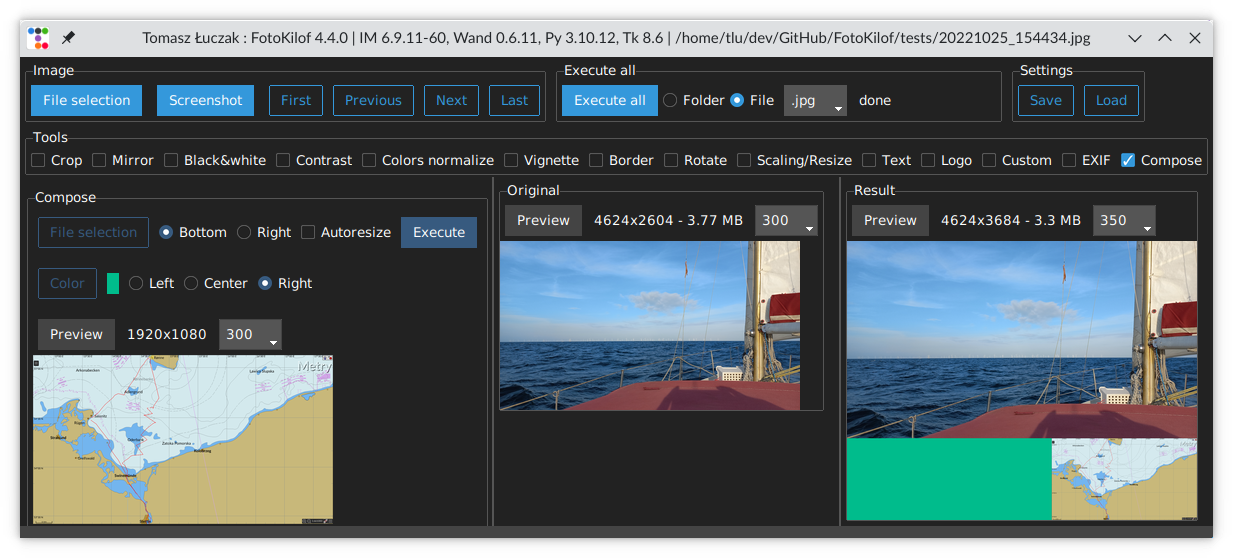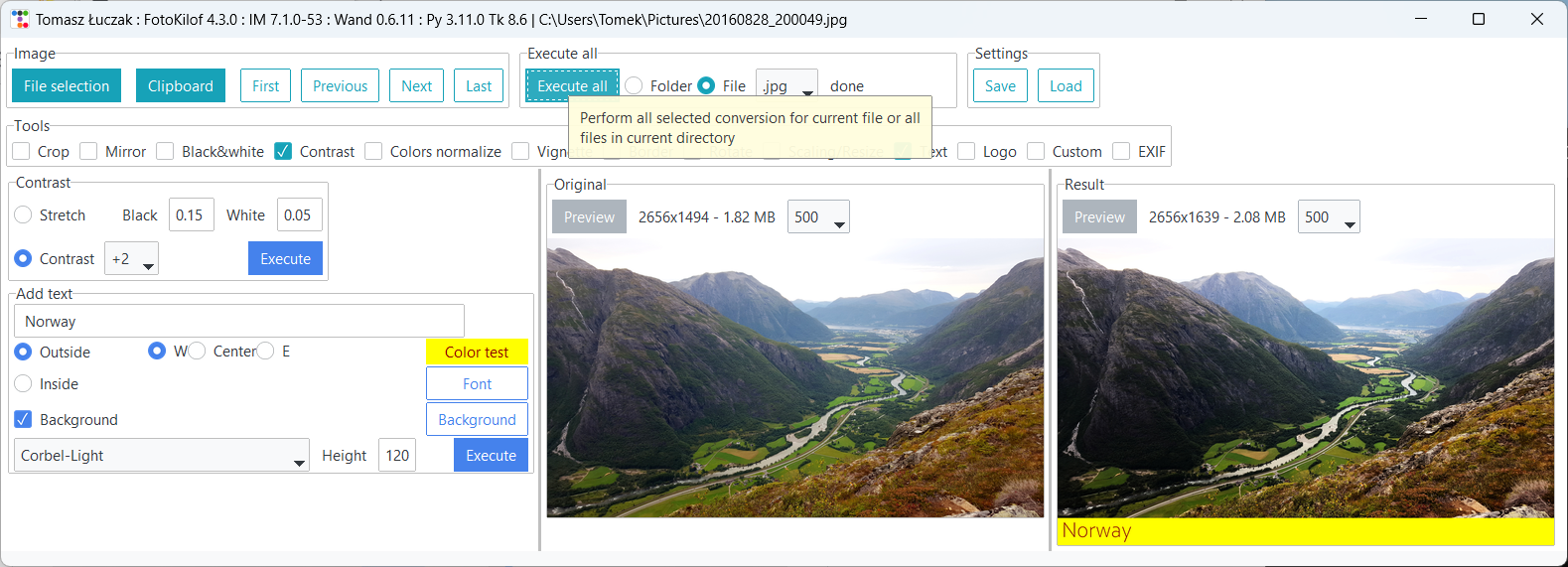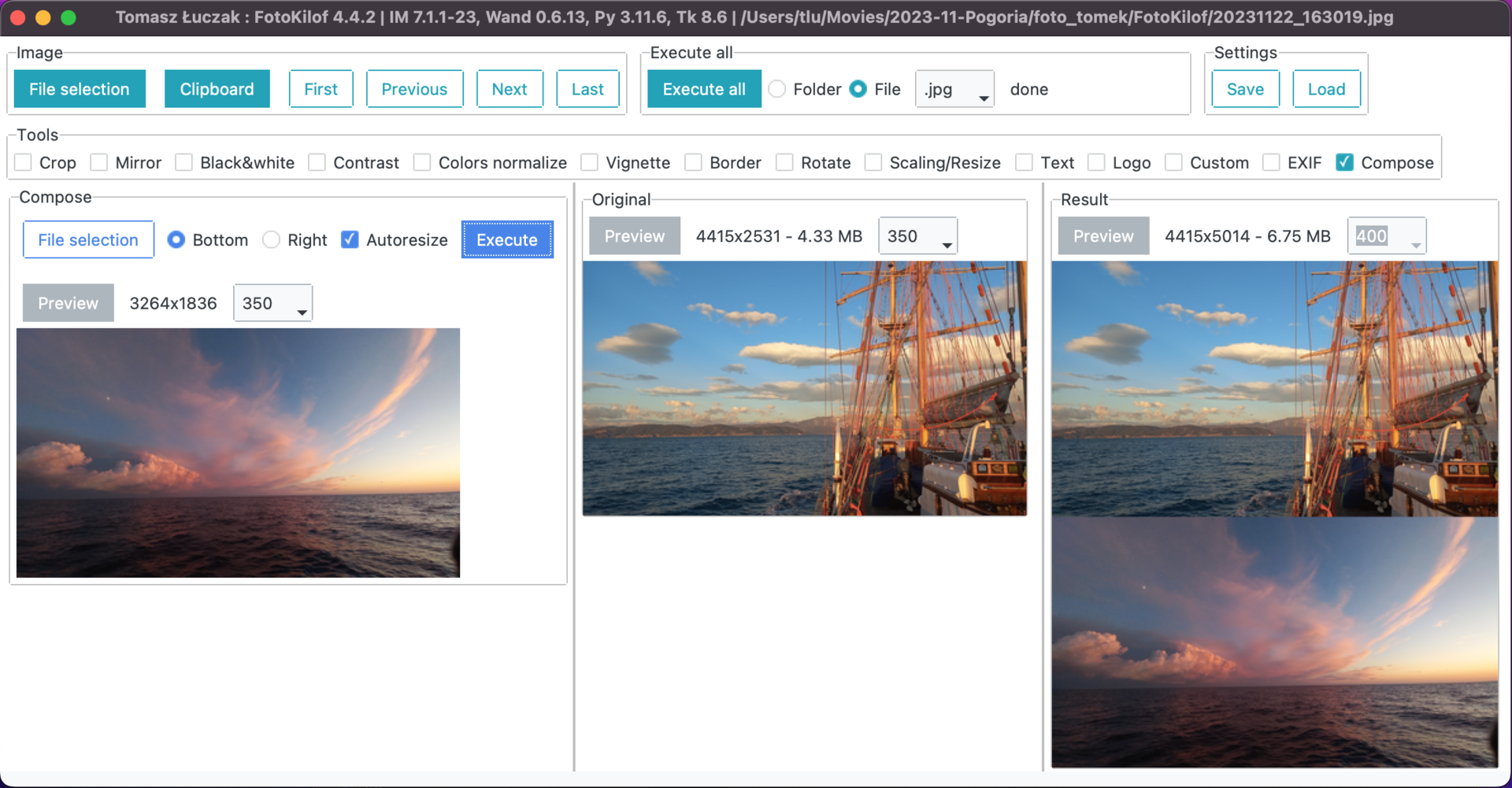GUI for the most used (by me) ImageMagick functionality for processing pictures.
- scaling/resize,
- crop,
- text annotation, inside or outside of picture (mems generator),
- border around picture,
- rotation,
- mirroring (vertical or horizontal)
- black-white or sepia,
- contrast increase/decrease or normalize or histogram stretching,
- color auto-level or equalize,
- vignette
- adding logo image on picture,
- compose two image in one picture
- file formats: JPG, PNG, TIFF, SVG
- format conversion into JPG, PNG, TIFF.
- processing JPG, PNG, SVG and TIFF images,
- processing picture in the fly, originals are safe,
- processing single file or whole directory,
- take screenshot (Linux) or get picture from clipboard (Windows and MacOS) and use it as source picture,
- after processing results is copied into clipboard (Windows),
- display selected tools,
- tools selection,
- preview orignal and result,
- predefined rotation: 90, 180 and 270 degree or custom,
- crop selection via click on preview or coordinates,
- crop coordinates:
- two corners (upper left and lower right),
- upper left corner and width plus height,
- gravity, width plus height plus offset,
- text: color, font and size selection, background, rotation,
- text position:
- outside: bottom, left/center/right
- inside: by gravity or by position and rotate
- customized sepia,
- equalize by channel,
- contrast between -5 and +5,
- customized contrast stretching,
- vignette:
- can be sharp or blured,
- corners can be filled by selected color,
- offset in both direction
- logo position by gravity, size and offset,
- compose:
- add picture on right side
- add picture on bottom
- autoresize picture
- fill color if no autoresize
- fast file navigation: First, Prev, Next, Last or keys: Home, PgUp, PgDn, End,
- command editor: possible to use ImageMagick commands for convert: eg. -gaussian-blur 10x10 or -monochrome, etc.
- dark and light mode
Is possible to run one conversion or all selected conversion. Processing order for all selected conversion:
- crop,
- mirror,
- black-white/sepia,
- contrast,
- color normalize,
- vignette,
- rotate,
- border,
- resize,
- text,
- logo.
Processed is always on clone of picture in memory. Originals are not touched.
Available: Bulgarian, English, German, Indonesian, Polish and Turkish.
- Windows, Linux, MacOS X, BSD,
- FullHD screen for comfort work,
- ImageMagick, remember to add path into
%PATH%environment variable, enable install libraries! - Python3.9+, remember to add path into
%PATH%environment variable.
Install requirements:
apt-get install python3-pip python3-tk python3-wand imagemagickInstall as PyPi package by PIP:
python3 -m pip install fotokilofDownload and install requirements:
- Python3.9+ - add path into
%PATH%environment variable, - ImageMagick - add path into
%PATH%environment variable, enable install libraries!
python -m pip install pywin32 fotokilofInstall requirements:
brew install imagemagick [email protected] [email protected]Install as PyPi package by PIP:
python3 -m pip install fotokilofFotoKilof is available via ports
python3 -m pip install --upgrade fotokiloffotokilofor
python -m fotokilofPress F2 to toggle from Light to Dark or opposite.
- Friends - some ideas and testing,
- Max von Forell - German translation,
- Bozhidar Kirev - Bulgarian translation,
- Alexander Ignatov - Bulgarian translation,
- Afif Hendrawan - Indonesian translation,
- Sebastian Hiebl - python packaging,
- Matt Sephton - ideas for packing gui,
- emsspree - update german translation, jpeg,
- Olm - testing on Windows,
- Carbene Hu - idea to fix issue
- Mert Cobanov - Turkish translation
- Giancarlo Dessì - Italian translation, Slackware package
- Danny (dchenz) - logging in proper way