This project uses Typescript and Playwright to provide some test coverage for the bitlinks API and some checks on the web app https://app.bitly.com
1. Clone this repo & cd into root directory
2. Run this script to create .env file in root directory
echo "ACCESS_TOKEN=xxxxxxxx\nACCOUNT_ID=Ch3flJJ0gtq\nAPI_URL=https://api-ssl.bitly.com\[email protected]\nUSER_PASSWORD=yourPassword" > .env3. Paste your bitly account info into the .env file and save 💾
- valid API ACCESS_TOKEN
- ACCOUNT_ID is the value you see in the URL after you login. For example if the URL is app.bitly.com/Ch3flJJ0gtq/home then update the
.envfile so that ACCOUNT_ID=Ch3flJJ0gtq - USER_EMAIL and USER_PASSWORD are credentials used to Log in
4. Install everything by running the setup script:
npm run setup5. Run the tests & view report
npx playwright test
npx playwright show-report6. Optionally, you can run the tests in ✨UI Mode✨ to dig a little depper. You can you explore, run and debug tests. It's pretty neat for reviewing the API request, response, & body.
npx playwright test --uiJust click the 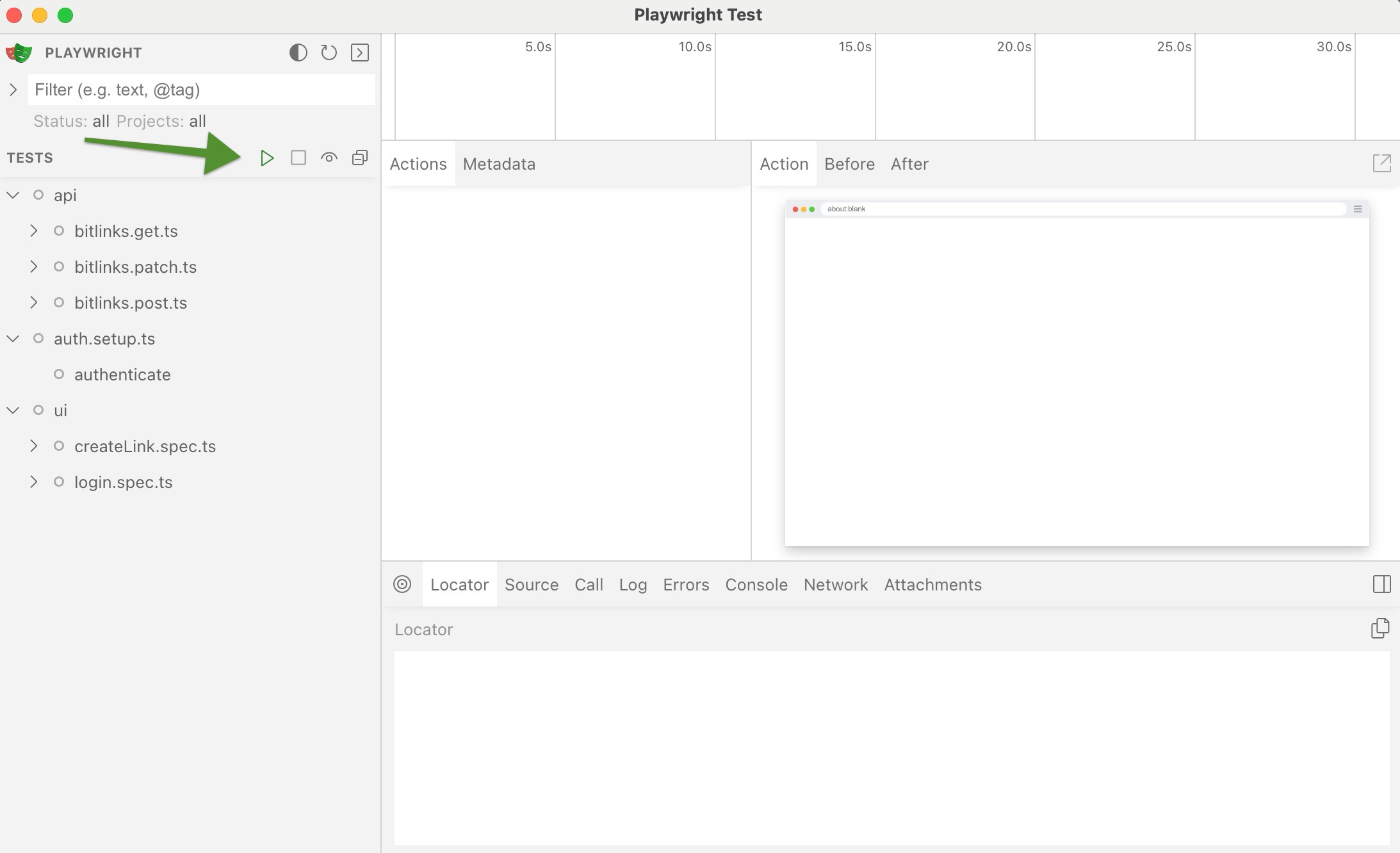
7. If you have Docker installed then you can run tests using this command
docker compose up