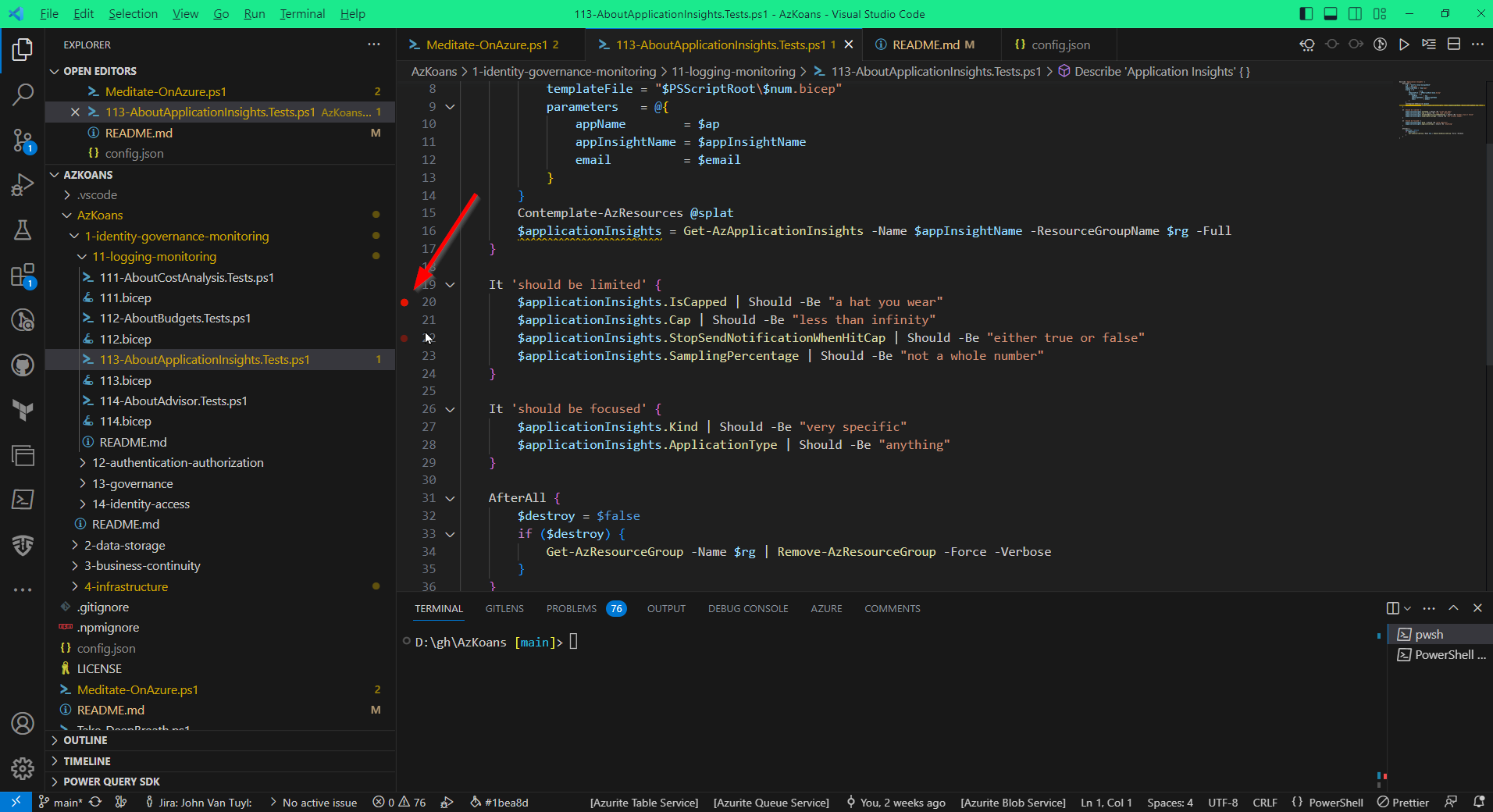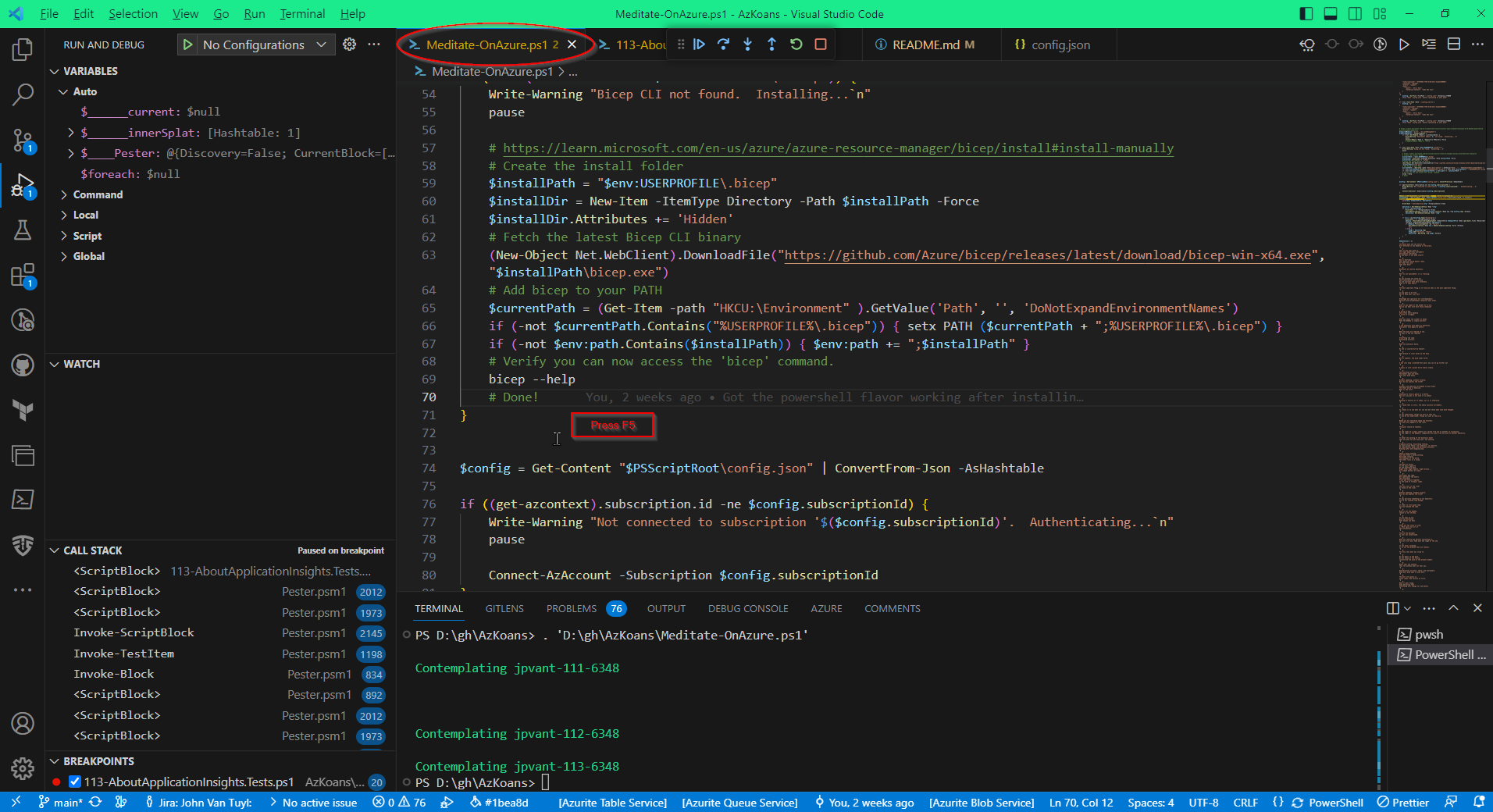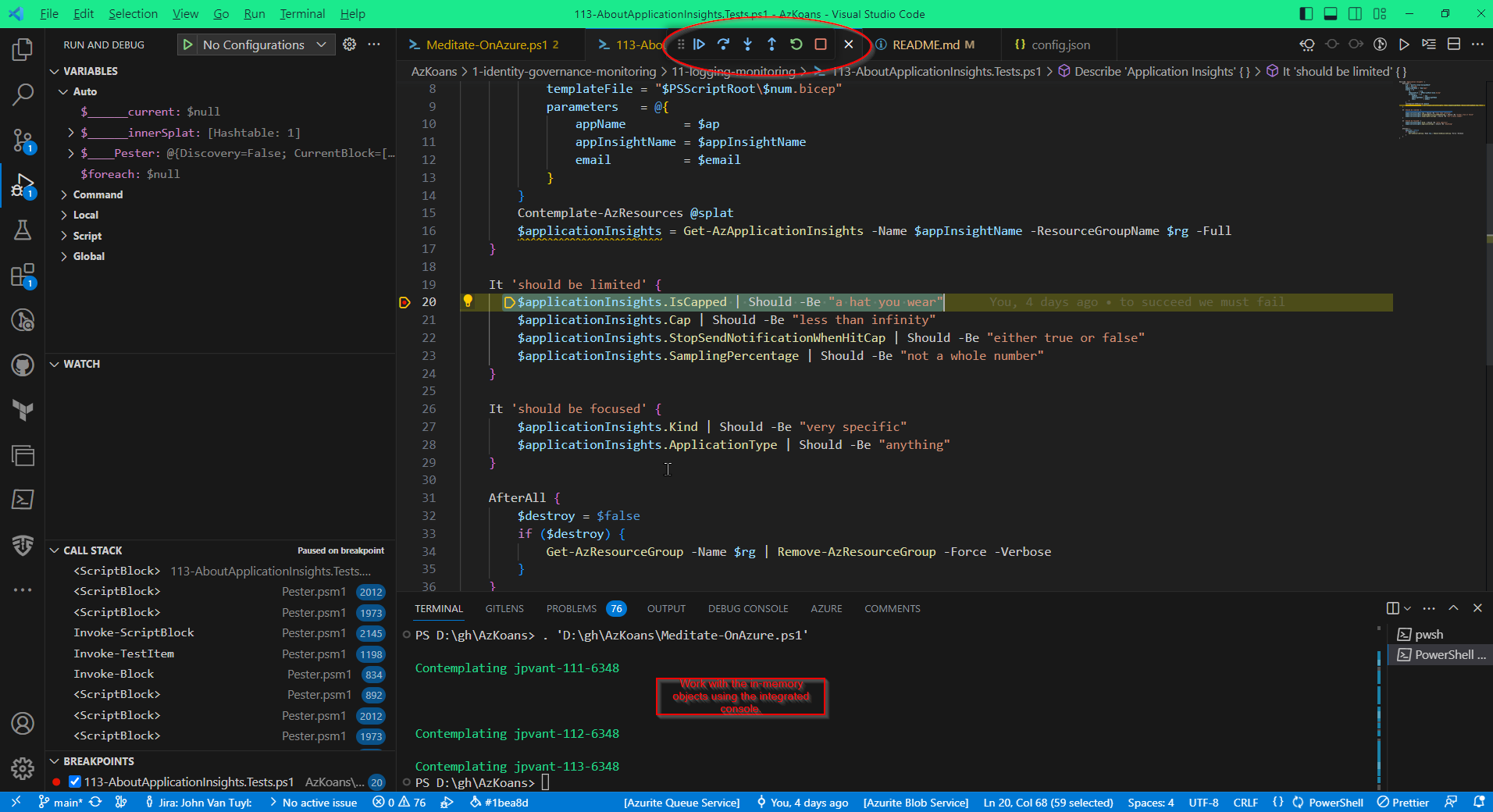These Koans were inspired by a long line of projects that used unit test frameworks to learn languages and techniques. I think the first were the Ruby Koans. These borrow from the PowerShell Koans by vexx32.
The focus of these Koans is to learn about Azure infrastructure. Each Koan will deploy a corresponding resource group (e.g. 114-AboutAdvisor.Tests.ps1 will create jpvant-114-b451) and deploy something up to Azure in the corresponding Bicep file (e.g. 114.bicep). Then the Koan will make assertions using the Pester testing framework and you need to fill in the blanks to keep moving forward.
These Koans prepare the learner for the AZ-305 exam on Azure Infrastructure. They don't cover everything but they're still more fun than, uh, other approaches.
Microsoft has a certification for Azure architecture and a learning path.
PluralSight also has paths for AZ-303 and AZ-304 that covers the same material.
Microsoft has a study guide with the current requirements.
First, run the Meditate-OnAzure.ps1 script. It should throw an error indicating you need to edit the config.json that was just created so that it has your personal details. You'll need a subscription and either some credits or a credit card. Microsoft has one month free at the moment as well as student credits and credits for developers with Visual Studio subscriptions.
Run the Meditate-OnAzure.ps1 script again. That should install all the dependencies. If not, uh, you're a smart cookie and I trust you to figure it out.
The first test should fail. Just replace the $____ parameter with the correct answer and re-run the meditaiton script.
If you get stuck, you can try setting a breakpoint on that line and attaching a debugger. My favorite way to do this (also the only way I know) is to click that line in Visual Studio Code to set a breakpoint.
Then focus on the Meditate-OnAzure.ps1 tab in the editor.
And press F5 to attach a debugger and run it. The PowerShell extension should do the rest. All PowerShell variables are available in the built-in console.
Each koan will create new infrastructure in Azure. All of the koans will run more quickly on repeated tries if those resources are already deployed but that can cost money. If you'd like to spend more time (and less money) you can edit the section at the bottom of each koan to destroy the resource group and all its resources once you've finished all the questions.
Once you've reached a stopping point (whether for a day or a lifetime) you can run Take-DeepBreath.ps1 which will delete all resource groups for the AzKoans.