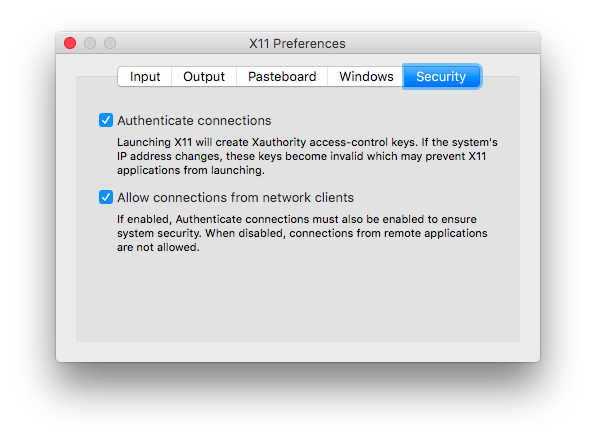Packet Tracer is a cross-platform visual simulation tool designed by Cisco Systems that allows users to create network topologies and imitate modern computer networks. The software allows users to simulate the configuration of Cisco routers and switches using a simulated command line interface. Packet Tracer makes use of a drag and drop user interface, allowing users to add and remove simulated network devices as they see fit. The software is mainly focused towards Certified Cisco Network Associate Academy students as an educational tool for helping them learn fundamental CCNA concepts.
- macOS High Sierra 10.13.3 or later
- XQuartz 2.7.11 or later
- Docker for Mac 17.12.0 or later
Fisrt of all, you need to run XQuartz application.
open -a XQuartzIn the XQuartz preferences, go to the Security tab and make sure you’ve got Allow connections from network clients ticked.
After that, you need to run xhost and allow connections from your local machine.
xhost + $(ifconfig en0 | grep inet | awk '$1=="inet" {print $2}')You can now run Cisco Packet Tracer container.
docker run \
--env DISPLAY=$(ifconfig en0 | grep inet | awk '$1=="inet" {print $2}'):0 \
--detach \
--name cisco-packet-tracer \
--privileged \
--rm \
--volume /tmp/.X11-unix/:/tmp/.X11-unix/ \
--volume $HOME/.packettracer:/root/pt \
avend0black/cisco-packet-tracer