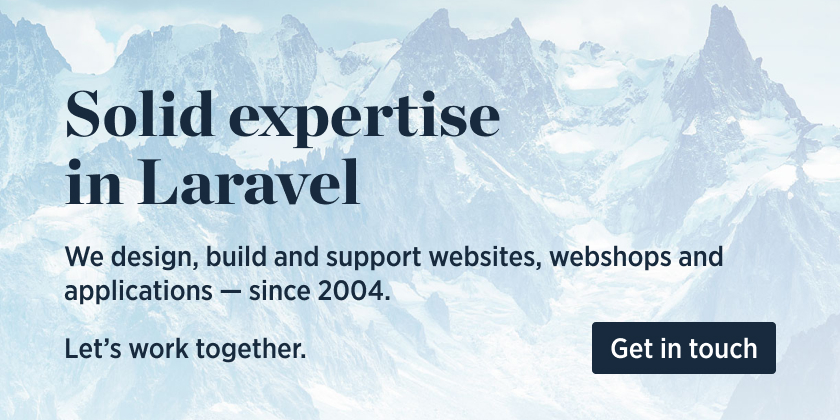This repo contains an easy to use class to dump a database using PHP. Currently MySQL, PostgreSQL, SQLite and MongoDB are supported. Behind the scenes mysqldump, pg_dump, sqlite3 and mongodump are used.
Here are simple examples of how to create a database dump with different drivers:
MySQL
Spatie\DbDumper\Databases\MySql::create()
->setDbName($databaseName)
->setUserName($userName)
->setPassword($password)
->dumpToFile('dump.sql');PostgreSQL
Spatie\DbDumper\Databases\PostgreSql::create()
->setDbName($databaseName)
->setUserName($userName)
->setPassword($password)
->dumpToFile('dump.sql');SQLite
Spatie\DbDumper\Databases\Sqlite::create()
->setDbName($pathToDatabaseFile)
->dumpToFile('dump.sql');includeTables option.
MongoDB
Spatie\DbDumper\Databases\MongoDb::create()
->setDbName($databaseName)
->setUserName($userName)
->setPassword($password)
->dumpToFile('dump.gz');We invest a lot of resources into creating best in class open source packages. You can support us by buying one of our paid products.
We highly appreciate you sending us a postcard from your hometown, mentioning which of our package(s) you are using. You'll find our address on our contact page. We publish all received postcards on our virtual postcard wall.
For dumping MySQL-db's mysqldump should be installed.
For dumping PostgreSQL-db's pg_dump should be installed.
For dumping SQLite-db's sqlite3 should be installed.
For dumping MongoDB-db's mongodump should be installed.
For compressing dump files, gzip and/or bzip2 should be installed.
You can install the package via composer:
composer require spatie/db-dumperThis is the simplest way to create a dump of a MySql db:
Spatie\DbDumper\Databases\MySql::create()
->setDbName($databaseName)
->setUserName($userName)
->setPassword($password)
->dumpToFile('dump.sql');If you're working with PostgreSQL just use that dumper, most methods are available on both the MySql. and PostgreSql-dumper.
Spatie\DbDumper\Databases\PostgreSql::create()
->setDbName($databaseName)
->setUserName($userName)
->setPassword($password)
->dumpToFile('dump.sql');If the mysqldump (or pg_dump) binary is installed in a non default location you can let the package know by using thesetDumpBinaryPath()-function:
Spatie\DbDumper\Databases\MySql::create()
->setDumpBinaryPath('/custom/location')
->setDbName($databaseName)
->setUserName($userName)
->setPassword($password)
->dumpToFile('dump.sql');If your application is deployed and you need to change the host (default is 127.0.0.1), you can add the setHost()-function:
Spatie\DbDumper\Databases\MySql::create()
->setDbName($databaseName)
->setUserName($userName)
->setPassword($password)
->setHost($host)
->dumpToFile('dump.sql');In some applications or environments, database credentials are provided as URLs instead of individual components. In this case, you can use the setDatabaseUrl method instead of the individual methods.
Spatie\DbDumper\Databases\MySql::create()
->setDatabaseUrl($databaseUrl)
->dumpToFile('dump.sql');When providing a URL, the package will automatically parse it and provide the individual components to the applicable dumper.
For example, if you provide the URL mysql://username:password@hostname:3306/dbname, the dumper will use the hostname host, running on port 3306, and will connect to dbname with username and password.
Using an array:
Spatie\DbDumper\Databases\MySql::create()
->setDbName($databaseName)
->setUserName($userName)
->setPassword($password)
->includeTables(['table1', 'table2', 'table3'])
->dumpToFile('dump.sql');Using a string:
Spatie\DbDumper\Databases\MySql::create()
->setDbName($databaseName)
->setUserName($userName)
->setPassword($password)
->includeTables('table1, table2, table3')
->dumpToFile('dump.sql');In order to use "--column-statistics=0" as option in mysqldump command you can use doNotUseColumnStatistics() method.
If you have installed mysqldump 8, it queries by default column_statics table in information_schema database. In some old version of MySql (service) like 5.7, this table doesn't exist. So you could have an exception during the execution of mysqldump. To avoid this, you could use doNotUseColumnStatistics() method.
Spatie\DbDumper\Databases\MySql::create()
->setDbName($databaseName)
->setUserName($userName)
->setPassword($password)
->doNotUseColumnStatistics()
->dumpToFile('dump.sql');Using an array:
Spatie\DbDumper\Databases\MySql::create()
->setDbName($databaseName)
->setUserName($userName)
->setPassword($password)
->excludeTables(['table1', 'table2', 'table3'])
->dumpToFile('dump.sql');Using a string:
Spatie\DbDumper\Databases\MySql::create()
->setDbName($databaseName)
->setUserName($userName)
->setPassword($password)
->excludeTables('table1, table2, table3')
->dumpToFile('dump.sql');$dumpCommand = MySql::create()
->setDbName('dbname')
->setUserName('username')
->setPassword('password')
->doNotCreateTables()
->getDumpCommand('dump.sql', 'credentials.txt');If you want to add an arbitrary option to the dump command you can use addExtraOption
$dumpCommand = MySql::create()
->setDbName('dbname')
->setUserName('username')
->setPassword('password')
->addExtraOption('--xml')
->getDumpCommand('dump.sql', 'credentials.txt');If you're working with MySql you can set the database name using --databases as an extra option. This is particularly useful when used in conjunction with the --add-drop-database mysqldump option (see the mysqldump docs).
$dumpCommand = MySql::create()
->setUserName('username')
->setPassword('password')
->addExtraOption('--databases dbname')
->addExtraOption('--add-drop-database')
->getDumpCommand('dump.sql', 'credentials.txt');With MySql, you also have the option to use the --all-databases extra option. This is useful when you want to run a full backup of all the databases in the specified MySQL connection.
$dumpCommand = MySql::create()
->setUserName('username')
->setPassword('password')
->addExtraOption('--all-databases')
->getDumpCommand('dump.sql', 'credentials.txt');Please note that using the ->addExtraOption('--databases dbname') or ->addExtraOption('--all-databases') will override the database name set on a previous ->setDbName() call.
If you want the output file to be compressed, you can use a compressor class.
There are two compressors that come out of the box:
GzipCompressor- This will compress your db dump withgzip. Make suregzipis installed on your system before using this.Bzip2Compressor- This will compress your db dump withbzip2. Make surebzip2is installed on your system before using this.
$dumpCommand = MySql::create()
->setDbName('dbname')
->setUserName('username')
->setPassword('password')
->useCompressor(new GzipCompressor()) // or `new Bzip2Compressor()`
->dumpToFile('dump.sql.gz');You can create you own compressor implementing the Compressor interface. Here's how that interface looks like:
namespace Spatie\DbDumper\Compressors;
interface Compressor
{
public function useCommand(): string;
public function useExtension(): string;
}The useCommand should simply return the compression command the db dump will get pumped to. Here's the implementation of GzipCompression.
namespace Spatie\DbDumper\Compressors;
class GzipCompressor implements Compressor
{
public function useCommand(): string
{
return 'gzip';
}
public function useExtension(): string
{
return 'gz';
}
}$ composer testPlease see CHANGELOG for more information on what has changed recently.
Please see CONTRIBUTING for details.
Please review our security policy on how to report security vulnerabilities.
Initial PostgreSQL support was contributed by Adriano Machado. SQlite support was contributed by Peter Matseykanets.
The MIT License (MIT). Please see License File for more information.