Broadcast MPD state via Discord Rich Presence
- Images
- Single App Mode
- Multi App Mode
- Multi App vs Single App Mode
- Command Line Arguments
- Compiling
- Similar
Buy me a coffee
| State | Image |
|---|---|
| Playing | 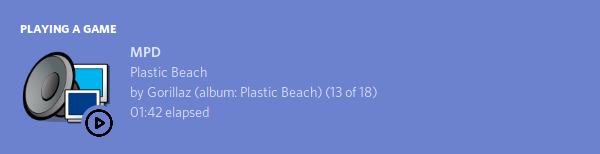 |
| Paused | 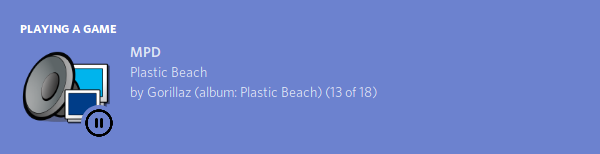 |
| Idle |  |
| State | Image |
|---|---|
| Playing | 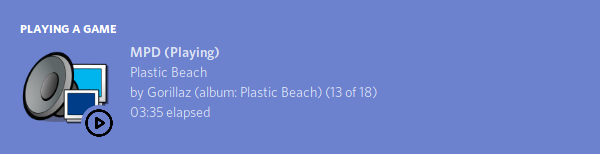 |
| Paused | 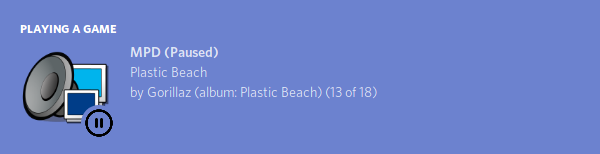 |
| Idle |  |
-
Single App Mode
- This mode will only use a single MPD app, which will diplay the three different MPD states. (Playing, Paused and Idle)
- This mode syncs faster than the multi-app mode.
-
Multi App Mode
-
This mode will use multiple, unique MPD apps:
MPD (Playing)MPD (Paused)MPD(Reserved for idle)
-
These app names will show up next to your name on the sidebar.
-
This mode updates slower than the single app mode.
-
Example: mpd_discord_richpresence -h=211.111.111.112 -P=password -p=6606 --fork --no-idle --use-multiple-apps
| Paramater | Purpose |
|---|---|
-h=ADDDRESS |
The listen-address for MPD. (Defaults to 127.0.0.1) |
-p=PORT |
The port which MPD is listening on. (Defaults to 6600) |
-P=PASSWORD |
The password sent to MPD after the connection has been established successfully. (Default is empty, therefore no password sent.) |
--fork |
Forks the process into the background. |
--no-idle |
Disables broadcasting of the idle state. |
--use-multiple-apps |
Uses the Multi-App mode. |
⚠️ discord-rpc will not work if Discord has been installed through snap (Ubuntu Software). Please download and install Discord from the homepage.
- pthread
- discord-rpc
- libmpdclient
A build script is included.
The CMakeFile will take care of finding discord-rpc. If it cannot find it, it will pull the discord-rpc GitHub repo and compile from source.
- mpv-discordRPC, noaione - MPV
- foo_discord, NaamloosDT/ - foobar2000 rich presence

