Full-stack amazon clone using reactjs integrated with firebase authentication, functions, database, hosting.
Fully functional e-commerce with stripe payment gateway.
View Live Website »

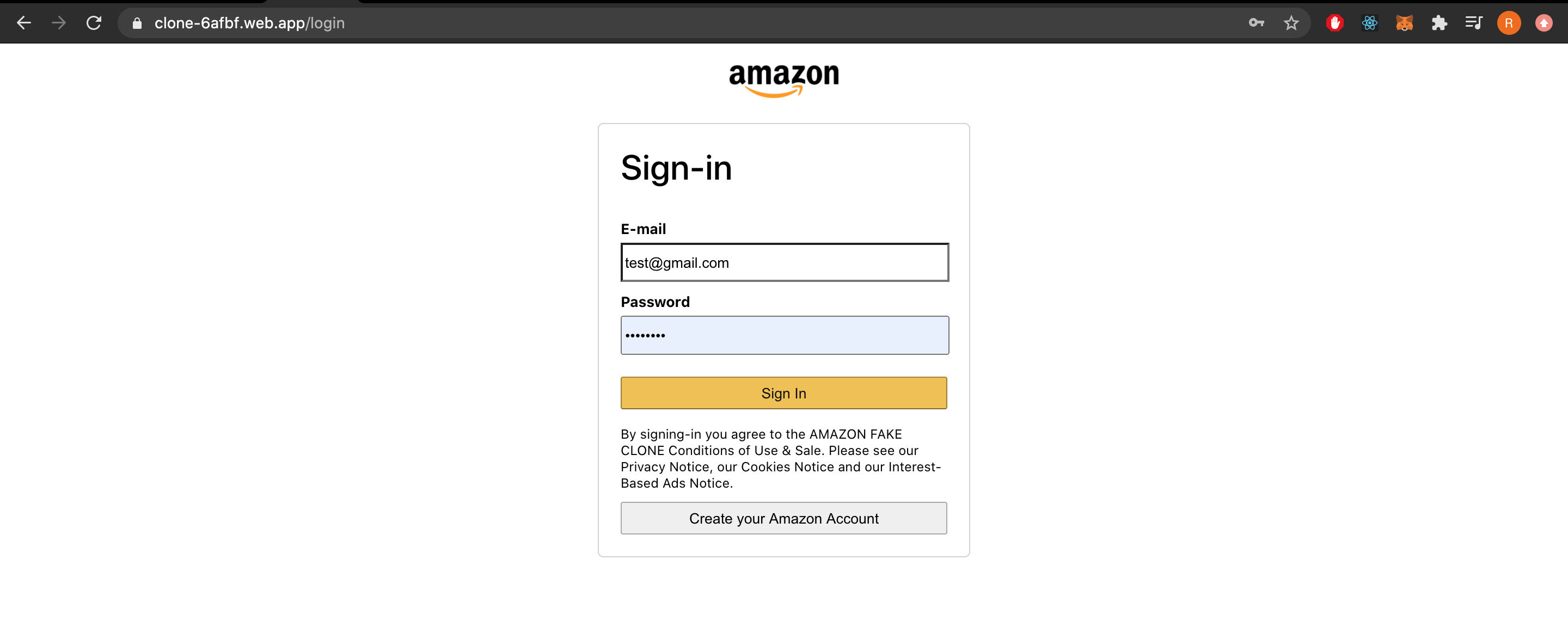
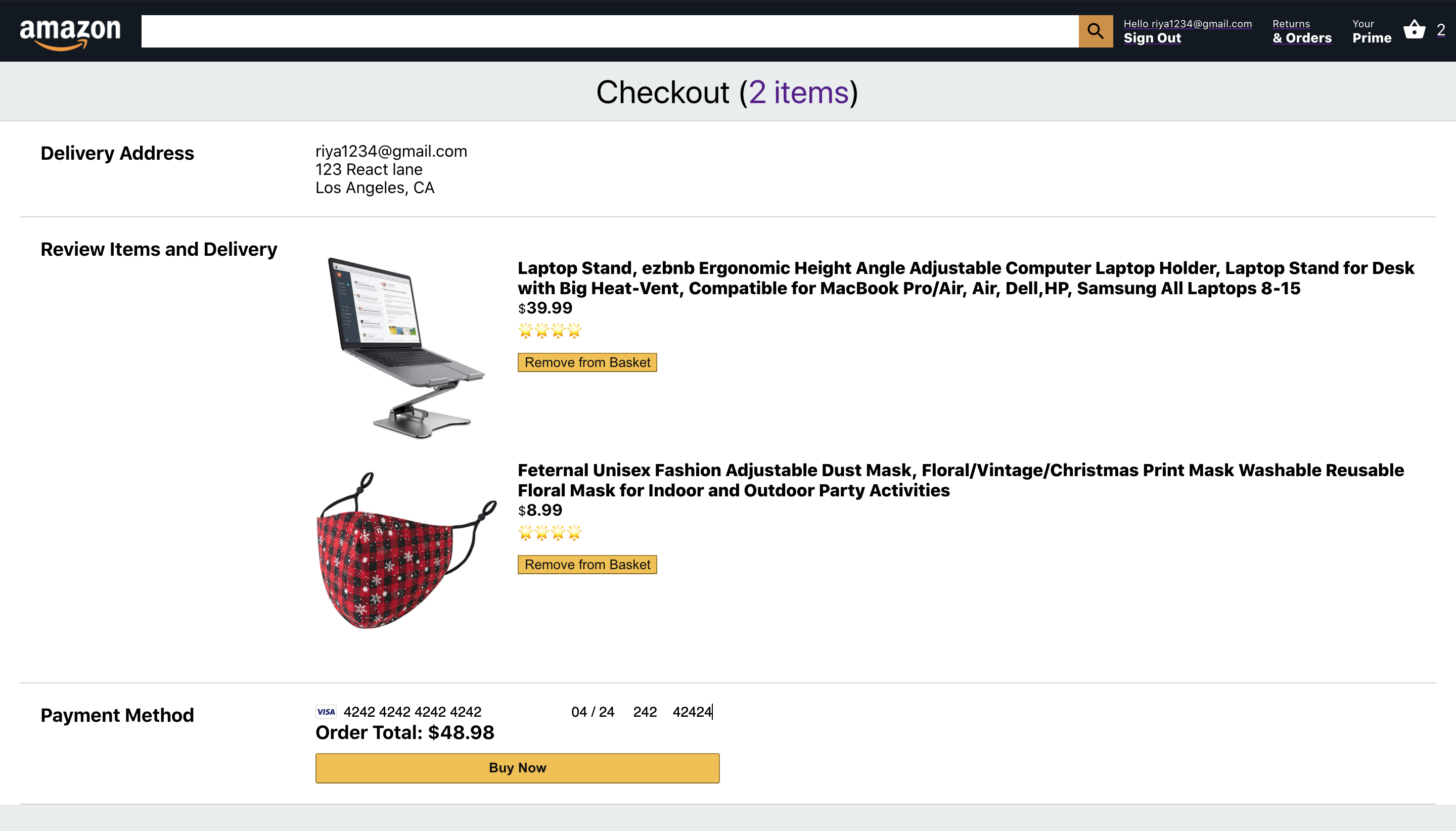
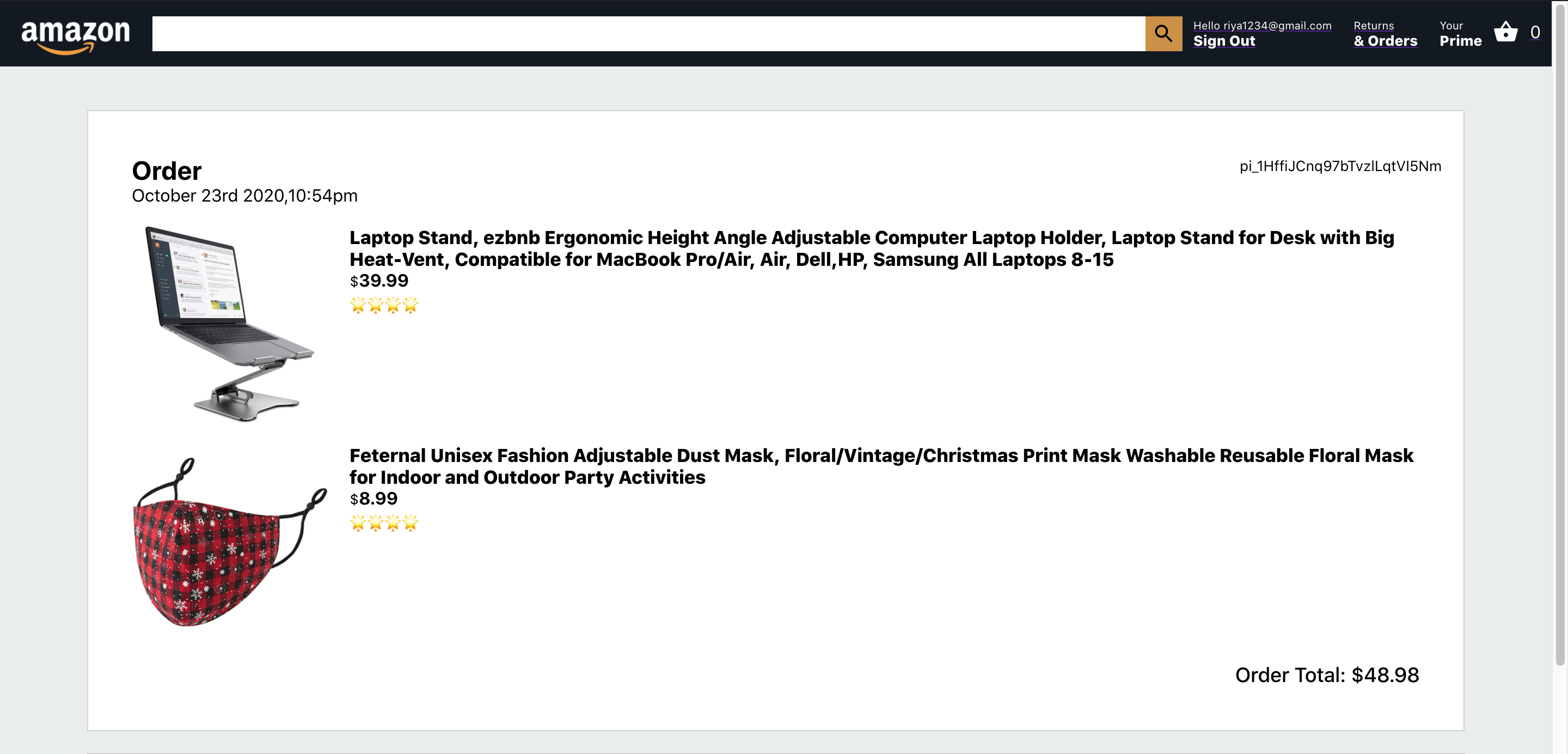
To get a local copy up and running follow these simple steps.
- Clone the repo
git clone https://github.com/shahriya1995/amazon_clone_reactjs.git- Install NPM packages of front-end
cd amazon-clone
npm install- Install NPM packages of back-end
cd functions
npm install-
In order to set up your own Firebase Authentication.
a. Login to firebase
b. Setup your own firebase application
c. Copy the configuration in config.js file. -
You can log-in to the project using test-email.
-
Stripe-Payment Click on the pay with card button and type in the stripe test data(cardnumber: 4242 4242 4242 4242, date: 04/24 and cvc 242 zip:42424).
Riya Shah-
LinkedIn
Portfolio
Email - [email protected]
Live Website Link: https://clone-6afbf.web.app/
Project Link: https://github.com/shahriya1995/amazon_clone_reactjs.git
