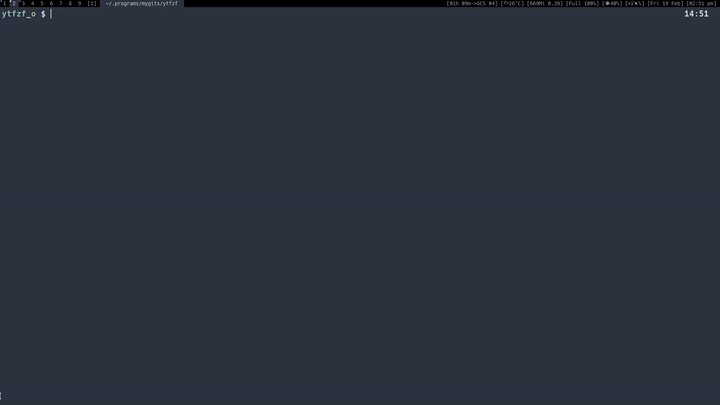A posix script that helps you find Youtube videos (with out API) and opens/downloads using mpv/youtube-dl.
- History support
- Download support
- Format selection (and default selection)
Initially this used to be a single line script. But for portability and extensibility I am breaking my vow. If you still are here for the memes then use the line below.
#!/bin/sh
[ -z "$*" ] || curl "https://www.youtube.com/results" -s -G --data-urlencode "search_query=$*" | pup 'script' | grep "^ *var ytInitialData" | sed 's/^[^=]*=//g;s/;$//' | jq '..|.videoRenderer?' | sed '/^null$/d' | jq '.title.runs[0].text,.longBylineText.runs[0].text,.shortViewCountText.simpleText,.lengthText.simpleText,.publishedTimeText.simpleText,.videoId'| sed 's/^"//;s/"$//;s/\\"//g' | sed -E -n "s/(.{60}).*/\1/;N;s/\n(.{30}).*/\n\1/;N;N;N;N;s/\n/\t|/g;p" | column -t -s "$(printf "\t")" | fzf --delimiter='\|' --nth=1,2 | sed -E 's_.*\|([^|]*)$_https://www.youtube.com/watch?v=\1_' | xargs -r -I'{}' mpv {}
- added MacOS support
- Better fzf formatting
- Stdin can be taken by using
ytfzf -, for both fzf and external menu.
Usage: ytfzf <search query>
-h Show this help text
-D Use external menu(default dmenu) instad of fzf
-H Choose from history
-x Delete history
-m <search query> Audio only (for music)
-d <search query> Download to current directory
-f <search query> Show available formats before proceeding
-a <search query> Auto play the first result, no selector
-l <search query> Loop: prompt selector again after video ends
Use - instead of <query> for stdin
- To use dmenu with a custom width
YTFZF_EXTMENU_LEN=250 ytfzf -D
- Videoes can be selected using fzf (default) or dmenu.
Watch video
ytfzf <query>
- You can use multiple options together, here are some examples
Steam audio (music), and prompt as the music finishes
ytfzf -ml <query>
Download a video from your history
ytfzf -dH
Open using dmenu in a certain format
ytfzf -fD
If you started watching a video and you wish to change format then first hit Q to save position and quit mpv, then choose your format using
ytfzf -faH
- Use
Jfor subtitles (also works with audio, if the music video has subtitles) - Use
Lfor single-loop
- mpv
- youtube-dl
- fzf - for menu
- jq - to parse json
fzf is optional. You can use external menu (like dmenu) with the
-Doption.
sudo pacman -S jq mpv youtube-dl fzf
sudo apt install jq mpv youtube-dl fzf
Note youtube-dl is usually outdated in debian repos, I suggest getting it from
brew install jq mpv youtube-dl fzf gsed
You have to install the GNU version of sed (gsed) because they are slightly different
git clone https://github.com/pystardust/ytfzf
cd ytfzf
chmod +x ytfzf
Copy it to your path
sudo cp ytfzf /usr/local/bin/
Arch users can install ytfzf from the AUR
yay -S ytfzf-git
Defaults can be set by environmental variables.
Environment variables can be set in many ways. You can add them to you ~/.bashrc if you don't want to mention them every time
For one time settings you can specify the variables as shown
YTFZF_HIST=0 YTFZF_PREF="bestvideo[height<=?1080]+bestaudio/best" ytfzf <query>
This will not include this video in your history and display it in a resolution no more than 1080p.
If you prefer to watch Youtube videos in certain option with out the prompting every single time.
export YTFZF_PREF="22"
Documentation for ytdl formats
If the preferred format is not available then, it will go back to auto selection.
On by default. If you don't want history.
export YTFZF_HIST=0
0: history off, 1: history on
- This history will be stored in the cache directory as
ytfzf_hst
You can modify the file location by changing the cache directory
export YTFZF_CACHE=~/.cache/ytfzf
Off by default. Can be turned on using option -l. Or setting
export YTFZF_LOOP=1
This would return you to the video selection prompt after the video is exited/ends.
To quit the script you can press
ESCor^Cin the video selection prompt.
To use an external menu you will need to pass in the -D option
ytfzf -D
By default the external menu is set to dmenu dmenu -i -l 30. You can modify to this to rofy by
export YTFZF_EXTMENU=' rofi -dmenu -fuzzy -width 1500'
I don't use rofi much, I would love to hear from any rofi user on better defaults.
You also may need to modify the width of the output that is being piped into external menu. Depending on you screen resolution and font size this may need to be modified.
export YTFZF_EXTMENU_LEN=180
or
YTFZF_EXTMENU_LEN=180 ytfzf -D
WARNING : dmenu doesn't behave well with some fonts. Expect it to be slow with fonts you don't have.
On by default. Stores the details of the currently playing track. Empty when nothing is playing. This could be used in status bar modules. To disable it
export YTFZF_CUR=0
It will be stored in the ytfzf cache directory as ytfzf_cur
- Playlists
- Icons - Coming soon