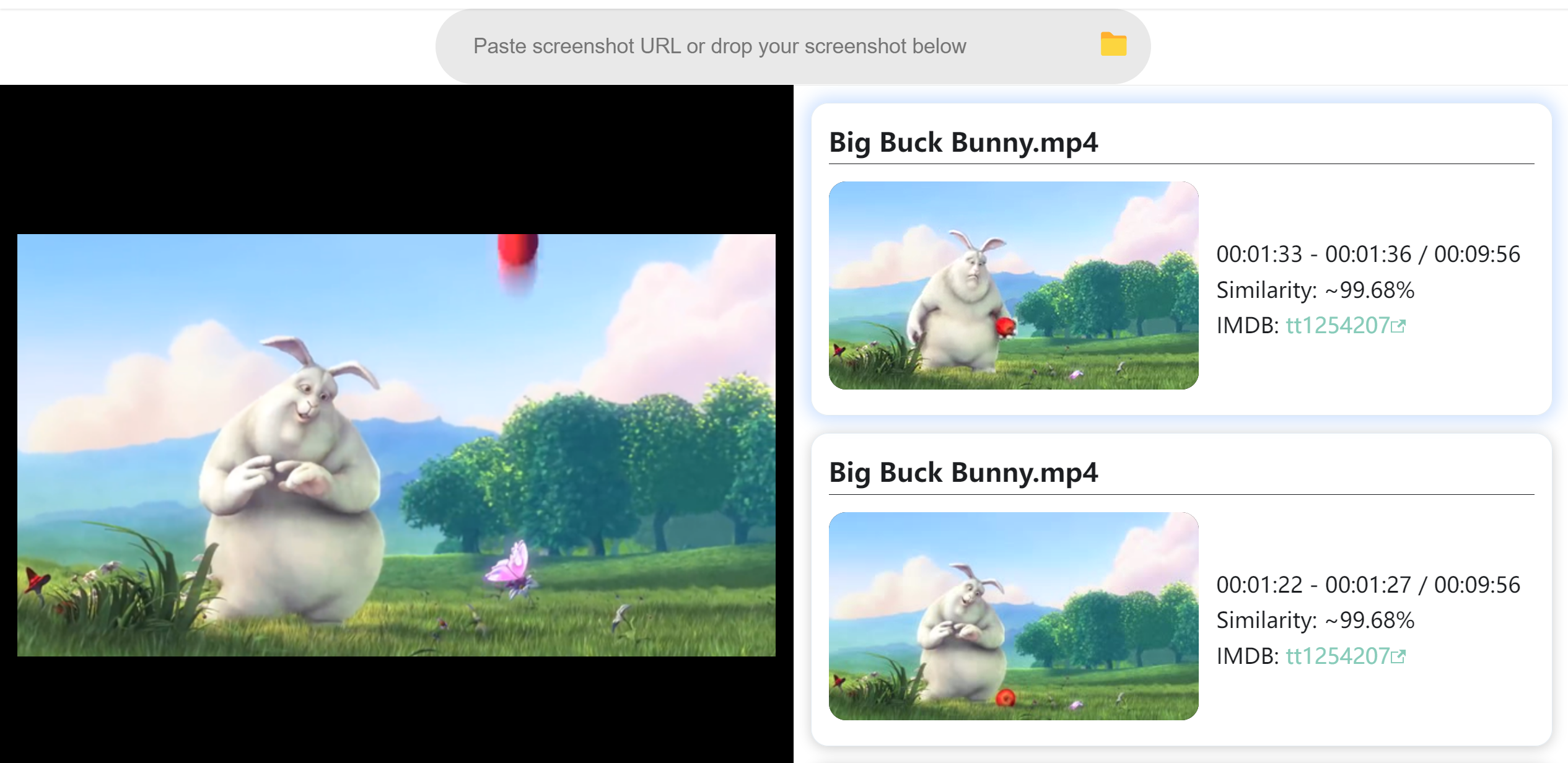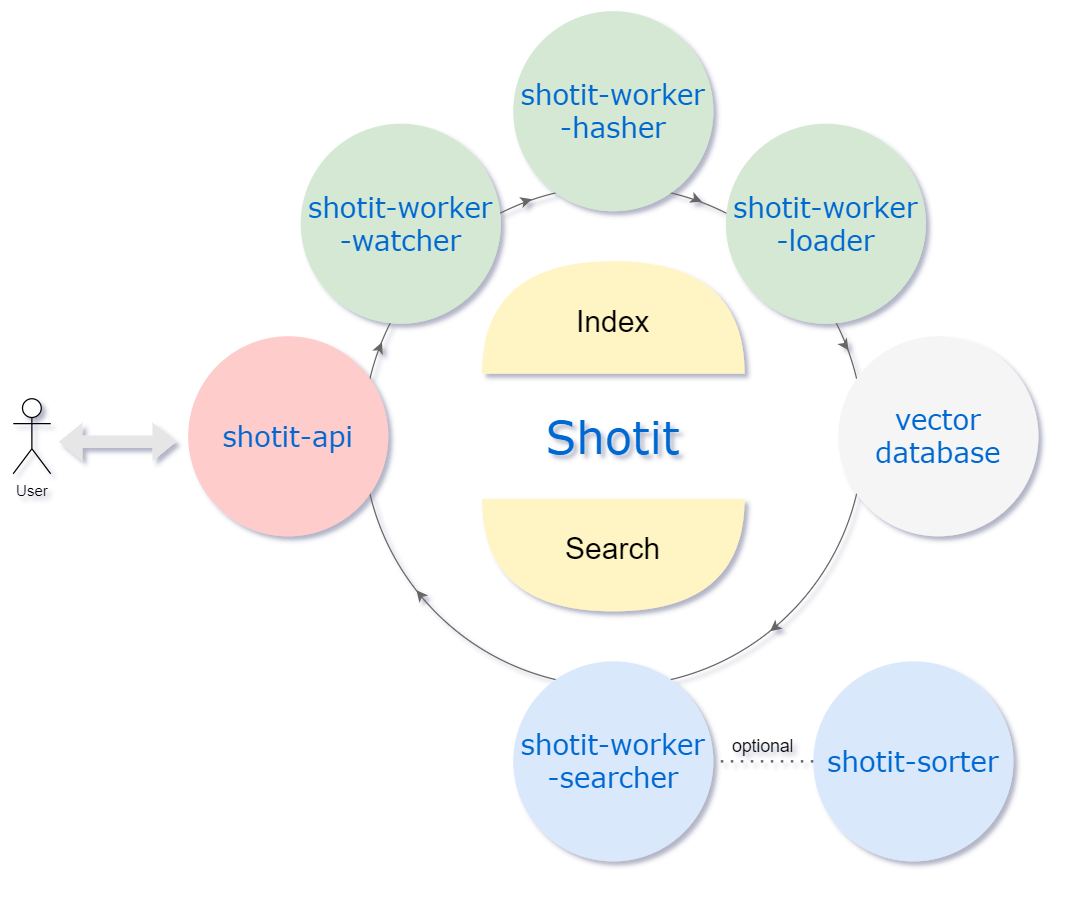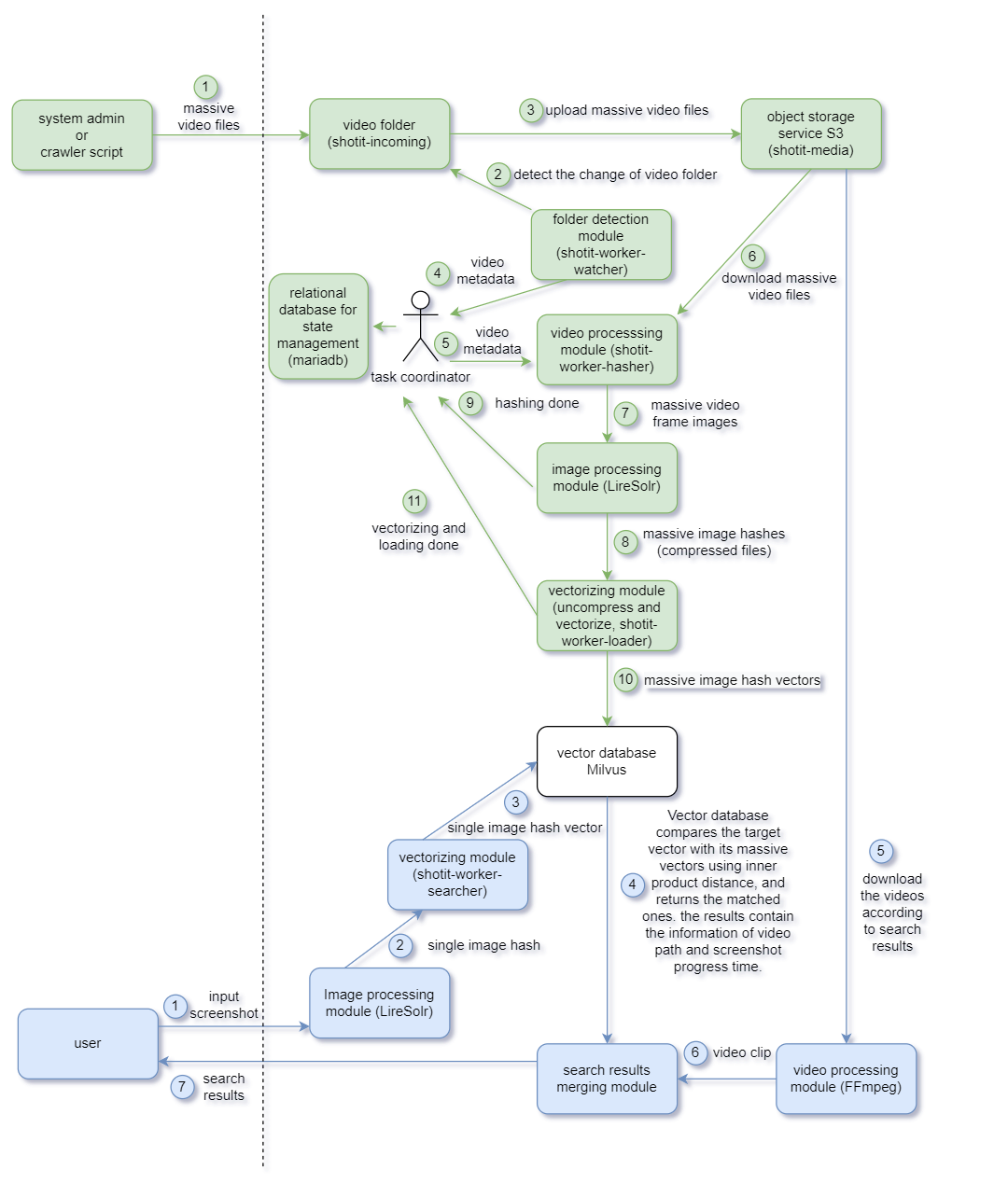Shotit is a screenshot-to-video search engine tailored for TV & Film, blazing-fast and compute-efficient.
Docker Compose is required, Please install it first.
Minimum workload: 2v16G, 4v32G preferred.
git clone https://github.com/shotit/shotit.git
cd shotit
- Copy
.env.exampleto.env - Edit
.envas appropriate for your setup, as is for the first time. - Copy
milvus.yaml.exampletomilvus.yaml - Edit
milvus.yamlas appropriate for your setup, as is for the first time.
Create these necessary folders.
mkdir -p volumes/shotit-hash
mkdir -p volumes/shotit-incoming
mkdir -p volumes/shotit-media
mkdir -p volumes/mycores
mkdir -p volumes/mysql
Set the user and group information of mycores to 8983, required by liresolr.
sudo chown 8983:8983 volumes/mycores
Then, up docker-compose services.
(Windows or Mac):
docker compose up -d
(Linux):
docker-compose up -d
PS: The docker-compose.yml file fetches docker images from GitHub. If you prefer dockerhub, use the following commands instead.
(Windows or Mac):
docker compose -f docker-hub-compose.yml up -d
(Linux):
docker-compose -f docker-hub-compose.yml up -d
Once the cluster is ready, you can add your video files to the incoming folder. Take Blender's Big Buck Bunny as an example, whose imdb tag is tt1254207, the path should be:
./volumes/shotit-incoming/tt1254207/Big_Buck_Bunny.mp4
Restart shotit-worker-watcher, in case it doesn't catch the change of your files.
docker restart shotit-worker-watcher
When shotit-worker-watcher detects the existence of video files in the incoming folder, it would start uploading the videos to object-storage powered shotit-media. After the upload, the videos would be eliminated, then shotit-worker-hasher creates hash and shotit-worker-loader loads the hash to vector database. Use the following command to see whether the index process has been completed:
docker logs -f -n 100 shotit-worker-loader
When the index process completes, you will notice a Loaded tt1254207/Big_Buck_Bunny.mp4 log and you can search the videos by screenshot directly from the URL below.
GET http://127.0.0.1:3311/search?url=https://i.ibb.co/KGwVkqy/big-buck-bunny-10.png
Response:
{
"frameCount": 0,
"error": "",
"result": [
{
"imdb": "tt1254207",
"filename": "Big_Buck_Bunny.mp4",
"episode": null,
"duration": 596.4169921875,
"from": 473.75,
"to": 479.17,
"similarity": 0.9992420673370361,
"video": "http://127.0.0.1:3312/video/tt1254207/Big%20Buck%20Bunny.mp4?t=476.46000000000004&now=1682985600&token=kc64vEWHPMsvu54Fpl1BrR7wz8",
"image": "http://127.0.0.1:3312/image/tt1254207/Big%20Buck%20Bunny.mp4.jpg?t=476.46000000000004&now=1682985600&token=K0qxDPHhoviiexOyEvS9qHRim4"
}
]
}
Congratulations! You have successfully deployed your shotit search engine.
Notice: the first time of api call should be longer since shotit has to load hash completely into RAM first.
Please see here for full documentation on:
- Getting started (installation, hands-on demo guide, cloud-native S3 configuration)
- Reference (full API docs, limitation)
- Resources (explanation of core concepts)
Shotit is composed of these docker images.
| Docker Image | Docker CI Build | Image Size |
|---|---|---|
| shotit-api |  |
 |
| shotit-media |  |
 |
| shotit-worker-watcher |  |
 |
| shotit-worker-hasher |  |
 |
| shotit-worker-loader |  |
 |
| shotit-worker-searcher |  |
 |
| shotit-sorter |  |
 |
| liresolr |  |
|
| minio |  |
|
| etcd |  |
|
| mariadb |  |
|
| adminer |  |
|
| redis |  |
|
| milvus-standalone |  |
| Dataset | Episode number | Vector volume | Search time |
|---|---|---|---|
| Blender Open Movie | 15 | 55,677 | within 5s |
| Proprietary genre dataset | 3,734 | 53,339,309 | within 5s |
https://shotit.github.io/shotit-frontend/demo
Shotit significantly adopts its system design pattern from trace.moe. The vision of Shotit is to make screenshot-to-video search engine genre-neutral, ease-of-use, compute-efficient and blazing-fast.
See Contributing Guide.