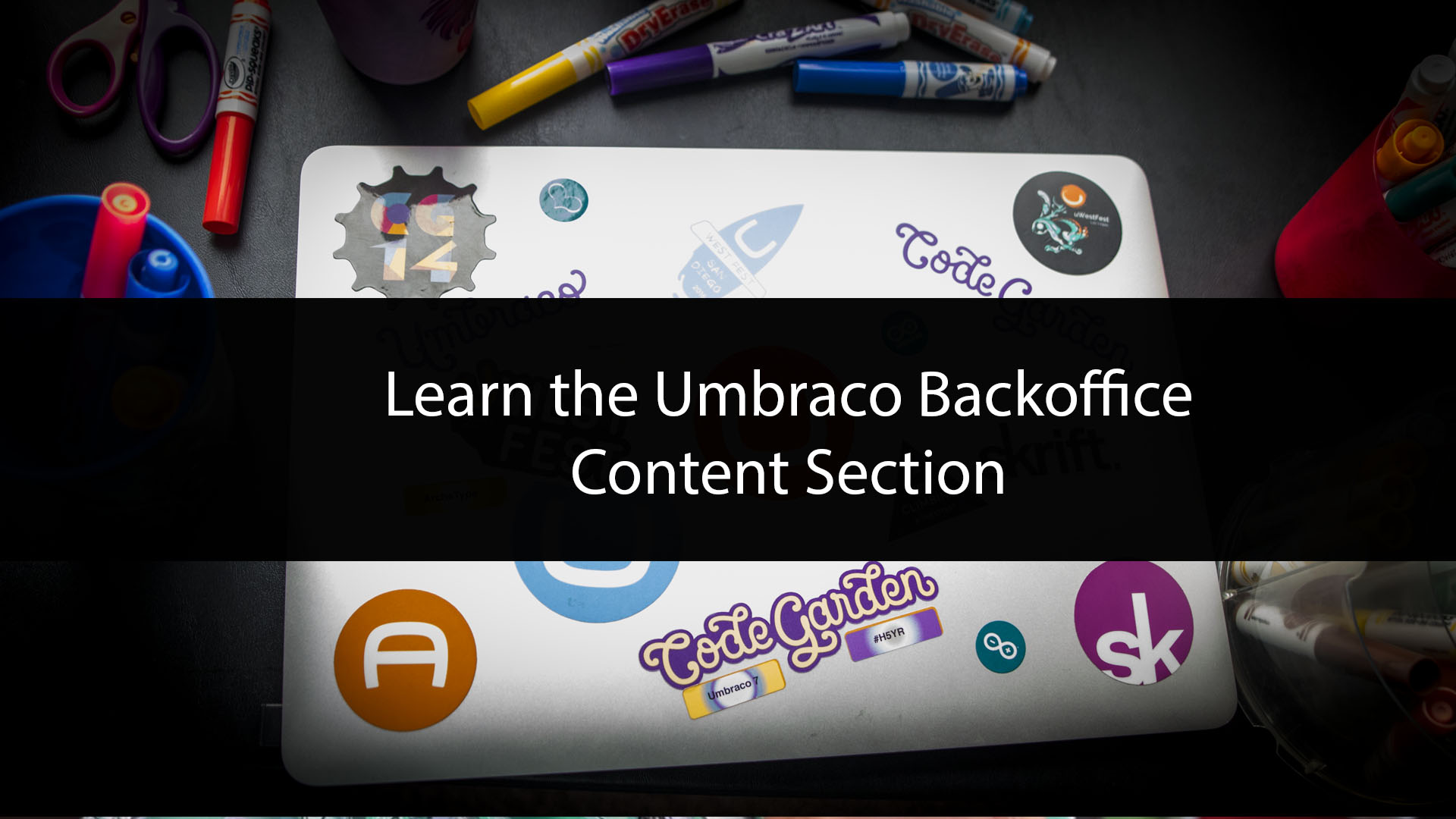Photo by: Doug Robar
This project is at a stopping point. Pull requests still taken.
Umbraco 8 is now available, for further information please visit: https://umbraco.com/
This repo started as a side project to get some co-workers up to speed on Umbraco as told through another developers point of view limited to the scope of version 7. The official documentation is located here: https://github.com/umbraco/Umbraco4Docs and should be used as the source of truth. The official documentation covers other versions of Umbraco as well as version 7.
Learn Umbraco 7 is a crowd authored book with the purpose of onboarding new Umbraco developers for free. This book isn't intended to be a resource guide, please refer to the official Umbraco documentation for that. This book is a narrative of different topics in the Umbraco 7 realm.
This book is downloadable despite not being complete. It's completeness is hovering around 90% and is updated as new features of Umbraco 7 are released. Please consider writing a section :) You can find the TODO list here: https://github.com/kgiszewski/LearnUmbraco7/issues
You can view this book right inside the Umbraco 7 backoffice using Umbraco Bookshelf. You can also install Bookshelf with NuGet.
This book is targeted for readers who:
- Have developed web applications in other languages
- Have little or no experience with Umbraco
- Have some experience with .NET
- Have some experience with the client languages Javascript, HTML and CSS
- Need help in deciding whether to take the plunge into Umbraco
This book is not intended for readers who:
- Have no web developing experience
- Are looking for an editor (user) perspective
- Installation of developer tools: Visual Studio Web Express
- Installation of Umbraco via NuGet
- Installation and development of plugins
- Common Umbraco Patterns
- Common Umbraco Anti-patterns
- Client languages and frameworks: HTML, Javascript, CSS, AngularJs, Underscore.js
- Server languages and frameworks: C#, ASP.NET, MVC
- Data: SQL CE, MSSQL Express and SSMS
- Hosting: Internet Information Services (IIS), Win Server
Click the image below to begin a series of videos to get you immersed into the Umbraco backoffice!
Content in this repository is freely available to read and use for non-commercial uses. It may not be reproduced or used for commercial use without consent. All rights are reserved and copyrighted by the contributors. All images and files are copyrighted by their respective owners. All logos are trademarked by their respective owners. Please seek permission to use before using any materials for any other purposes.
If you wish to contribute to the book, you may do so by submitting a pull request to this repository. You can send us a simple spelling correction, a section or even an entire chapter. By contributing you agree in full to the Contributor Agreement described below.
The purpose of this book is to provide free information to those who want to know. By submitting any content, you affirm and agree the following:
- The contribution is completely original and not taken from any source from which you do not possess the copyright
- You agree to allow your contribution to be used for any purpose by the repository owners in a non-commercial way
The structure of this books is the following:
Chapter- Chapters are folders named as{Chapter Number} - {Chapter Name}Section- A section is a markdown file named as{Section Number} - {Section Name}.mdAssets- A folder for media (to hold images/pdfs for this chapter) named asassetsReadme.md- All folders are required to have one and this serves as an overview page
Everything should be written in markdown and not HTML. If you are not familiar with markdown, please use these references:
- https://help.github.com/articles/markdown-basics/
- https://help.github.com/articles/github-flavored-markdown/
Use links that are rooted from the top level like so [click me](/LearnUmbraco7/01%20-%20Chapter%200/readme.md).
These type of links [click me](../01%20-%20Chapter%200/readme.md) are useful normally, but create a security issue when downloaded into things like Umbraco Bookshelf.
Side note, Umbraco Bookshelf ignores these types of links.
Try to split chapters into logical sections.
Each chapter has an assets folder where your pdf and image files should go.
When linking assets, use relative paths like .
Need to call something out? Use a blockquote.
Use code blocks when showing code. Always include namespaces for C#.
Each chapter and section has TODO lists associated with them as well as general outlines of future content. Feel free to tackle any of those or submit other TODOs. Here are some other examples of what you can contribute:
- Sample Code
- Diagrams
- Photos from the Umbraco World
- Editing by reading, correcting and clarifying; if it's wrong say so :)
Each person that has been assimilated into Umbraco has a unique opportunity to contribute in some way. We have a TODO list here: https://github.com/kgiszewski/LearnUmbraco7/issues
Writing narrative text is not our best skill so if you see an issue with overall organization, grammar, spelling and/or other issues; we expect a pull-request to fix the issues :)