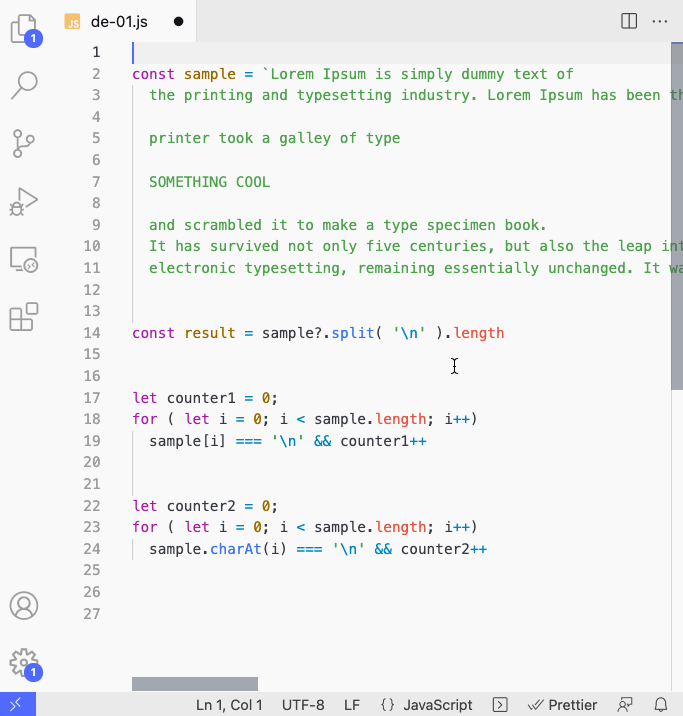This is a VSCode extension available at the Visual Studio Marketplace.
This is an extension to easily create JavaScript performance benchmark when highlighting your script. The result will appear in the status bar where the case name will be used. The extension may notify if the highlighted snippet didn't run successfully.
Make sure to include all functions/variables/arrays etc.. related to the highlighted definition/case in the selected range, so that the extension can run each case separately.
You can create a definition and multiple cases. Once selected, they will be auto-included in the benchmark. It will auto-refresh when you change the selection range.
Comply with the format below to run the benchmark successfully:
// definition
const arrayValues = [ 11, 33, 44, 55, 44, 55, 102, 1033, 44 ]
// case <case-name>
const uniqueApproach2 = '...'
// case <case-name>
const uniqueApproach2 = '...'Working example
// definition
const sample = `Lorem Ipsum is simply dummy text of
the printing and typesetting industry. Lorem Ipsum has been the industry standard dummy text ever since the 1500s, when an unknown
printer took a galley of type
and scrambled it to make a type specimen book.
It has survived not only five centuries, but also the leap into
electronic typesetting, remaining essentially unchanged. It was popularised in the 1960s with the release of Letraset sheets containing Lorem Ipsum passages, and more recently with desktop publishing software like Aldus PageMaker including versions of Lorem Ipsum.`
// case Simple Split
const result = sample?.split( '\n' ).length
// case For/loop with charAt
let counter2 = 0;
for ( let i = 0; i < sample.length; i++)
sample.charAt(i) === '\n' && counter2++- Open Extensions sideBar panel in Visual Studio Code and choose the menu options for View → Extensions
- Search for
jsperformance - Click Install
- Click Reload, if required
It supports vanilla JavaScript at the moment.
Open Extenion settings to change the (n) of times each case is executed. Default is set to 100K
0.0.14 The extension reports the error as a side notification, when applicable. 0.0.13 You can set the execution times at the definition level, e.g.
// definition, run 90000 times
const arrayValues = [ 11, 33, 44, 55, 44, 55, 102, 1033, 44 ]
..
..- Support wider range of definition/case syntax/format
- Support other javascript formats e.g. typescript and jsx
Feel free to open issues or PRs.
Attribution to the flaticon.com for the use of the extension's logo!