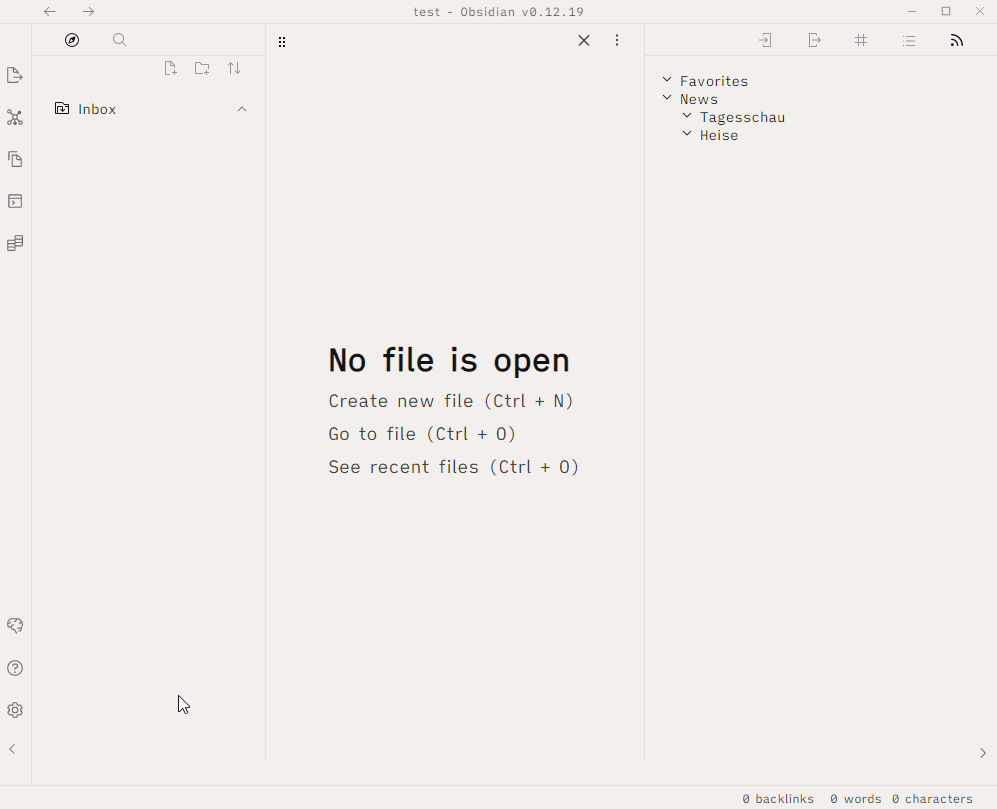Plugin for Obsidian
- Reading RSS feeds from within obsidian
- Sorting feeds into folders
- staring articles
- creating new notes from articles
- pasting article into current note
- creating custom filters
- tagging articles
- support for audio and video feeds
- reading articles with Text to speech (if the TTS plugin is installed)
- multi language support(see #43 for translation instructions)
- and more on the Roadmap
After installing the plugin:
- Go to the plugin configuration and add a feed (under the Content section).
- In Obsidian, expand the right hand pane and click the RSS tab.
- Search for the RSS logo or a link on the website
- Use an browser addon (Firefox, Chrome based)
- Search the websites sourcecode for
rss
- get fulltext content for some truncated RSS feeds with morss.it
- get feeds from some social media sites with RSS Box
- Filter content from feeds with SiftRSS
- Get an RSS feed for a site that does not support RSS with RSS-proxy or RSS Hub
{{title}}title of article{{link}}link to article{{author}}author of article{{published}}publishing date, you can also specify a custom date format like this:{{published:YYYYMMDD}}{{created}}date of note creation, you can also specify a custom date format like this:{{created:YYYYMMDD}}{{content}}the actual content{{description}}short description{{folder}}the folder the feed is in{{feed}}the name of the feed{{filename}}the filename, only available in the new file template{{tags}}- tags, seperated by comma, you can also specify a seperator like this:{{tags:;}}{{#tags}}- tags with #, seperated by comma, with #, you can also specify a seperator like this:{{#tags:;}}{{media}}link to media{{highlights}}- list of highlights, you can also specify a custom style, this example creates a admonition for each highlight:
- This plugin contacts the servers that host the RSS feeds you have specified.
- RSS feeds can contain arbitrary data, this data will get sanitized before being displayed.
- Many Obsidian plugins use codeblocks to add some functionality. This plugin sanitizes these codeblocks at read/note creation time. This is to block rss feeds from executing arbitrary plugin code.
- Some plugins allow for different kinds of inline syntax's, these are treated individually (Currently only Dataview and Templater).
If you want to style the plugin differently you can use the following css classes
- rss-read
- rss-not-read
- rss-filters
- rss-folders
- rss-folder
- rss-feed
- rss-feed-title
- rss-feed-items
- rss-feed-item
- rss-tag
- rss-tooltip
- rss-modal
- rss-title
- rss-subtitle
- rss-content
For help with styling you can also check out the #appearance channel on the Obsidian Members Group Discord
Settings > Community plugins > Community Plugins > Browseand search forRSS Reader