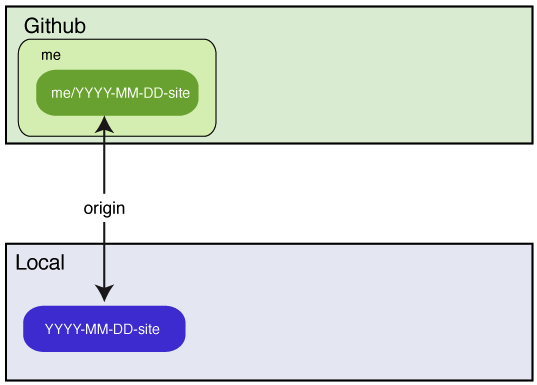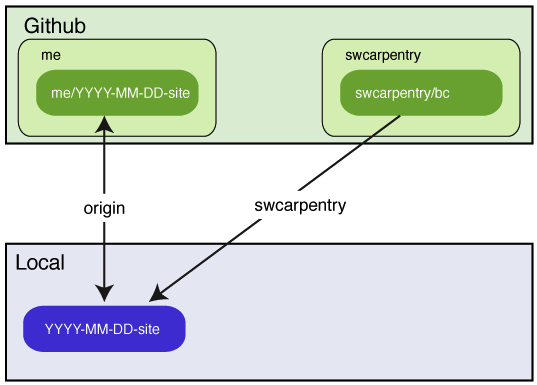The bc repository is the starting point for creating your own bootcamp website:
it contains a template for your bootcamp's home page,
and also hosts the shared lesson materials we have developed.
Most material is written in Markdown,
but our Python and SQL lessons are written as IPython Notebooks.
The sections below explain:
- how GitHub turns a repository into a web site,
- how you can build a website for your bootcamp using this repo as a starting point,
- what lessons we have,
- where they're located, and
- how to add new lessons.
To contribute corrections or additions to this repository, see the contribution guidelines. You may also want to view these videos:
- Setting Up a Software Carpentry Bootcamp Repository
- Adding Lesson Material to the Software Carpentry Bootcamp Repository
Note: If you are teaching Git in your bootcamp, you should create two repositories: one for your bootcamp's website, and one for learners to clone and update during your lessons. You should not try to use the same repo for both purposes because:
- your website repo is probably going to be fairly large, and
- you don't want a learner accidentally overwriting your lessons while you're trying to teach.
You should also run make check before pushing changes to your index.html home page
to your repository.
If you don't have Make installed,
you can run the same checks using:
python bin/swc_index_validator.py ./index.html
This checks that the bootcamp's instructors are listed, that a contact email address has been set up, and so on.
Table of Contents
- Background
- Getting Started
- Previewing the Site
- Variables
- Website Content
- Lesson Material
- Building Things
- Site Map
- FAQ
There are a few things you need to know in order to understand why we do things the way we do. Most of them are specific to GitHub, rather than Git itself.
-
Git uses the term "clone" to mean "a copy of a repository". GitHub uses the term "fork" to mean, "a copy of a GitHub-hosted repo that is also hosted on GitHub", and the term "clone" to mean "a copy of a GitHub-hosted repo that's located on someone else's machine". In both cases, the duplicate has a remote called
originthat points to the original repo; other remotes can be added manually. -
A user on GitHub can only have one fork of a particular repo. This is a problem for us because an instructor may be involved in several bootcamps, each of which has its own website repo. Those website repositories ought to be forks of this one, but since GitHub doesn't allow that, we've had to find a workaround.
-
If a repository has a file called
README.mdin its root directory, GitHub displays that file on the repository's home page. -
If a repository has a branch called
gh-pages(which stands for "GitHub pages"), then GitHub uses the HTML and Markdown files in that branch to create a website for the repository. If the repository's URL ishttp://github.com/darwin/finches, the URL for the website ishttp://darwin.github.io/finches. -
If an HTML or Markdown file has a header consisting of three dashes, some data about the page, and three more dashes:
--- key: value other_key: other_value --- stuff in the pagethen GitHub doesn't just copy the file over verbatim. Instead, it runs the file through a translator called Jekyll that looks for specially-formatted commands embedded in the file.
-
Commands can be embedded in the body of a page. One is {% raw %}{% include something.html %}{% endraw %}, which tells Jekyll to copy the contents of
something.htmlinto the file being translated; this is used to create standard headers and footers for pages. Another is{{variable}}: when Jekyll see this, it replaces it with the value ofvariable. This is used to insert things like a contact email address and the URL for our Twitter account. -
Jekyll gets variables from two places: a file called
_config.ymllocated in the repo's root directory, and the header of each individual page. Variables from_config.ymlare put in an object calledsite, and referred to assite.variable, so{{site.twitter_name}}in a page is replaced by@swcarpentry. Variables from the page's header are put in an object calledpage, and referred to aspage.variable, so if a page's header defines a variable calledvenue,{{page.venue}}is replaced by "Euphoric State University" (or whatever value the variable has). -
If a page uses {% raw %}{% include something.html %}{% endraw %} to include a snippet of HTML, Jekyll looks in a directory called
_includesto findsomething.html. It always looks there, and nowhere else, so anything we want people to be able to include in their pages has to be stored in_includes. -
A repository can have another special directory called
_layouts. If a page likeindex.htmlhas a variable calledlayout, and that variable's value isstandard.html, Jekyll loads the file_layouts/standard.htmland copies the content ofindex.htmlinto it, then expands the result. This is used to give the pages in a site a uniform appearance.
We have created three standard layouts for bootcamp pages:
-
bootcamp.htmlis used for bootcamps' home pages, and is the layout for theindex.htmlpage in your repo's root directory. Thatindex.htmlpage's header must define several variables in order for your bootcamp to be included in our main website. -
lesson.htmlis used to lay out pages for individual lessons. All of the lessons in this repository use it to ensure uniform look and feel. -
slides.htmlis used to format slideshows. It is still under development.
To create a website for a new bootcamp:
-
Create a new repository on GitHub with a name like YYYY-MM-DD-site, e.g.,
2014-03-31-esu. This repository must not be a fork of an existing repository because as mentioned earlier, GitHub only allows a user to fork a repository once, but many instructors are involved in several bootcamps. Please use the same ID for your bootcamp that the Software Carpentry admins are using to identify it (i.e., if the admins called the bootcamp2014-03-31-esu, please don't call your repoeuphoric-march-2014), and please use all lower-case (i.e., '2014-03-31-esu' instead of '2014-03-31-ESU'). -
Clone this new repository to your local machine and
cdinto it. You can ignore the warning about cloning an empty repository: it won't stay empty long.
-
Add the repository
https://github.com/swcarpentry/bc.gitas a remote namedswc:$ git remote add swc https://github.com/swcarpentry/bc.git
-
Create a new branch in the local clone named
gh-pages.$ git checkout -b gh-pages -
Pull content from the template repository's
gh-pagesbranch into your desktop repository:$ git pull swc gh-pagesThis may take a minute or two.
-
Remove the
swcremote so that you don't accidentally try to push your changes to the mainbcrepository:$ git remote rm swc -
Edit
index.htmlto create the bootcamp home page. In particular, double-check the variables in the page's header, as these are used to update the main website, and make sure the website content is correct. You can use the script./bin/swc_index_validator.pyto checkindex.htmlfor problems by running the commandmake check. -
Change
lessonsvariable inindex.htmlso that it reflects the lessons that the bootcamp will cover. This controls which setup instructions are displayed, and described in more detail in the section on variables. -
Edit
_includes/setup.htmlto provide software installation instructions for bootcamp attendees. This is described in more detail in the section on website content. -
Replace the content of this
README.mdfile with a line or two describing your bootcamp. -
Push content to your YYYY-MM-DD-site repository:
$ git push origin gh-pages
As soon as your repo has been pushed to GitHub, GitHub will render your pages at the url:
http://{your-github-username}.github.io/YYYY-MM-DD-site/
You may update your bootcamp's website whenever you want.
To preview your bootcamp's page(s), go into its root directory and run:
$ make site
This will run jekyll to create the directory ./_site.
The index.html page in this directory,
./_site/index.html,
should have the Software Carpentry look and feel
and the information about your bootcamp.
Note: you will need to install Jekyll 1.0.3 or later in order to preview things locally. If you have Ruby installed on your computer, this should be as simple as:
$ gem install github-pages
or if that doesn't work:
$ gem install jekyll
$ gem install kramdown
(We use Kramdown for translating Markdown instead of the default Redcarpet because Kramdown will handle Markdown inside HTML blocks).
On OS X, we suggest you use a recent Ruby to get access to these. If you don't have Homebrew or MacPorts installed, here's a quick recipe to get started using HomeBrew.
$ ruby -e "$(curl -fsSL https://raw.github.com/mxcl/homebrew/go)"
$ brew install ruby
and then gem install as above.
If you don't have make in your machine,
you can build the preview with:
$ jekyll -t build -d _site
Your bootcamp's index.html page
(which uses the bootcamp.html layout from the _layouts directory)
must define the following values in its YAML header:
-
layoutmust bebootcamp. -
rootis the path to the repository's root directory. This is '.' if the page is in the root directory (whichindex.htmlis). In other pages,rootis '..' if the page is one directory down, '../..' if it is two levels down, and so on. -
venueis the name of the institution or group hosting the bootcamp. -
addressis the bootcamp's street address. -
countrymust be a hyphenated country name like 'United-States'. This is used to look up flags for display in the main web site; see theassets/flagsdirectory in thesiterepo for a full list of valid names. -
latlngis the latitude and longitude of the bootcamp site (so we can put a pin on our map). -
humandateis the human-friendly dates for the bootcamp (e.g., Jul 3-4, 2015). Please use three- or four-letter month names and abbreviations (e.g.,Decinstead ofDecember). -
startdateis the bootcamp's starting date in YYYY-MM-DD format. -
enddateis the bootcamp's ending date in the same format. If your bootcamp is only one day long, theenddatefield can be deleted. -
registrationisopen(if anyone is allowed to sign up) orrestricted(if only some people are allowed to take part). Please do not put HTML or links in here to explain who's allowed to enrol or how to go about doing it; that should go in the main body of your page. -
instructoris a comma-separated list of instructor names. This must be enclosed in square brackets, as in["Alan Turing","Grace Hopper"] -
helperis a comma-separated list of helper names. This must be enclosed in square brackets, as in["John von Neumann"] -
contactis the contact email address to use for your bootcamp. -
lessonsis a list of the lessons actually being taught. The values in this list control which sections of the setup instructions are displayed: if'Python'is in the list, for example, the Python setup instructions are displayed for all three platforms, while they are omitted if it is not.
The header may optionally define the following:
eventbriteis the multi-digit Eventbrite registration key. If you are using Eventbrite, the admins will set this key for you. If you are using something else for registration, it may be deleted.
The body of index.html contains
an explanation of what a bootcamp is and how it runs,
followed by setup instructions for our standard software.
There is an explanatory comment for each section of this page;
reorganize, rewrite, or delete the material as you think best.
index.html depends on five HTML files in the _includes directory:
header.html: material for the page's head.banner.html: the generic banner with the Software Carpentry logo.footer.html: the generic footer with links to Software Carpentry's web presence.javascript.html: JQuery and Bootstrap Javascript.setup.html: common setup instructions.
You normally won't need to edit these, as they're included in the right places by our standard layouts.
- The current material for novices is in the directories under
novice. The shell and Git materials are written in Markdown, while the Python and SQL use the IPython Notebook. - New material for intermediate learners is currently under development
in directories under
intermediate. - Our old lesson material
is in the
lessonsdirectory. We plan to retire it in Spring 2014,
As explained below,
you can use make to compile this material in the way that GitHub does
when changes are committed to the gh-pages branch.
GitHub automatically runs Jekyll
to regenerate the pretty HTML versions of our content
every time changes are pushed to the gh-pages branch of this repository.
We use make to imitate that process locally
so that people can preview changes before committing.
We also use make to automate a handful of other tasks,
such as converting IPython Notebooks from .ipynb format to Markdown (.md)
so that Jekyll can convert them to HTML.
Most of the commands to rebuild things are in Makefile;
run the command make on its own to get a list of targets,
and make site to re-run Jekyll to preview your site
(which Jekyll will put in the _site directory).
You can also run make check to run a Python script
that checks whether index.html's variables are formatted correctly,
and make clean to clean up all generated files.
The commands used to turn IPython Notebooks into Markdown files
are stored in a separate Makefile called ipynb.mk.
This separation ensures that people can rebuild the site
even if they don't have IPython installed
(which R instructors might not);
it also guarantees that make won't try to regenerate Markdown after a Git pull
(which might change the timestamps on files,
but not actually change their contents).
If we add more languages and file formats in future,
we may also create separate Makefiles for them.
The most important files and directories are highlighted.
- CITATION - how to cite Software Carpentry.
- CONTRIBUTING.md - how to contribute new material.
- LICENSE.md - our license.
- Makefile - rebuild this site (type
makeon its own for a list of targets). - README.md - how to use this site.
- _config.yml - Jekyll configuration directives.
- _includes/ - snippets of HTML that can be included in other files by Jekyll.
- _layouts/ - Jekyll page layouts.
- _site/ - output directory (created when building the site locally).
- _templates/ - template files for conversion of IPython Notebooks to Markdown. Templates for other conversion systems (e.g., Pandoc) should go here too.
- bib.md - bibliography.
- bin/ - miscellaneous tools used in building the site.
- book.md - generated when compiling the website locally.
- contents.md - site map used in place of
index.htmlon the main web site. - css/ - CSS files for this site.
- data/ - miscellaneous data files used by examples.
- etherpad.txt - starter text for the bootcamp's Etherpad.
- gloss.md - glossary of terms.
- img/ - images used throughout this site.
- index.html - template for bootcamp home pages.
- intermediate/ - intermediate lesson material (under development).
- intro.md - introduction to book version of this site.
- ipynb.mk - Makefile for turning IPython Notebooks into Markdown.
- js/ - Javascript files used in this site.
- lessons/ - old lesson material.
- novice/ - novice lesson material.
- rules.md - the rules of programming (used in the book version of this site).
- setup.md - placeholder for bootcamp setup instructions.
- setup/ - setup tools for installing bootcamp software.
- slides/ - slideshows (under construction).
- team.md - who we are.
-
Where can I get help?
Mail us at [email protected], or join our discussion list and ask for help there. -
Why does the bootcamp repository have to be created from scratch? Why not fork
bcon GitHub?
Because any particular user can only have one fork of a repository, but instructors frequently need to work on several bootcamps at once. -
Why use Jekyll? Why not some other markup language and some other converter?
Because it's the default on GitHub. If we're going to teach people to use that site, we should teach them to use it as it is, not as we wish it was. -
Why does
make sitetake so long?
We know this problem happens with pandoc >= 1.2 and <= 1.12.3.3. If you are using one of this versions you can (a) update or (b) downgrade pandoc.On a MacBook Air with pandoc 1.11.1 and Jekyll 1.3.0, making the site from scratch takes approximately 24 seconds, half of which is spent converting IPython Notebooks.
-
What do I do if I see a
invalid byte sequence in ...error when I runmake check?
Declare theen_US.UTF-8locale in your shell:$ export LC_ALL=en_US.UTF-8 $ export LANG=en_US.UTF-8 -
What do I do if I see a
Conversion errorwhen I runmake check?
The error message may look something like this:Configuration file: d:/OpenCourses/swc/2013-10-17-round6.4/_config.yml Source: d:/OpenCourses/swc/2013-10-17-round6.4 Destination: _site Generating... c:/Ruby193/lib/ruby/gems/1.9.1/gems/posix-spawn-0.3.6/lib/posix/spawn.rb:162: wa rning: cannot close fd before spawn Conversion error: There was an error converting 'lessons/misc-biopython/fastq.md'. done.This is a problem in Pygments.rb Uninstall pygments.rb 0.5.1 or 0.5.2, install 0.5.0. For example, here's how you would uninstall pygments 0.5.2 and restore version 0.5.0:
$ gem uninstall pygments.rb --version "=0.5.2" $ gem install pygments.rb --version "=0.5.0" -
What do I do if I see a
File not found: u'nbconvert'when I runmake check?
The output ofmake checklooks like this:WARNING: Unrecognized alias: 'output', it will probably have no effect.[TerminalIPythonApp] File not found: u'nbconvert' cp tmp/python/novice/01-numpy.html _site/python/novice/01-numpy.html cp: cannot stat ‘tmp/python/novice/01-numpy.html’: No such file or directoryThis means you don't have a recent enough version of IPython (below 1.0) and you should install a newer version. Installing a local version can be done with:
$ pip install --upgrade --user ipythonYou might need
pipthat can be installed (under Ubuntu and alike) with:$ sudo apt-get install python-pip -
What if I get some missing packages messages when I run
make check?
Some additional packages are required. They can be installed (under Ubuntu and alike) with:$ sudo apt-get install pandoc -
Where should pages go if multiple boot camps are running at a site simultaneously?
Use subdirectories like2013-07-01-esu/beginners, so that main directory names always follow our four-part convention. -
What is the "Windows installer"?
We have built a small installation helper for Windows that installsnanoandsqlite, adds R to the path, and so on. It is maintained in this repository, which also has an up-to-date description of what it actually does. The latest version is always available at http://files.software-carpentry.org/SWCarpentryInstaller.exe, and contributions are always welcome.