This is a plugin for Magento 2 development in the PhpStorm IDE. It is available via the JetBrains Plugin Repository
- Go to
Settings > Preferencesin the PhpStorm IDE - Navigate to
Plugins - Click the
Browse repositories...button and search for "Magento PhpStorm" - Install the plugin and restart PhpStorm
- Go to
Settings > Preferences > Languages & Frameworks > PHP > Magentoin the PhpStorm IDE - Check
EnableandOKbutton.
- PhpStorm >= 2019.3.3
- JRE >= 1.8
- Configuration smart completion and references for XML/JavaScript files
Navigate to configurationreference in scope of class/interfaceGo to pluginreference in scope of class/interface and methodNavigate to Web API configurationreference in scope of class/interface and method- Plugin class methods generation
- Plugin declaration inspection
- RequireJS reference navigation and completion
- MFTF reference navigation and completion
- GraphQL navigation line markers
- Code generation
- Inspections for XML configuration
- Check out this repository
- Open a folder with the project in the IntelliJ Ultimate using the
openaction button. - Make sure that you on the latest develop branch (e.g
1.0.0-develop) - Right-click on the
build.gradlefile, choose "Import Gradle project" - When the Gradle sections appeared in the right bar, navigate there and right-click
magento-2-php-storm-plguin > Tasks -> Intellij -> runIde - Click
Run "magento-2-php-storm-plugin"to run the plugin. You should see a new instance of IntelliJ launched with the plugin installed. Make sure the plugin is enabled in IntelliJ settings and indexing is finished. Plugin features should be accessible at this point.
- Start with looking into Community Backlog. Any ticket in
Ready for DevelopmentandGood First Issuecolumns are a good candidates to start. - Didn't satisfy your requirements? Create a new issue. It can be for example:
- Bug report - Found a bug in the code? Let us know!
- Enhancement - Know how to improve existing functionality? Open an issue describe how to enhance the plugin.
- New feature proposal - Know how to make a killer feature? Do not hesitate to submit your proposal.
- The issue will appear in the
Ready for Groomingcolumn of the Community Backlog. Once it will be discussed and approved the issue will be ready for development.
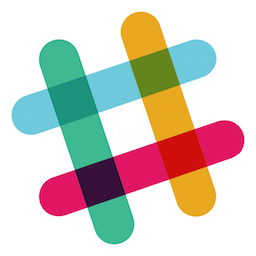 Join #phpstorm-plugin Slack channel for more details.
Join #phpstorm-plugin Slack channel for more details.
Each Magento source file included in this distribution is licensed under OSL-3.0 license.
Please see LICENSE.txt for the full text of the Open Software License v. 3.0 (OSL-3.0).