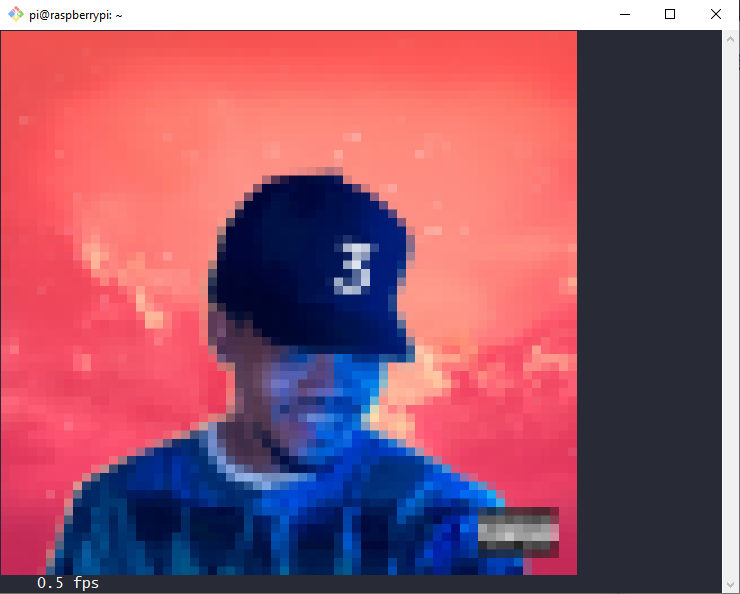As seen on reddit and featured on raspberrypi.org
PowerShell script and modifications for the Monstercat Visualizer Rainmeter skin to send now playing album artwork to a running flaschen-taschen server. In my case, this allows displaying live album art from iTunes/Apple Music on a 64x64 rgb led matrix connected to my raspberry pi.
Files go in C:\Users\<username>\Documents\Rainmeter\Skins\monstercat-visualizer\Song Information\Cover
- send-image is from the flaschen-tachen project and may need to be compiled in your own WSL environment (my compiled version is included in case it just works)
- the powershell script executes the send-image command using WSL (version 1)
- if the skin shows album art for an alternative media player, it's compatible
If you have modified the skin already or just want the changes to Cover.ini, here you go!
[Rainmeter]
OnRefreshAction=...[!CommandMeasure MeasureUpdateArt "Run"]
[MeasureUpdateArt]
Measure=Plugin
Plugin=RunCommand
Program=PowerShell.exe
Parameter=-ExecutionPolicy Bypass -Command ".\UpdateArt.ps1 [MeasureCover]"
OutputType=ANSI
DynamicVariables=1
FinishAction=[!CommandMeasure MeasureUpdateArt "Run"]
My album art display has been updated many times since this original posting. After programming the Rainmeter approach myself, I discovered that there are tons of existing projects that bond music and matrices!
For Apple Music users, I would recommend the following project: https://github.com/idcrook/shairport-sync-mqtt-display. Using the development branch of shairport-sync, you can make your matrix an AirPlay 2 destination, and select it alongside your speakers! I used this configuration for months and loved it.
For Spotify users, I would recommend my latest project: https://github.com/kylejohnsonkj/rpi-spotify-matrix-display. It supports showing additional metadata such as title, artist, and track time.