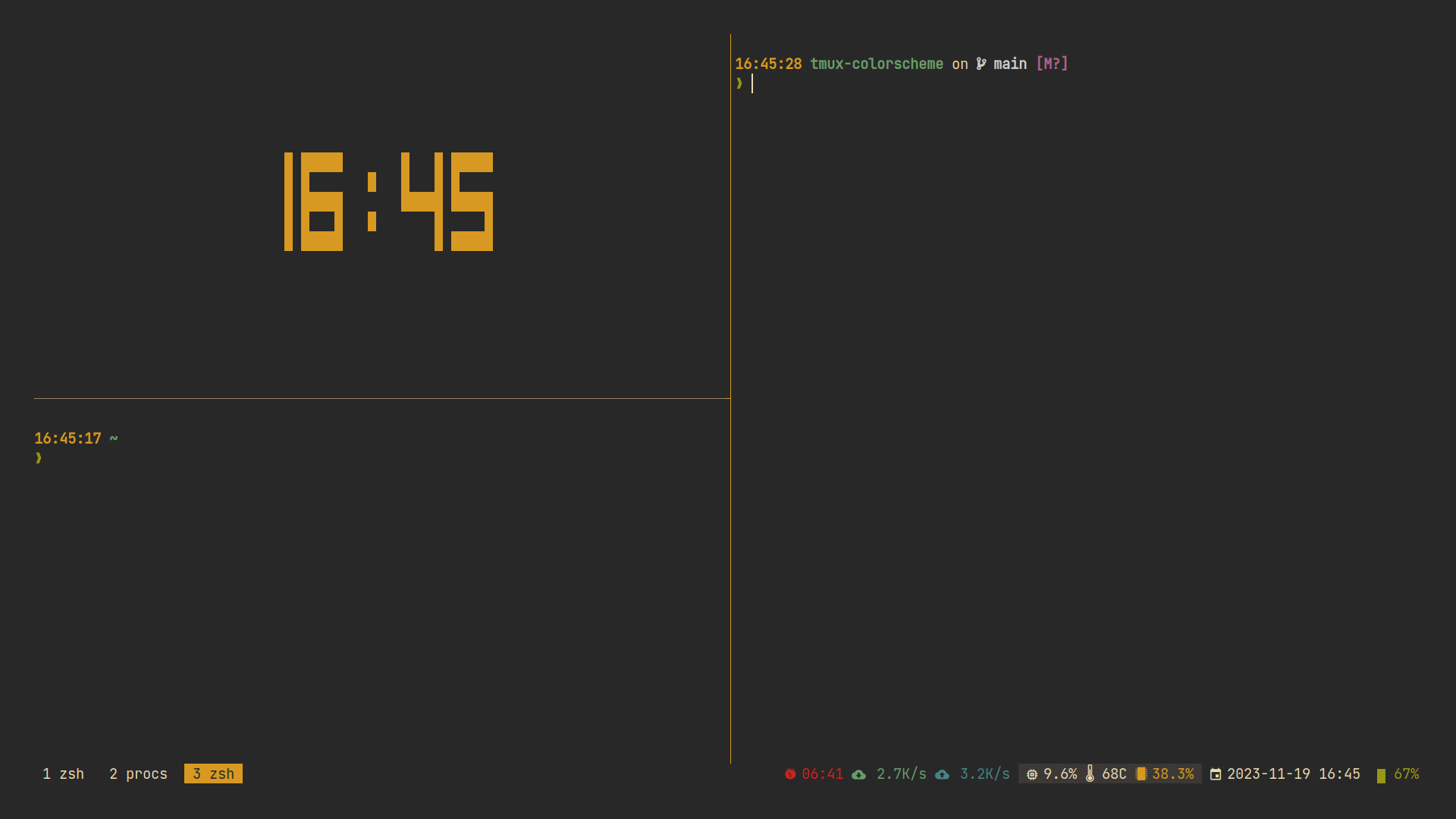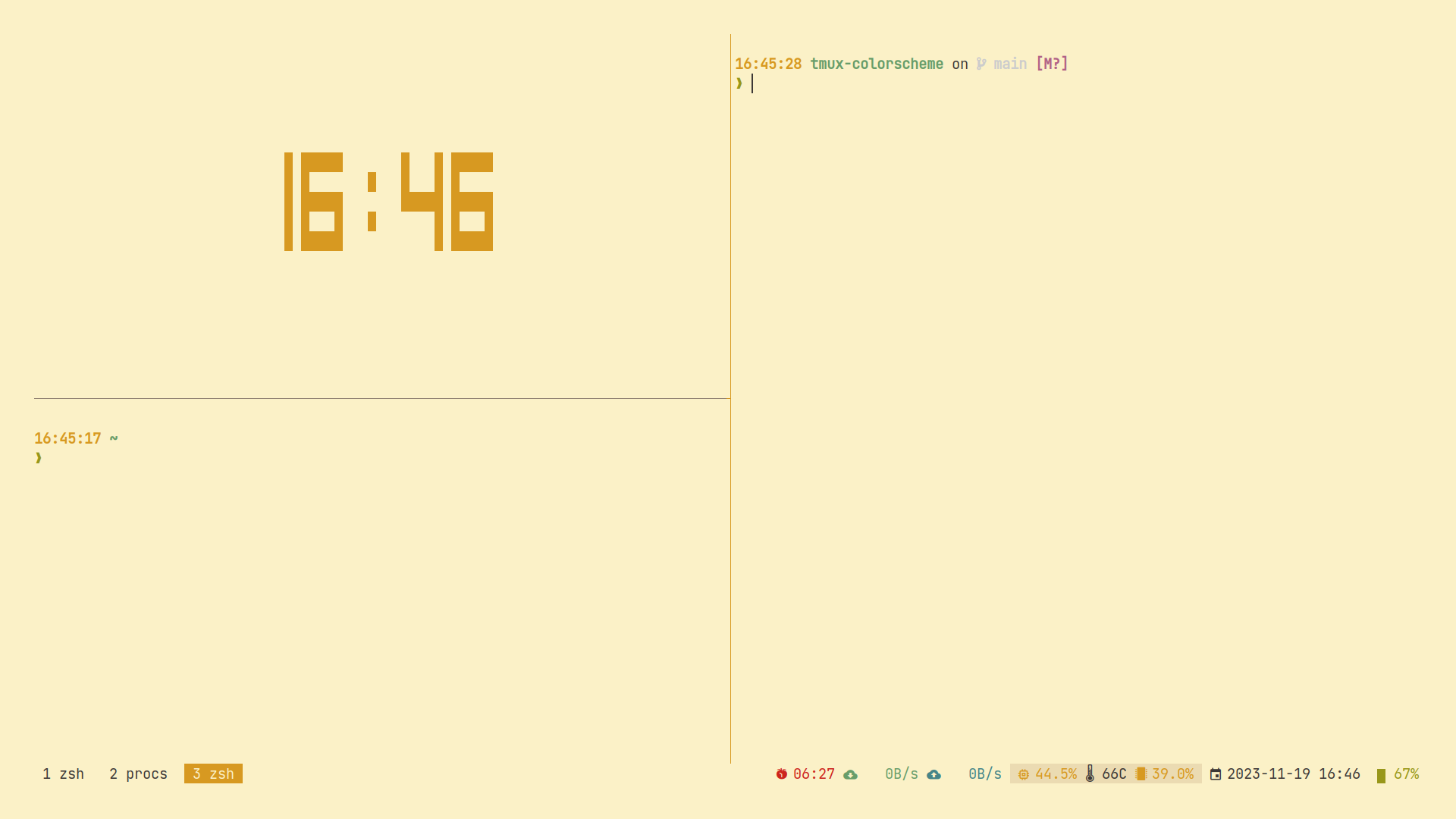- Copy your desired theme's configuration contents into your Tmux config (usually stored at ~/.tmux.conf)
- Reload Tmux by either restarting the session or reloading it with tmux source-file ~/.tmux.conf
Install through Tmux Plugin Manager
Add plugin to the list of TPM plugins in .tmux.conf and select desired theme
set -g @plugin 'l-lin/tmux-colorscheme'
set -g @tmux-colorscheme 'kanagawa' # or 'gruvbox-dark' or 'gruvbox-light' or 'github-light'Hit prefix + I to fetch the plugin and source it. Your Tmux should be updated with the theme at this point.
Dark colorscheme inspired by the colors of the famous painting by Katsushika Hokusai, based on https://github.com/rebelot/kanagawa.nvim.
set -g @plugin-colorscheme 'kanagawa'Github light colorscheme.
set -g @plugin-colorscheme 'github-light'Theme with 'retro groove' flavor for Tmux, based on Pavel Pertsev's Gruvbox colorscheme.
set -g @plugin-colorscheme 'gruvbox-dark'set -g @plugin-gruvbox 'gruvbox-light'set -g @tmux-colorscheme-show-upload-speed true
set -g @tmux-colorscheme-show-download-speed trueset -g @tmux-colorscheme-show-prefix-highlight trueset -g @tmux-colorscheme-show-battery trueset -g @tmux-colorscheme-show-pomodoro trueset -g @tmux-colorscheme-show-cpu true
set -g @tmux-colorscheme-show-cpu-temp true
set -g @tmux-colorscheme-show-ram true