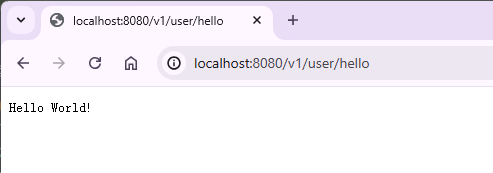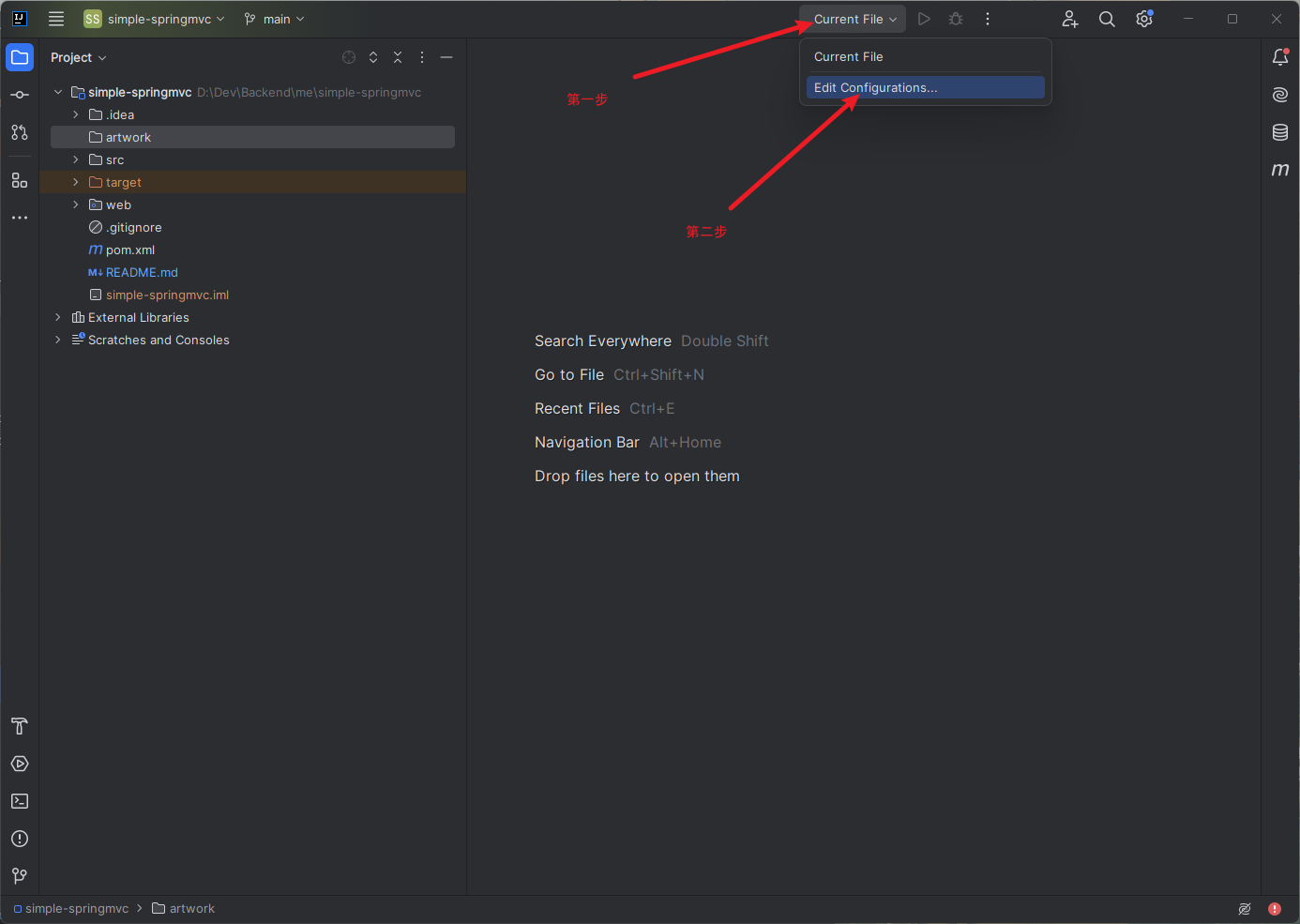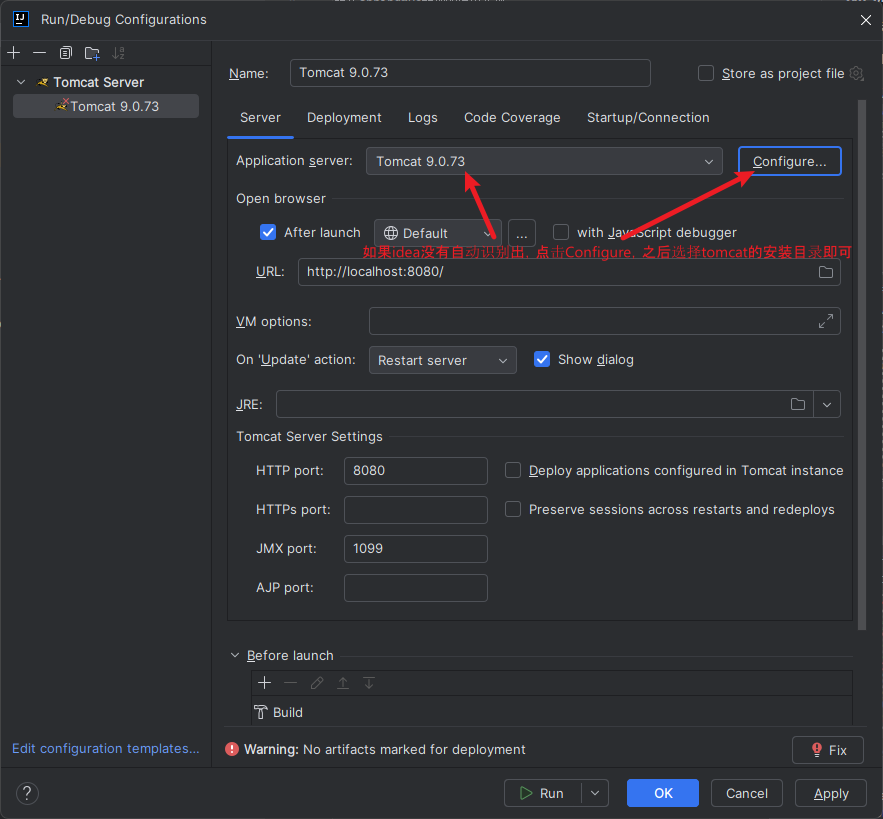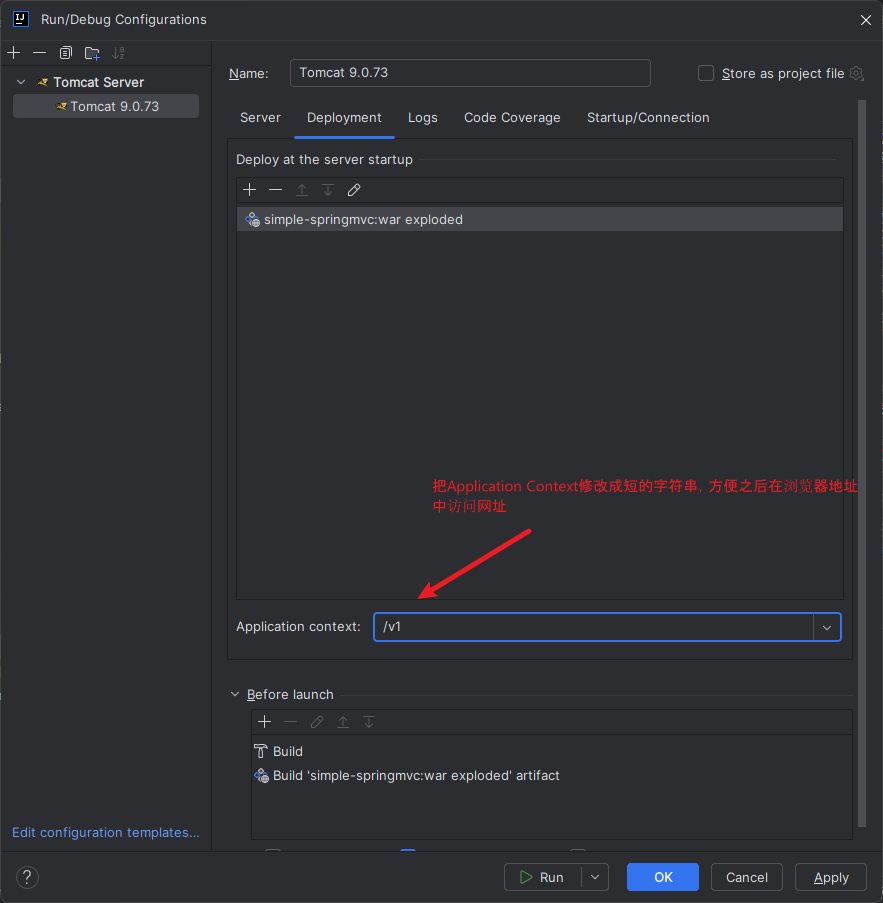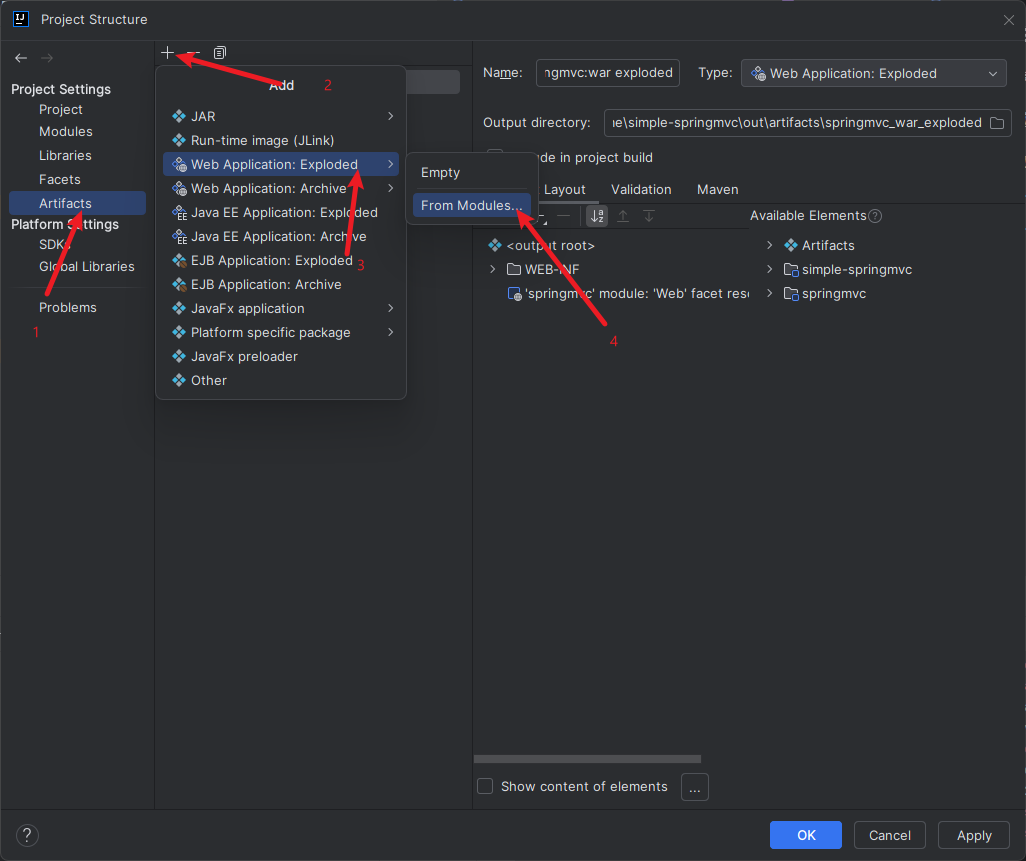模仿springmvc框架的简单实现
-
Notifications
You must be signed in to change notification settings - Fork 0
lanlinju/simple-springmvc
Folders and files
| Name | Name | Last commit message | Last commit date | |
|---|---|---|---|---|
Repository files navigation
About
模仿springmvc框架的简单实现
Resources
Stars
Watchers
Forks
Releases
No releases published
Packages 0
No packages published